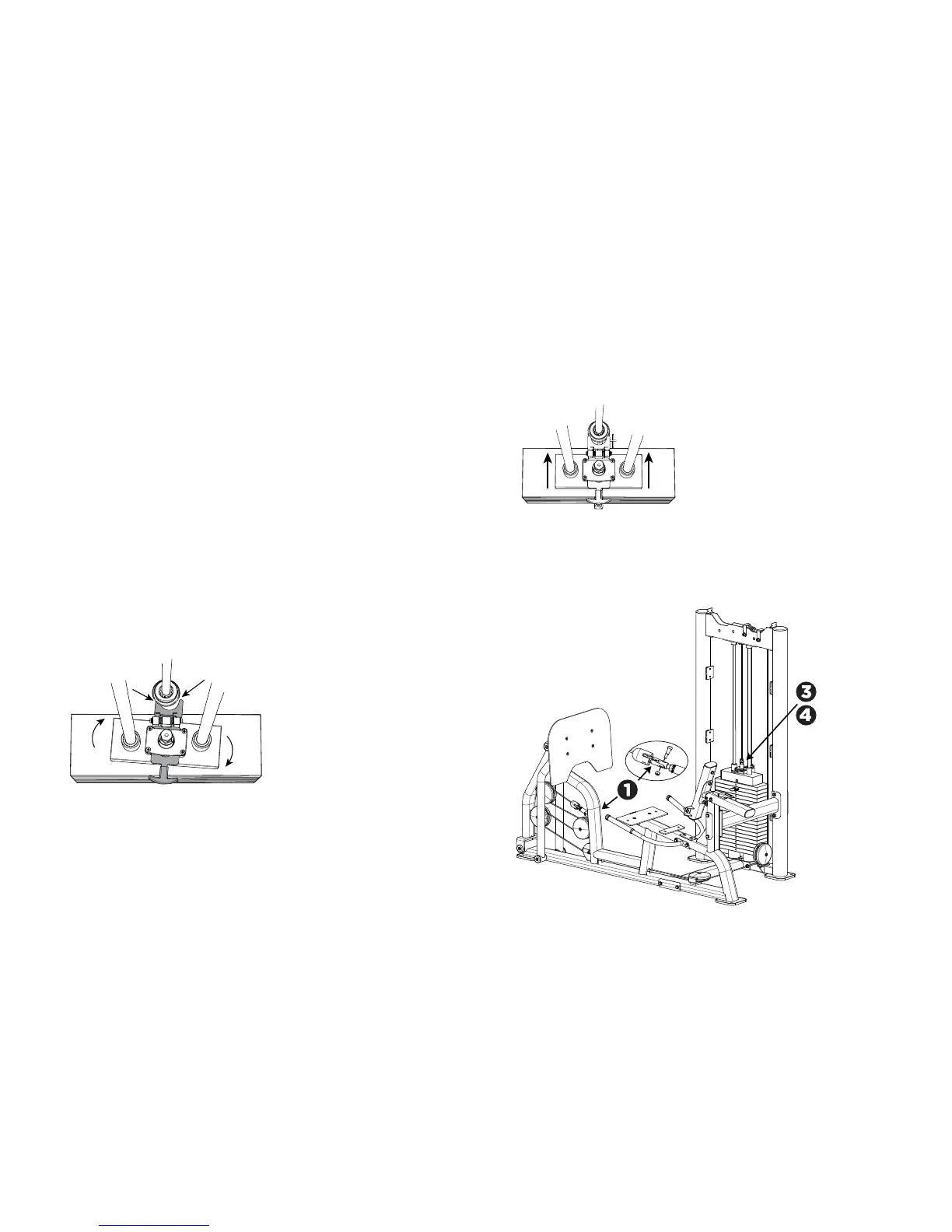Vitality Series Selectorized Line Leg Press/Calf Extension Assembly Guide: Assemble the Equipment 9
Adjust the Cable Tension
1. Be sure that at least seven (7) threads are engaged into the movement arm
cable connection. Tighten the jam nut.
2. Place the weight selection pin in the top weight.
3. Screw the cable bolt into the selector stem until the cable meets the
following requirements:
— No excess slack remains.
— The cable is just loose enough to permit insertion of the selector pin into
any of the weight plates.
— At least seven (7) threads on the cable bolt extend into the selector
stem.
4. Hold the weight twoer straight while tightening the locking jam nut against
the selector stem. If you do not hold the weight tower straight, it can twist
(see Figure 8).
Important: Screw the cable bolt into the selector stem until at least seven (7)
threads on the cable bolt extend into the selector stem.
Figure 8: Misaligned weight tower
5. Once tightened, verify alignment between the selector and the add-on
weight.
Figure 9: Properly aligned weight tower
6. Check the adjustment by inserting the weight pin into every weight plate
hole. The weight pin should slide easily in and out of each weight plate.
Figure 10: Cable management detail
