
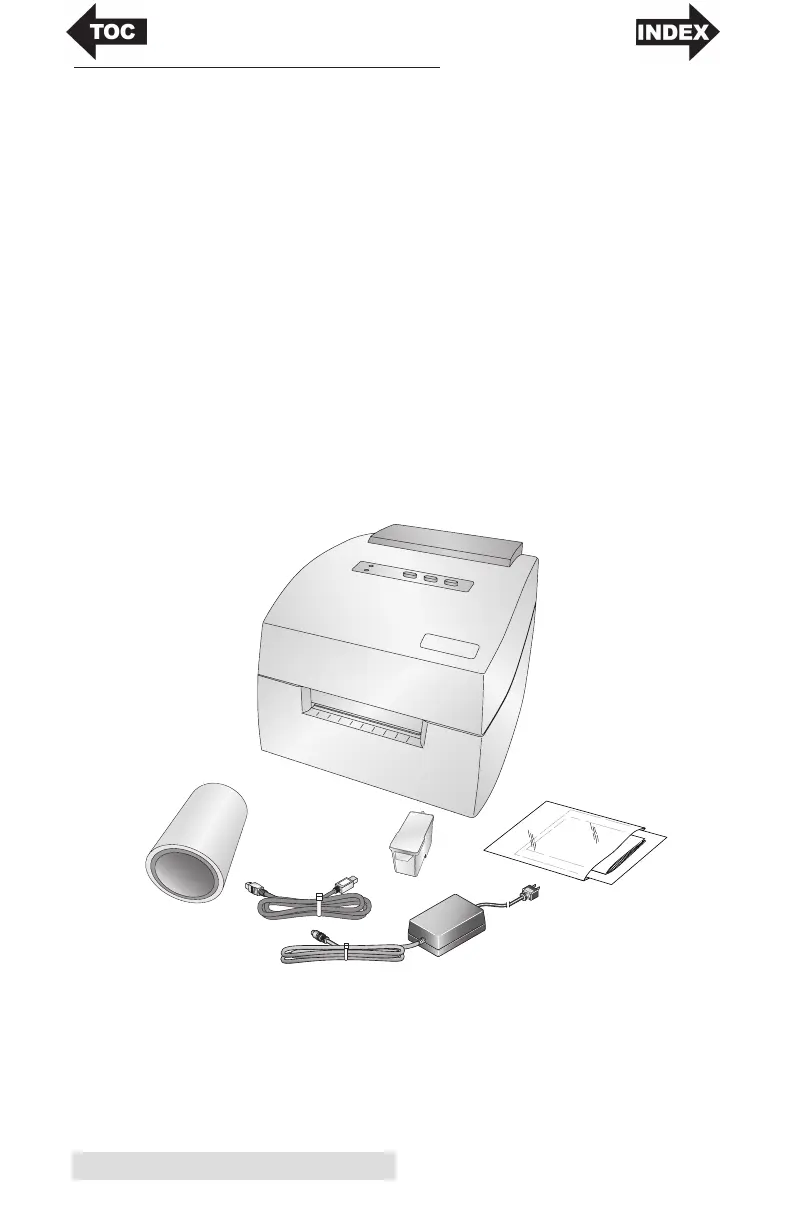 Loading...
Loading...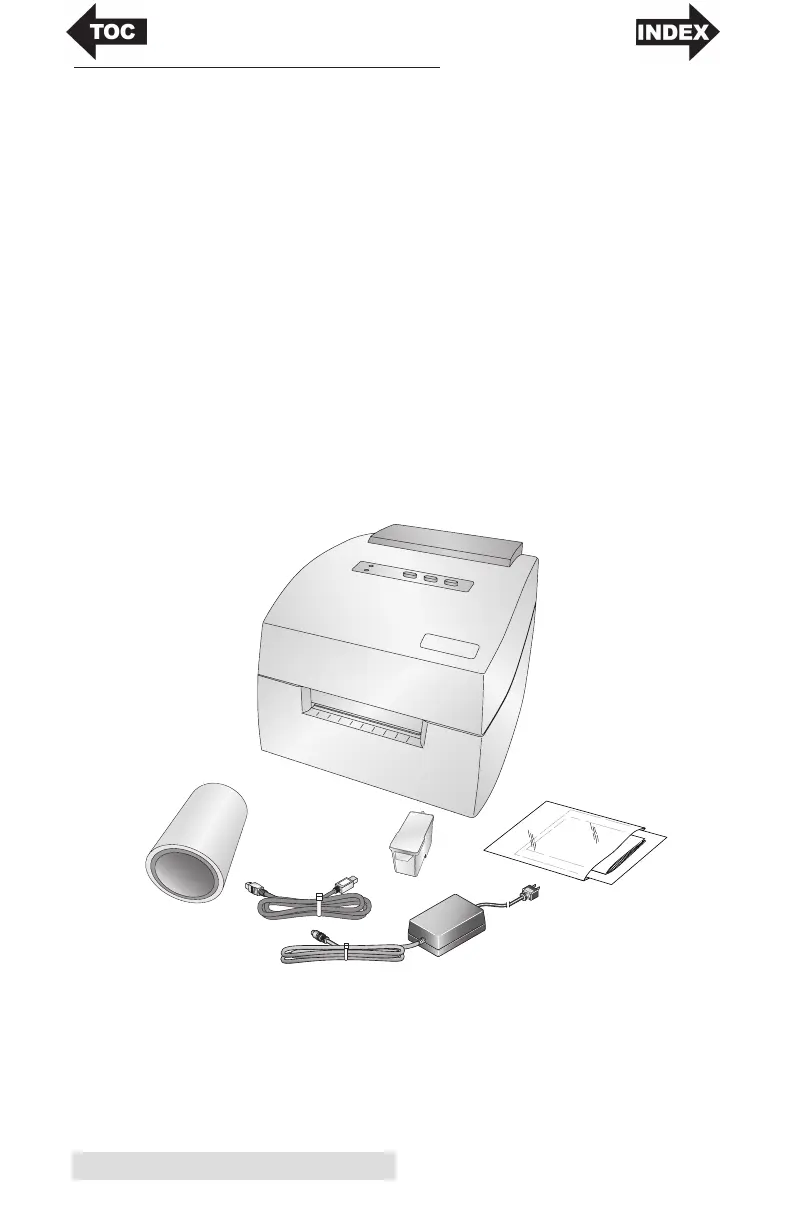
Do you have a question about the Primera LX500 and is the answer not in the manual?
| Print Method | Inkjet |
|---|---|
| Max Print Width | 4.25 inches |
| Interface | USB 2.0 |
| Max Print Length | 24 inches |
| Print Speed | Up to 2.5 inches per second |
| Ink Cartridge | Single CMY |
| Operating System Compatibility | Windows, Mac |
| Media Width | 4.25 inches |
| Media Sensing | continuous |