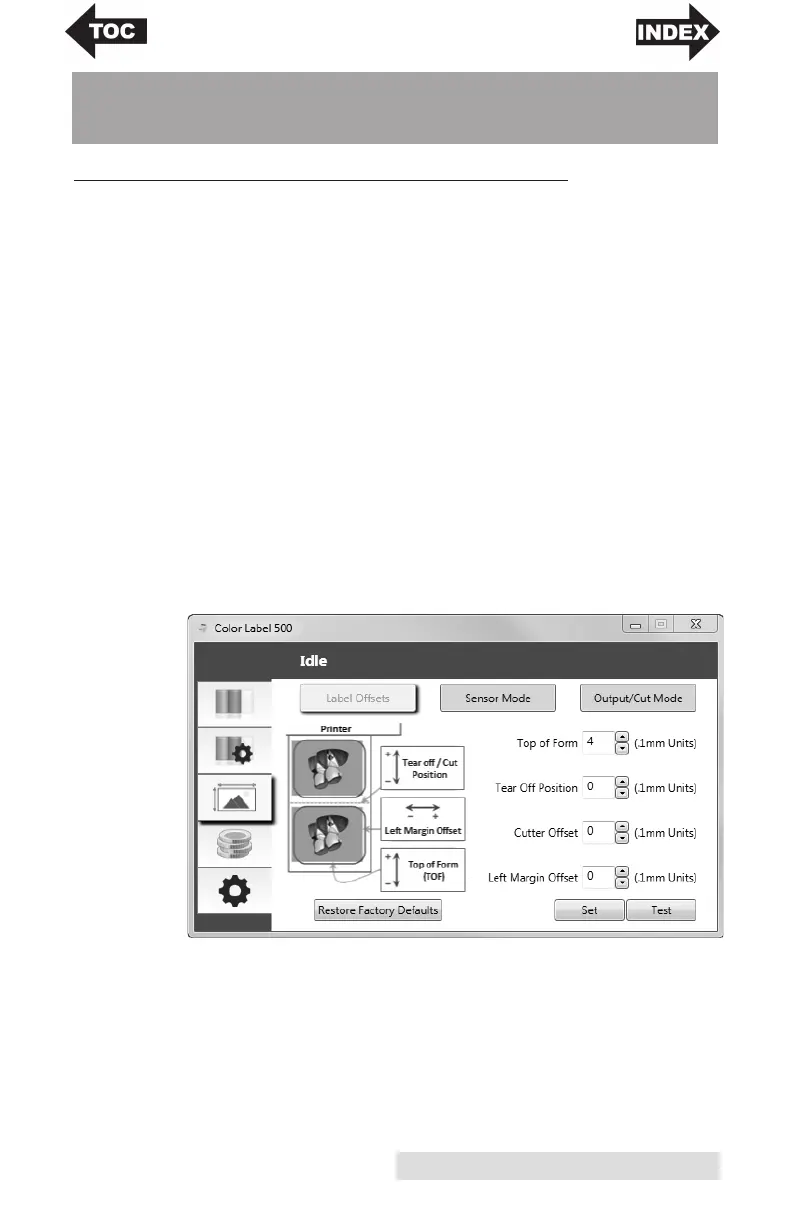Troubleshooting 35
Section 5: Troubleshooting
A. SOLVING OFFSET/ALIGNMENT PROBLEMS
Image is Vertically Offset
(White space can be seen on the top or bottom of the label)
The LX500 decides where to start printing by detecting the
start of a die-cut label, detecting a black mark on the back or
detecting a thru-hole that corresponds to the start of the label.
The following items can cause the label sensor to improperly
detect the start of a label:
1. TOF Offset. TOF stands for Top of Form and this setting
allows you to fine tune the alignment of your printing on
your label stock. This will be factory calibrated. If fine
tuning is needed, increase this setting to move the image
down on the label; decrease this setting to move the image
up on the label. The unit of measure is 0.1mm. To access
open the Status monitor and click on the Label Offsets Tab
(third tab).
