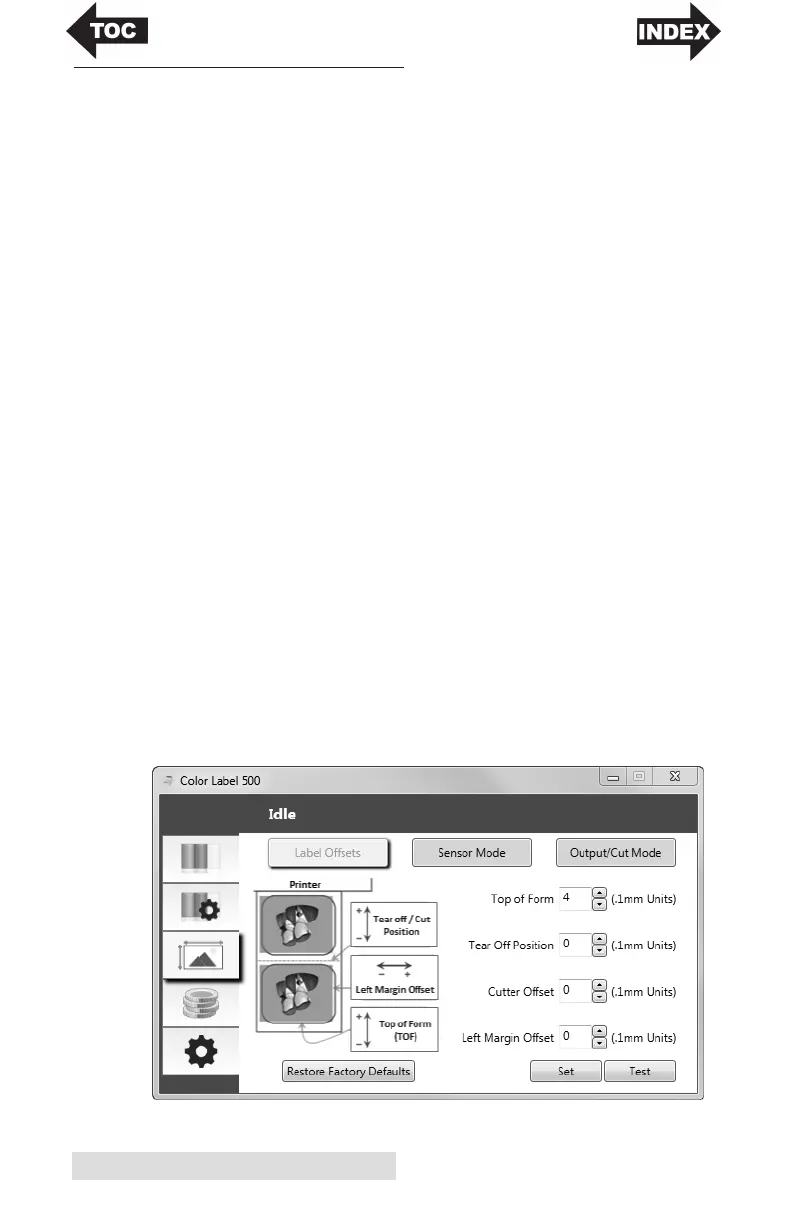20 Using the Status Monitor
D. ADJUSTING LABEL OFFSETS
The label offsets tab (third tab) will allow you to adjust the
vertical and horizontal printing position of the label. If you see
white on your label edges use this section to adjust the printing
position.
If your previous experience with printing is limited to printing
letters and cards to 8.5 inch by 11 inch paper you probably are
not familiar with an essential part of a label printing - Print
Offsets or Alignment. Standard printers feed a sheet and start
printing based on the start of the sheet. They also prohibit
printing to the edge of the sheet. This is to avoid any need for
adjusting offsets. The LX500 senses the beginning of the label
with an optical sensor and is capable of printing to top,
bottom, left and right edge. Because of this it is necessary to
align the printer to work with specific types of label stock.
The LX500 comes factory calibrated to print exactly to the edge
of Primera label stock. However, due to variations in the left
margins and other variables it may be necessary to fine tune
these settings at the beginning of each roll. This is especially
true for other non-Primera brand label stock.
Important Note: Before adjusting alignment settings first print one label at
the quality level you intend for the entire job. This will ensure the
label stock is moving at the same speed and the stock sensor will
sense the gap in the same way.
Adjust print alignment using the Status Monitor. Go to the
Alignment Tab (third tab).
