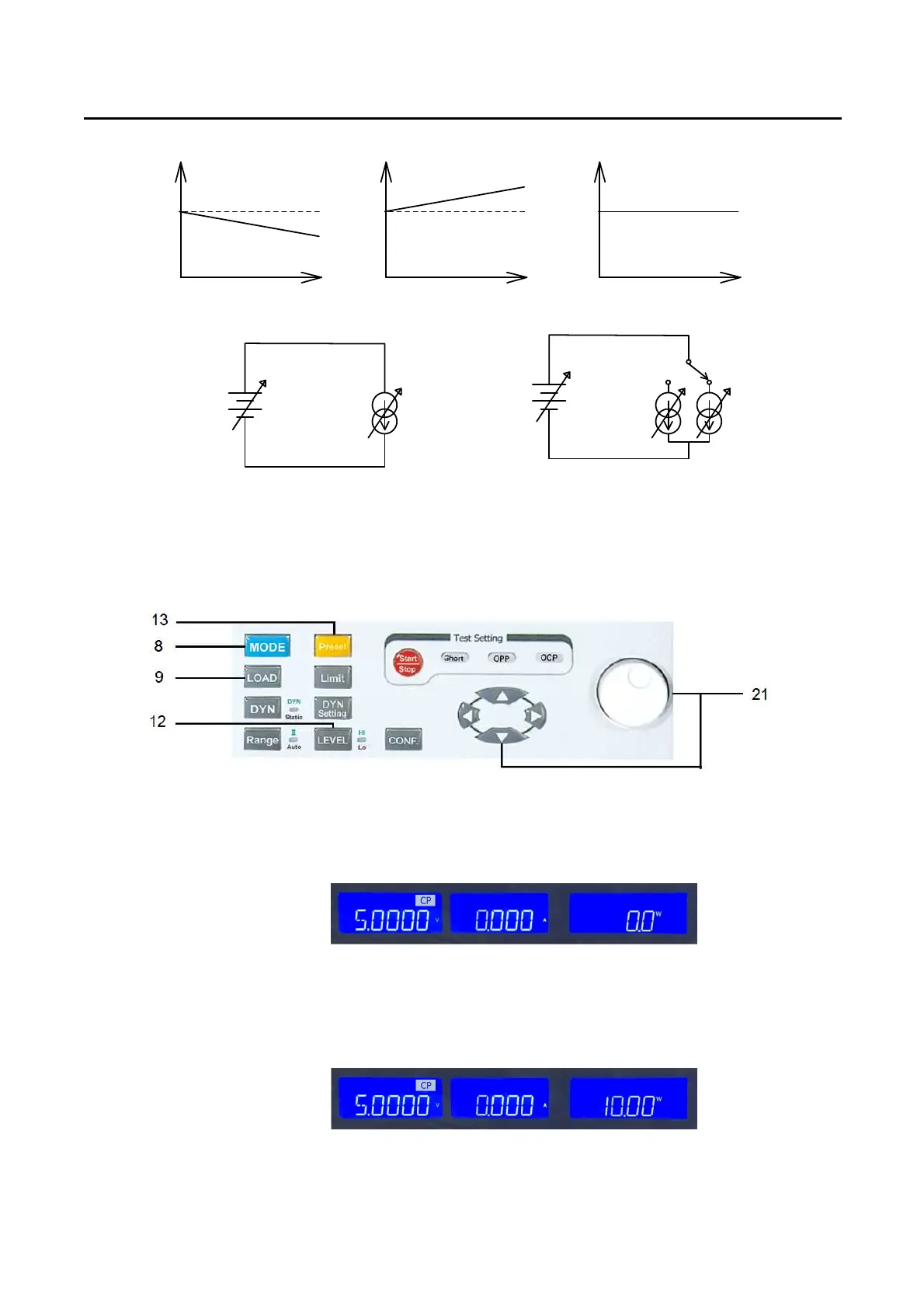106 PRODIGIT
V
T
(a) The output voltage of battery
Vo
A
T
(b) The output current of battery
Ao
W
T
(c) The output power of battery
Wo
Battery
Plow Phigh
(e) Constant Power Mode (DYNAMIC)
Battery
(d) Constant Power Mode (STATIC)
Fig 5-7 CONSTANT POWER MODE APPLICATION
5.6.2. CP Mode Operating Instructions
Example: PSU 5 V / 3 A, CC mode, Level HI 10.00W, Level 5.00W
5.6.2.1. These can be selected in turn by pressing the "MODE" key (8), LCD will illuminate
According to the operating mode is selected CP.
5.6.2.2. Pressing the "Preset" Key (13) once will cause the button to illuminate.
5.6.2.2.1. Pressing the LEVEL key (12) LED once will illuminate, Select LEVEL Hi,
Adjusted by the rotary knob and arrow key (21) can be read from the right
Display during Setting 10.00W.
