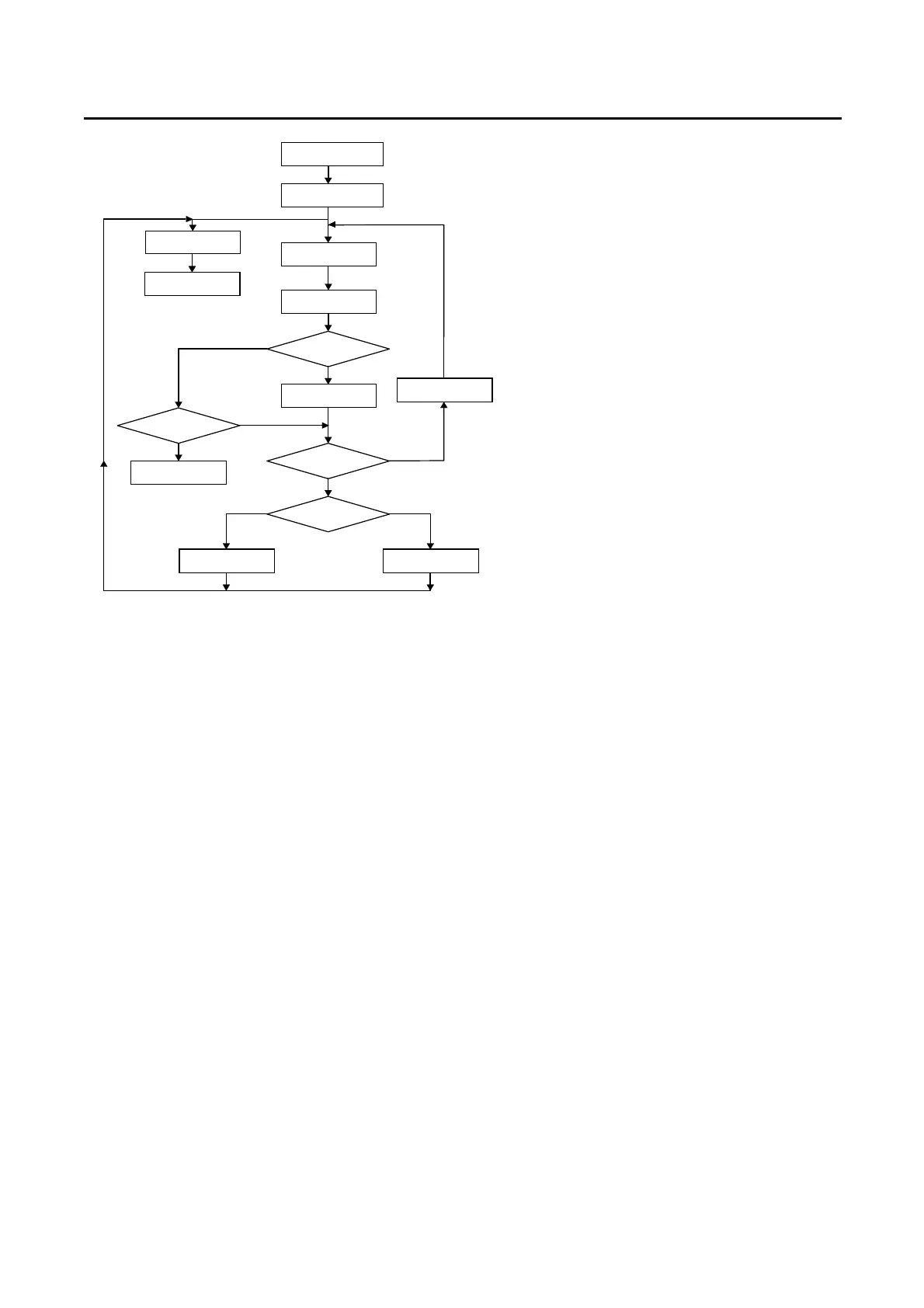64 PRODIGIT
1.Press TEST key
2.Press STATE 1~9 Select F1-F9
Ch e ck the GO/N G i n dicator
Sto p t e sting if th e re sult was NG .
1.R eca l l correspon d me mory which had been
stored i n F 1-F9 mem ory
3.1
Pr e ss ENTE R t o be continu ed.
3.2 Press EXIT to end t he test,and back to normal mode.
2
3
4
4.I f t e st is GO,th a n s tep is l ast ?
4. 1 If no tha n St ep+1,con tin u e another s t ep
4.2 If “ Yes” , than if all the test in all m odule is pass, show GO
4. 3 I f
“
Yes
”
, th
anif th ere is at l eas t o ne fai lure d uri ng the
te s t, show NG
5
5 .2
5 .3
5 .1
4 .1
4 .2
1
Fig 3-8 TEST MODE OPERATION FLOW-CHART