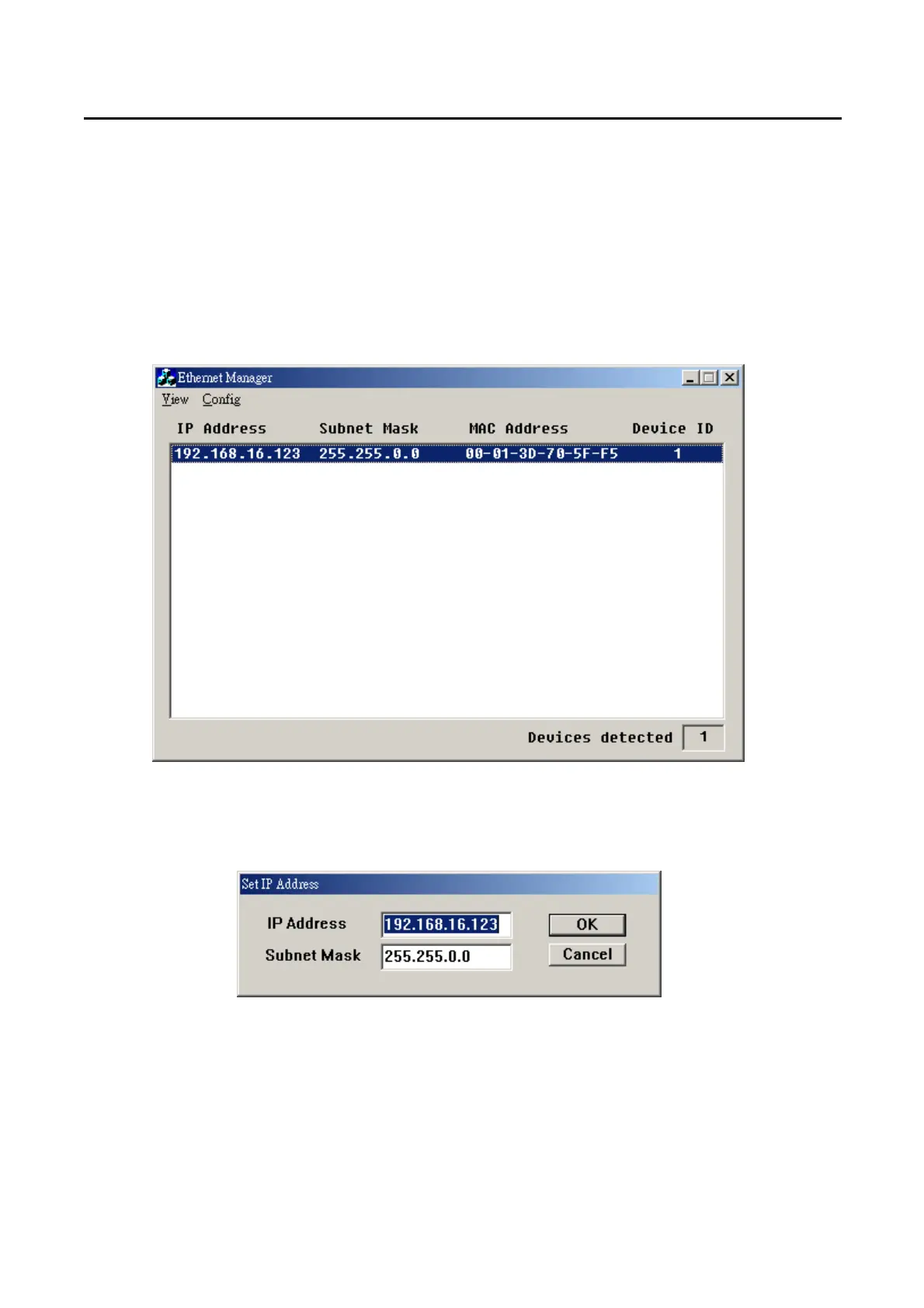120 PRODIGIT
Appendix C 3350F LAN Instruction
1. Connecting AC power and the network line to the 3350F mainframe, connect the other side of the
network line to the HUB.
2. Run the ETM.EXE which bellows the path of the LAN on the CDROM drive, it will show as fig D2-1 if not ,
please press F5 to search again, or check the first step was succeed or not.
FIG D2-1
3. It will be shown the installation which has been searched on the screen , click it and select the Set
IP Address bellows Config:
4. Set an useful IP Address and Subnet Mask.
