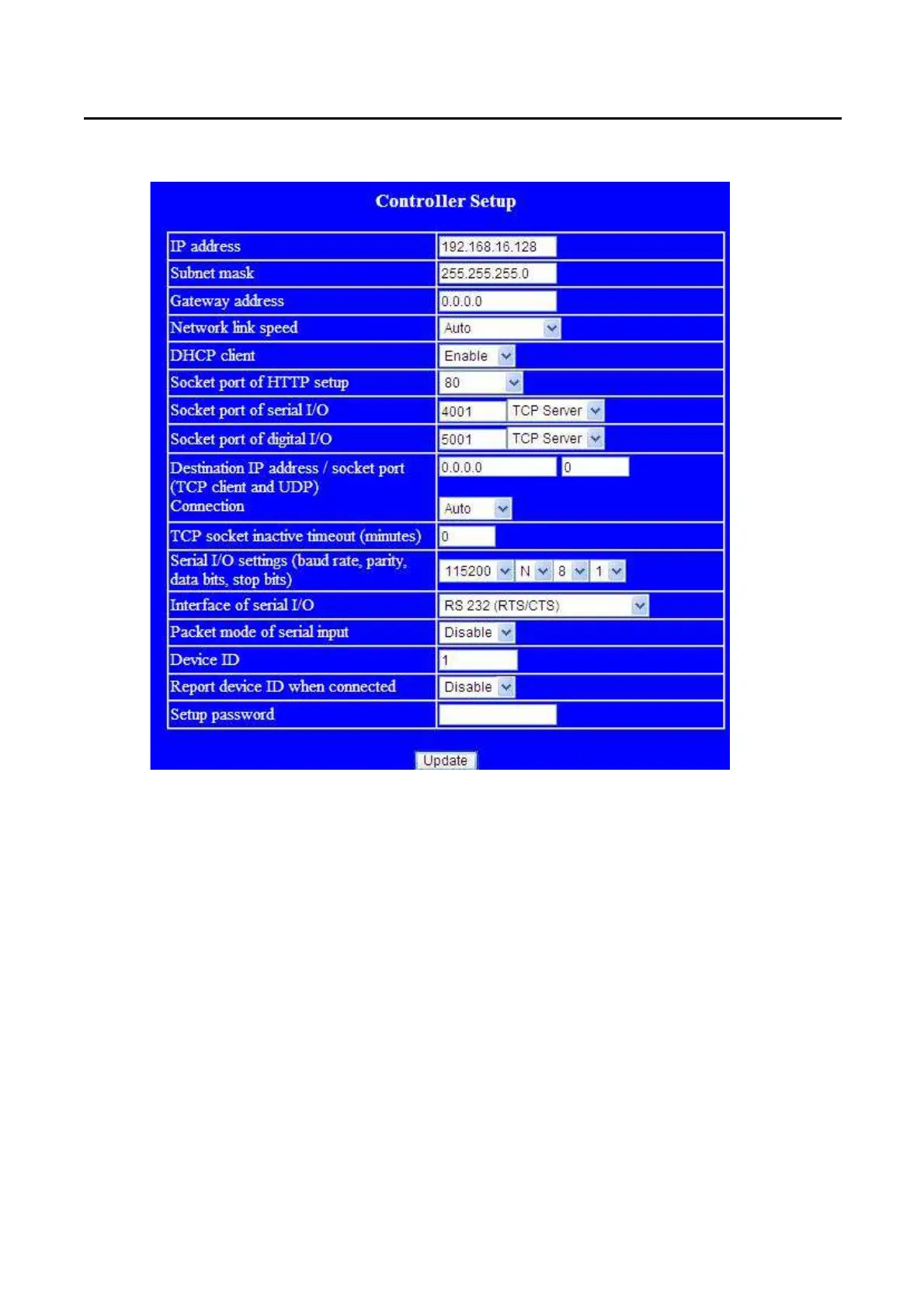3350F Series Operation Manual 121
5. It will be shown the Setup Device as the following figure if all steps was corrected to be run.
6. Insert the numbers as the following :
6.1 IP Address: as recommended according to your network
6.2 Subnet Mask: as recommended according to your network
6.3 Gateway Address: as recommended according to your network
6.4 Network link speed: Auto
6.5 DHCP client: Enable
6.6 Socket port of HTTP setup: 80
6.7 Socket port of serial I/O: 4001
,
TCP Server
6.8 Socket port of digital I/O: 5001
,
TCP Server
6.9 Destination IP address / socket port (TCP client and UDP) Connection: Auto
6.10 TCP socket inactive timeout(minutes):Set the network disconnection after N minutes,
set 0 minutes will work forever
.
6.11 Serial I/O settings (baud rate, parity, data, bits, stop bits): 115200, N, 8, 1
6.12 Interface of serial I/O: RS 232
(RTS
/
CTS)
6.13 Packet mode of serial input: Disable
6.14 Device ID : 5
6.15 Report device ID when connected:Auto
6.16 Setup password: Not required
