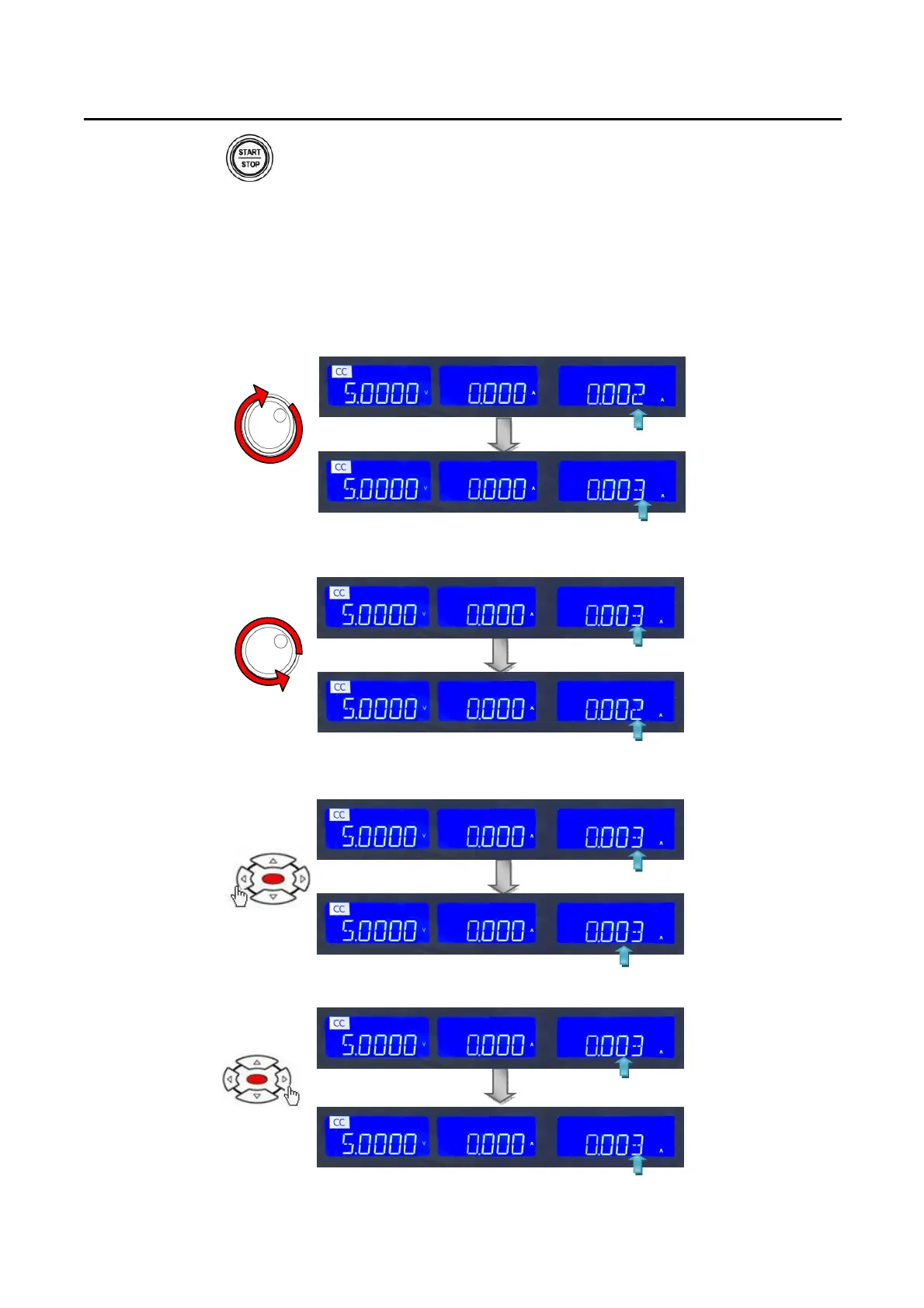3350F Series Operation Manual 49
3.2.20. Key
The red START/STOP key is used in conjunction with the SHORT, OCP or OPP
test functions. It is used to START a test according to the set parameters or to
STOP a test before PASS or FAIL is signaled. Please refer to the preceding
sections for more information on the SHORT, OCP & OPP tests.
3.2.21. Knob and Knob key
Right Knob: Setting digit can flash clockwise add setting value.
Left Knob: Setting digit can flash Anti-clockwise to decrease setting value.
Knob Left key: Setting digit can flash Left Knob key to push down setting
value move left one-digit.
nob Right key: Setting digit can flash Knob Right key to push down setting
value move Right one-digit.