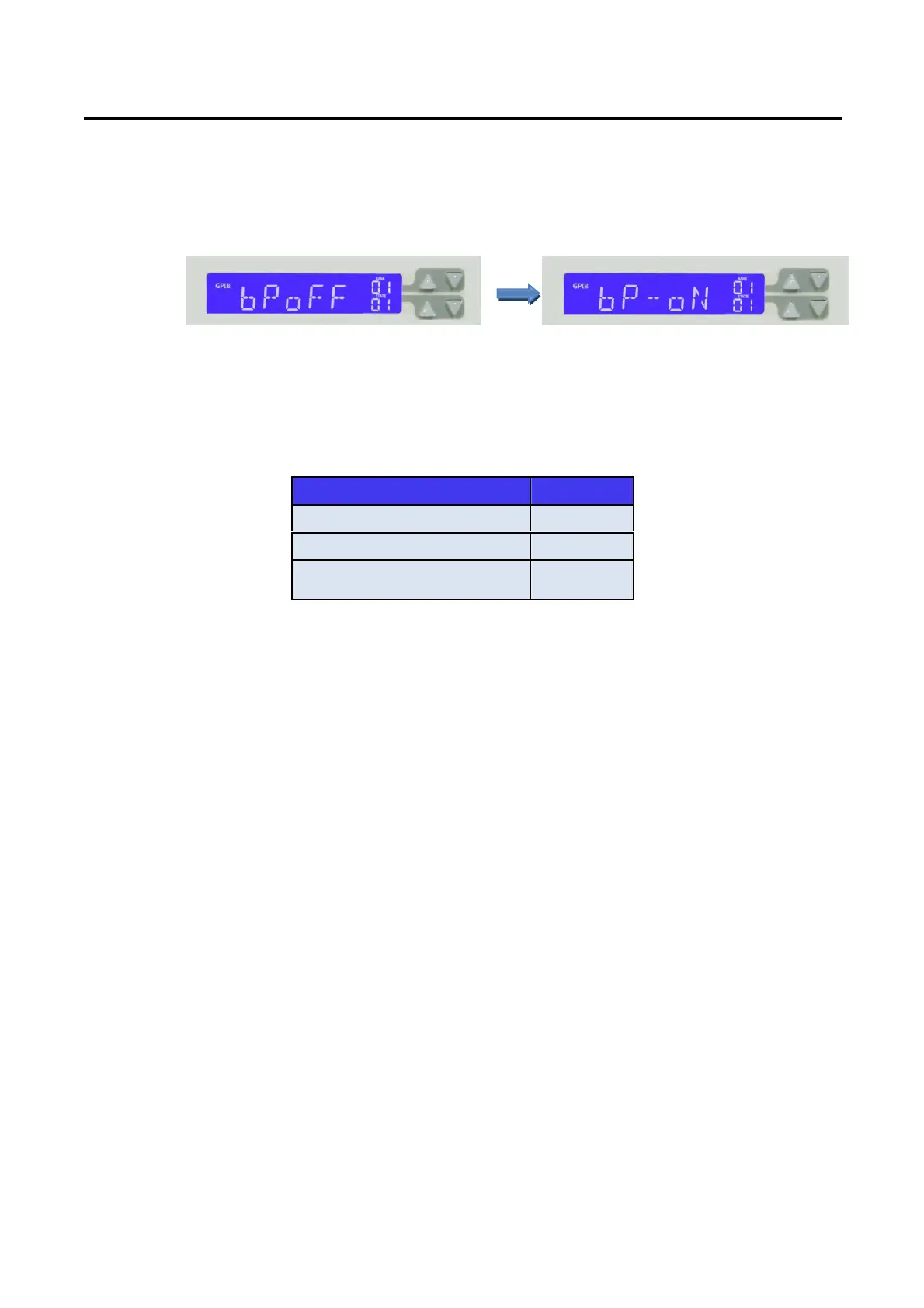58 PRODIGIT
3.5.1.3. To set the buzzer on/off you need to press the system key 3 times. The arrow
Key is used to change the buzzer state. The buzzer can be used to signal
that an automatic sequence has ended or failed. To save the setting press
enter or Store.
3.5.2. STORE/RECALL Operation
The function keys on the front panel of 3350F series electronic load, 3350F
STORE/RECALL Ten electronic load STATE Setting items and 15 BANK a total of
150 electronic load state set, each state can store a variety of electronic load status
And settings.
3.5.2.1. How to STORE a load set up:
1. Adjust Electronic Load to desired status and settings.
2. With the UP and DOWN keys on the mainframe select the bank
(1 to 15) in which you will store the set up
3. Press the store key on the mainframe. The store key starts flashing.
(If you no longer wish to store a setting you can press the exit button or
Wait about 20 seconds for the unit to automatically exit the store
Operation).
4. While the store light is flashing press a one of the number keys (1 to10)
Where the set-up is to be saved. The store light will go out and the
Numbered key pressed will stay illuminated. This indicates the set-up has
Been saved to that location.
3.5.2.2. How to RECALL a saved set up.
First select the memory bank by using the up and down arrow buttons.
Pressing one of the numbered state buttons will recall the previously
Saved load configuration. The electronic load will immediately switch to
The previously saved set-up changing the load values, operation mode
And limits accordingly.
335XF
BANK(n) 15
STATE(m) 10
TOTAL STATES
( (Memory locations)
150
