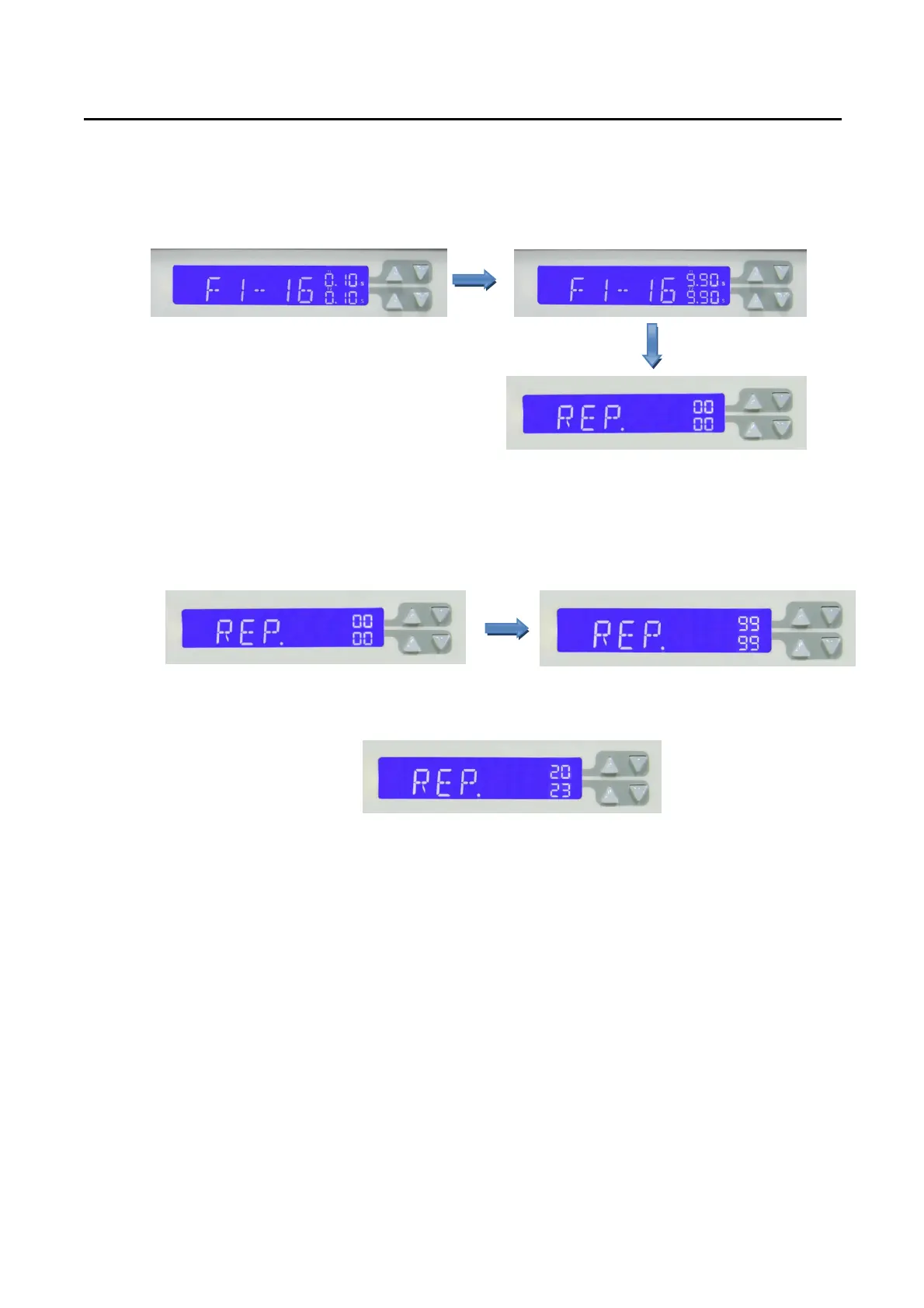3350F Series Operation Manual 61
3. Press ENTER to set the next setting step. Repeat the same Process for each
Setting steps. Up to 16 steps can be entered.
Once the T1 and T2 settings have been entered for the final
Step press the STORE button. The LCD will now show REP.
4. The REP function allows the auto-sequence to be repeated a number of times.
Both sets of arrow keys are used to set the number of repeats between 0 and
9999 times. Once the Number of repeats has been set press the STORE button to
Save the auto-sequence.
Example: The following screen shot shows the
Number of repetitions has been set to 2023