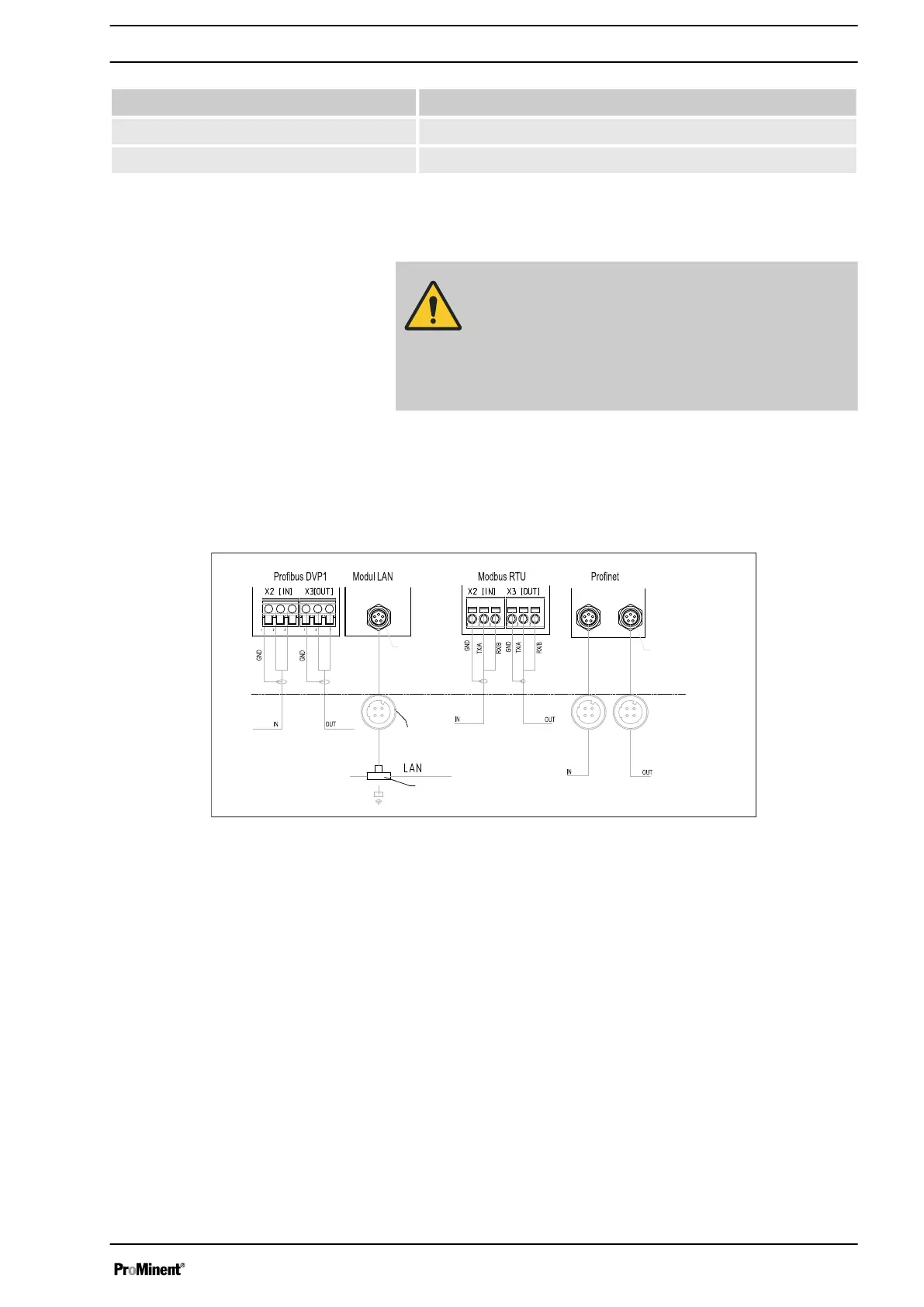Signal Cause
Red, triple flash Station name error
Red, quadruple flash Internal error
1.5 Installation
CAUTION!
Degree of protection IP 67
– IP 67 degree of protection only applies if the
appropriate assembly accessories (cable pas‐
sages etc.) have been correctly installed (see
controller assembly and operating instructions).
The connection to the existing LAN infrastructure is provided by a
suitable LAN cable, e.g. twisted pair cable (CAT5 or higher) to
comply with IP 67 with a screwed M12x1 plug, 4-pin, D-coded to
IEC 61076-2-101. Complies with IEEE 802.3.
Mains extension:
n Copper-based twisted pair cable (TP) maximum 100 metres.
A1173
Communication
Communication
external connector
Socket M12x1 female
4-pin (D-coded)
green (A)
red (B)
green (A)
red (B)
external
communication
Plug M8x1
ext. connector
2x socket M12x1
Female 4-pin
(D-coded)
Switch
alternative
ext. WLAN router
e.g. TP link
TL-WR702N
Communication
2 x plugs
M8x1 (male)
Fig. 2: Terminal diagram of the communication modules
1.6 Operation
1.6.1 General
When the
PROFINET®
module is connected, the controller in the
PROFINET® represents a subscriber with slave functionality.
1.6.2 GSDML file
Use the GSDML file to configure the master. The GSDML file
describes all the features of the controller in PROFINET
®
mode
(keywords, diagnosis, modules, sub-modules). The GSDML file
can be downloaded from the PROFINET
®
website and from the
ProMinent website. The file name is clearly indicated: GSDML-
V2.32-Prominent-DACa-PRT2P-20150721.xml .
Bus installation
Supplementary Instructions for PROFINET
®
7
