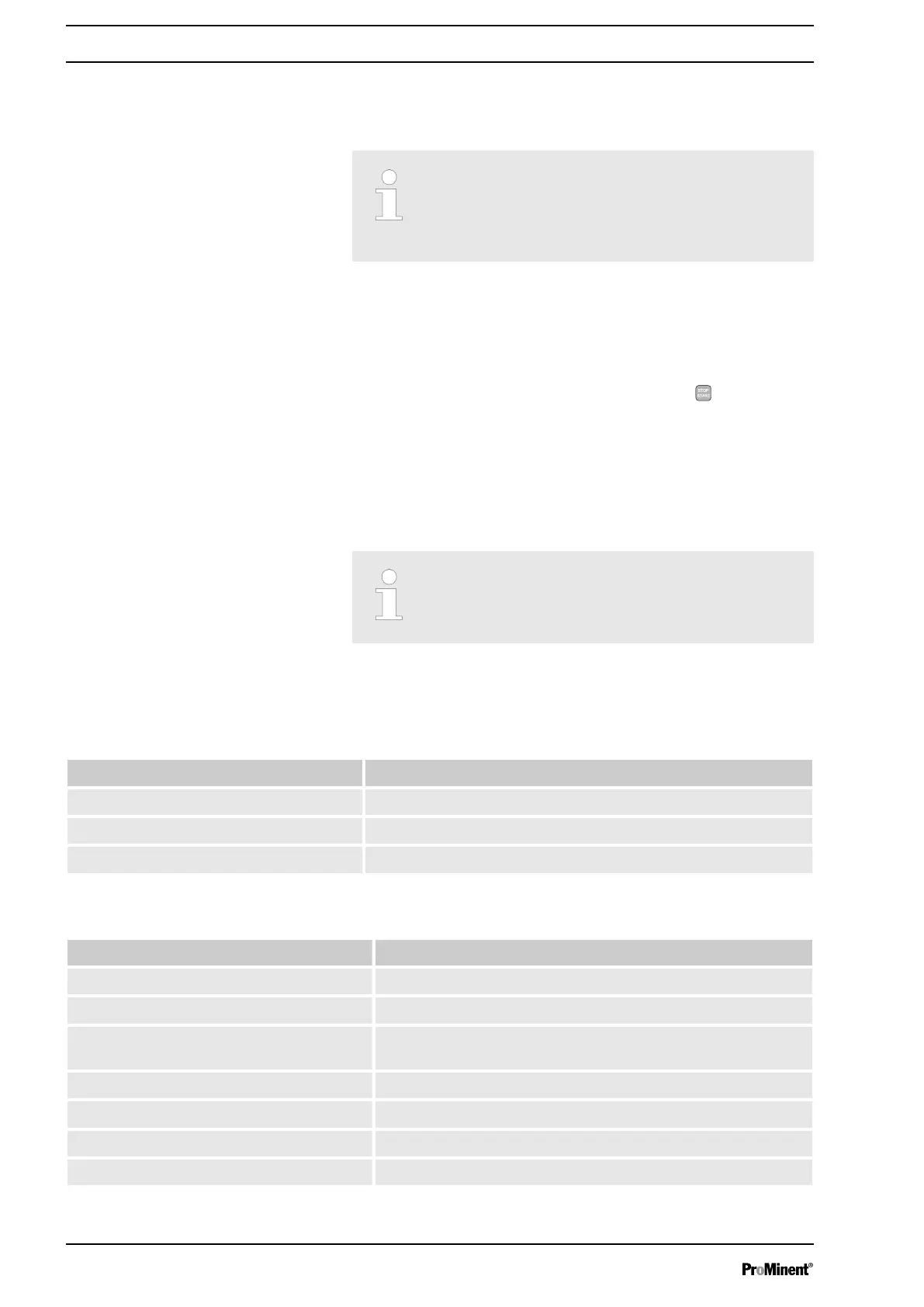1.4
Special Features in Active PROFINET
®
Mode
1.4.1 General
Setting or programming
In PROFINET
®
mode, the controller cannot be
manually set or programmed. Switch off remote
configuration to set or program the controller.
n The settings from the last operating mode without PROFINET
®
are carried over when switching to PROFINET
®
mode. By con‐
trast, the settings made via the PROFINET
®
are not saved.
They only apply as long as the controller is linked to the PRO‐
FINET
®
.
n The controller stops if it is set to PROFINET
®
mode. The con‐
troller can be controlled again by pressing the
[Stop/Start]
key. The start command is given via the PROFINET
®
.
1.4.2 Display
When PROFINET
®
mode is running there are further identifiers in
the operating indicator.
Common identifiers
The common identifiers are described in the con‐
troller operating instructions.
1.4.3
LEDs on the PROFINET
®
DP module
Signal Cause
Off The module has no supply voltage or connection.
Green The module and the master are exchanging information.
Green flashing The module has been initialised.
Signal Cause
Off The module has not been initialised.
Green The module has been initialised/normal mode
Green flashing, single flash The module has been initialised and there are diagnostic mes‐
sages.
Green flashing, 1 Hz DCP flash
Red Serious exception error
Red, single flash Configuration error
Red, double flash IP address error
LED 1 (left) - module operating status
LED 2 (right) - module status
Supplementary Instructions for PROFINET
®
6
