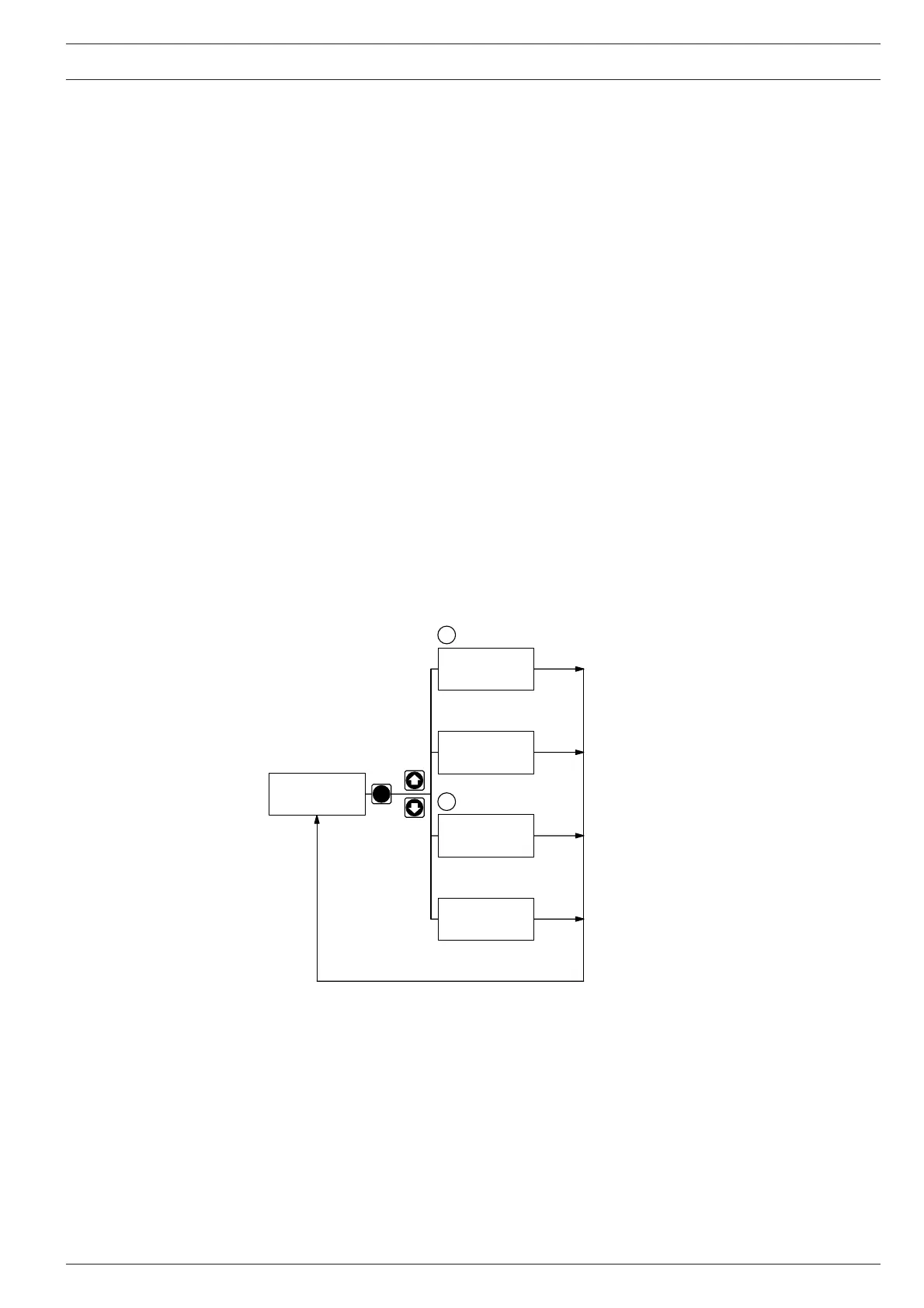ProMinent
®
Page 15
Settings
7.1 Check adjustable values
Before setting up the gamma/ L you can check the current settings of adjustable values.
Press the i key (“i” as in “info”) when the gamma/ L is in continuous display mode (There is no P
key symbol in the LCD display):
Each time you press the i key you will see a different continuous display. The number of
continuous displays depends upon the identity code, the selected operating mode and the
connected accessories (see overview “continuous displays”).
7.2 Change to settings mode
If you hold down the P key for 2 seconds in any continuous display, the gamma/ L will change to
the settings mode.
If CODE 1 is set, the code must be entered after pressing the P key.
The following menu options appear first in the settings mode (see also overview “Operating/
settings diagram”):
• MODE menu
• CODE menu (optional)
• SET menu
• CLEAR window
In order to adapt the gamma/ L to your process requirements you must:
1. Select the operating mode in the MODE menu
2. Adjust settings to this operating mode in the SET menu
P
2 s
Continuous
display
MODE
menu
SET
menu
CODE
menu
CLEAR
window
1.
2.
