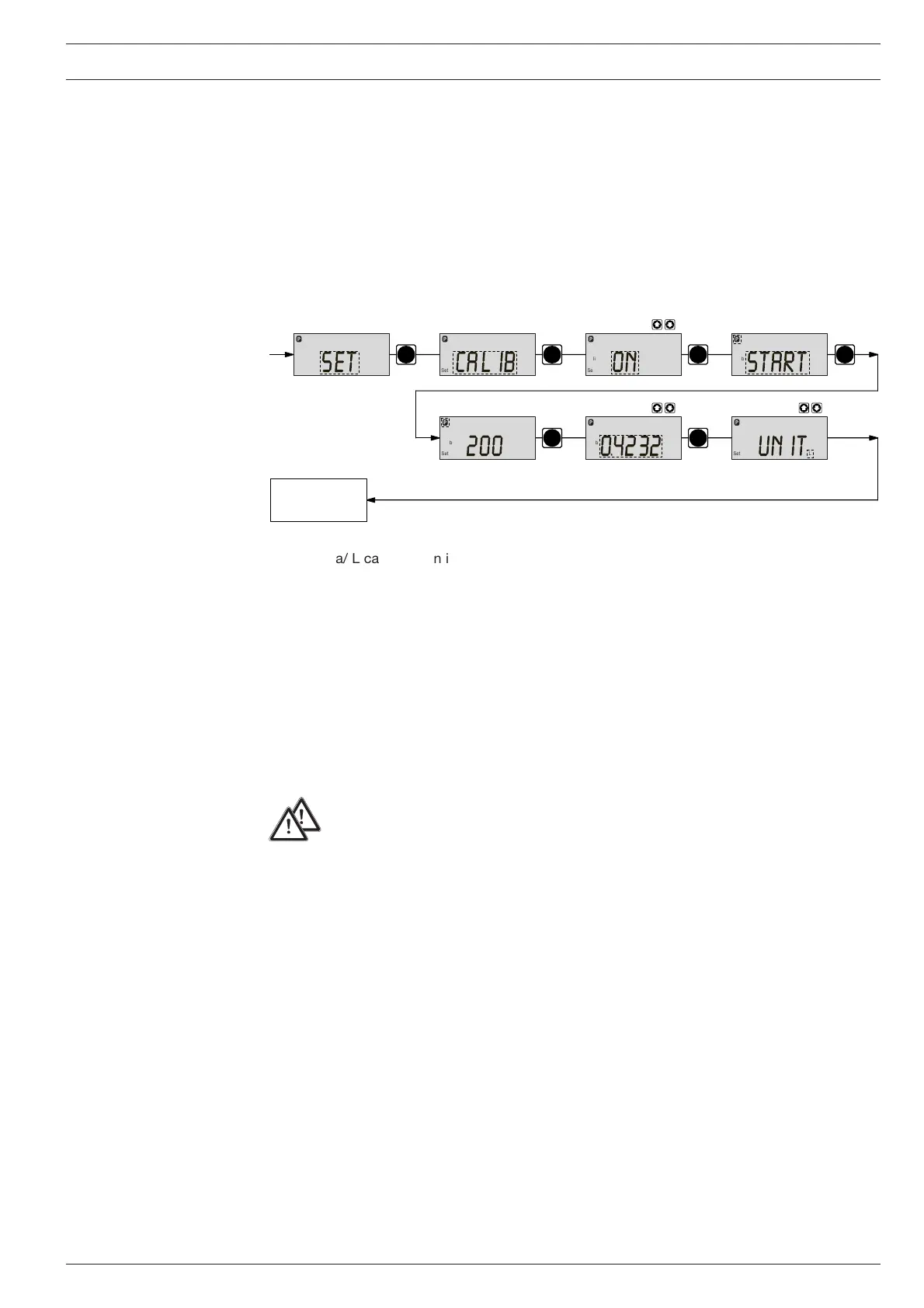ProMinent
®
Page 21
Settings
7.5 Settings for programmable functions (SET menu)
The following programmable function settings menus appear in all operating modes:
• Calibrate (CALIB menu)
• Pressure levels (PRESS menu)
• Auxiliary frequency (AUX menu)
• Flow (FLOW menu, available only if flow monitor is connected)
7.5.1 Settings for “calibration” function (CALIB menu)
P
P
P
P P
P
Continuous
display
bilac
Set
no
Set
Calib
trats
Set
Calib
tinu
LSet
0
LSet
Calib
2324
tes
Set
Calib
N
002
The gamma/ L can also run in calibration mode. The corresponding continuous displays show
the current dosing quantities or the feed rate.
Calibration is maintained when a stroke rate is altered up to ± 10 %. If the stroke rate is altered
more than ± 10 % the yellow warning light is lit, the continuous display flashes and the flashing
message “calib” appears.
GUIDELINE
• Do not go below 30 % stroke length (SEK type: 50%).
This will significantly affect accuracy of calibration.
• Calibration becomes increasingly accurate the more strokes made by the
gamma/ L during calibration (recommended: at least 200 strokes).
WARNING
• If using a hazardous feed chemical, the following setting instructions ensure
adequate safety precautions have been taken!
Calibration S Insert the suction tube into a measuring cylinder containing the feed chemical - the
discharge tubing must also be correctly installed (operating pressure,…!)
S Suck up the feed chemical (press both arrow keys at the same time) when the suction tube
is empty
S Note the liquid level in the measuring cylinder and the stroke length
S Select the CALIB menu and go the first menu option using the P key
S Select “ON” using an arrow key and change to the next menu option using the P key
S To commence calibration, press the P key. The gamma/ L starts to pump and displays the
number of strokes (“STOP” appears at regular intervals)
S After a sufficient number of strokes, stop the gamma/ L with the P key
S Calculate the dosed quantity (difference between the original quantity and the quantity
remaining)
S Enter this quantity in the menu and then go to the next menu option using the P key
S Select the unit (“L” or “gal”) in the “UNIT” menu with an arrow key
The gamma/ L is calibrated.
The corresponding continuous displays show the calibrated values.
The total stroke number and total litres are set during calibration to “0”.