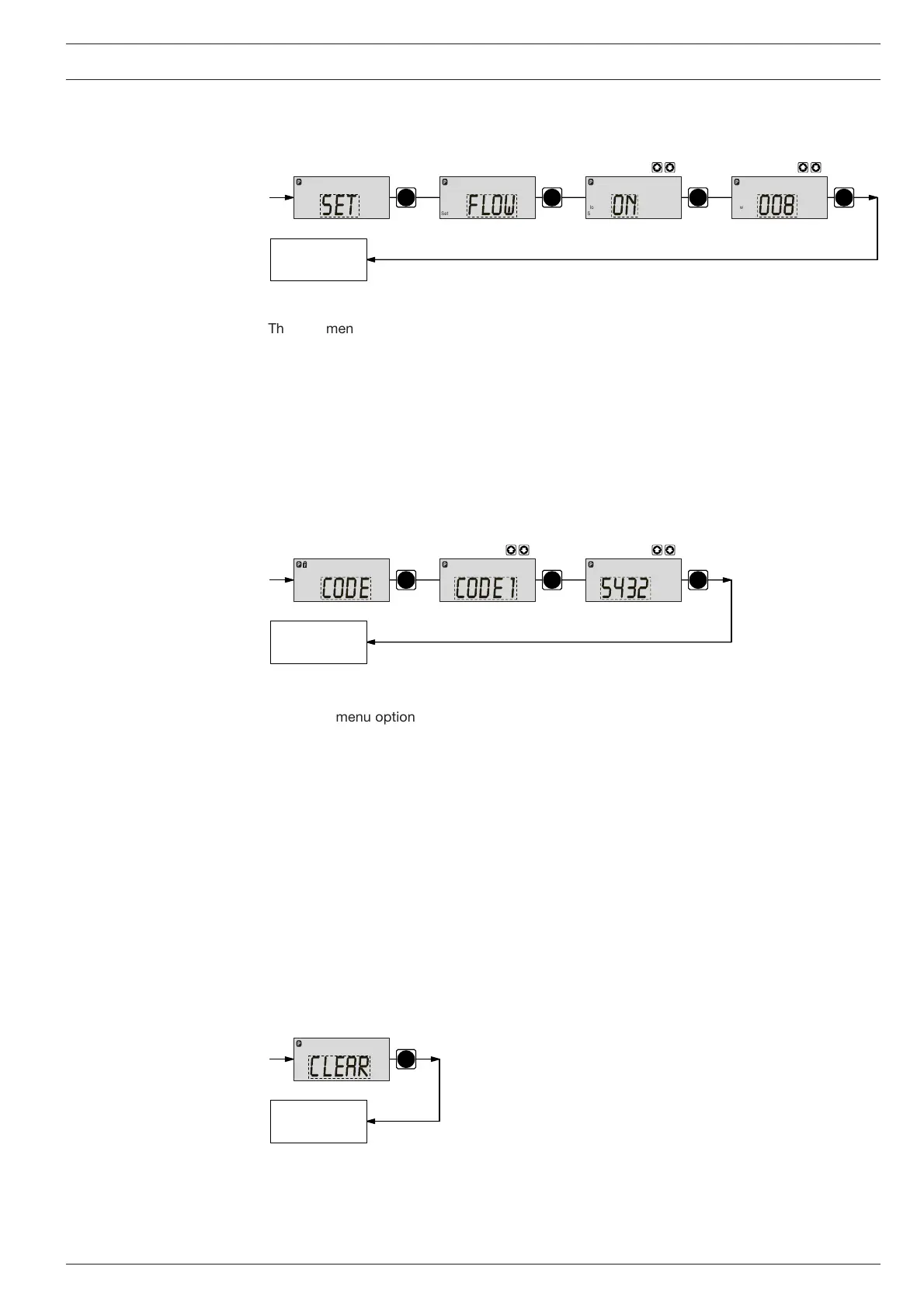ProMinent
®
Page 23
Settings
7.5.4 Settings for the “flow” function (FLOW menu)
P
P P
P
Continuous
display
wolf
Set
no
Set
Flow
800
Set
Flow
tes
The flow menu only appears when a dosing monitor is connected to the “dosing monitor”
terminal. This dosing monitor registers each discharge stroke of the gamma/ L at the discharge
connector and transmits it back to the gamma/ L. If this response transmission is serially
omitted for a period set in the FLOW menu (due to failure or below-minimum dosing) the
gamma/ L stops.
7.6 Setting code (CODE menu)
The code menu is used to select whether you want to prevent access to parts of the settings
options.
P
P P
Continuous
display
edoc
1edoc
2345
In the first menu option you can choose CODE 1 or CODE 2 (both use the same number).
• Select CODE 1 to prevent access to the settings mode (➀ in the overview “Operating /
settings diagram”, fold-out page). In the next menu option, enter the number you wish to
use as the code.
• Select CODE 2 to prevent access to the settings options for directly alterable values in the
continuous displays (➁ in the overview “Operating / settings diagram”, fold-out page). In the
next menu option, enter the number you wish to use as the code.
• Select NONE to remove a pre-set security lock.
7.7 Cancel total stroke number or total litres (CLEAR window)
In the CLEAR window you can delete the stored total stroke number and simultaneously the to-
tal litres (= set to “0”). You may then press the P key briefly to exit this window.
The values displayed are counted incrementally from the point of commissioning the pump, or
from the last delete action.
P
Continuous
display
raelc
L
N
