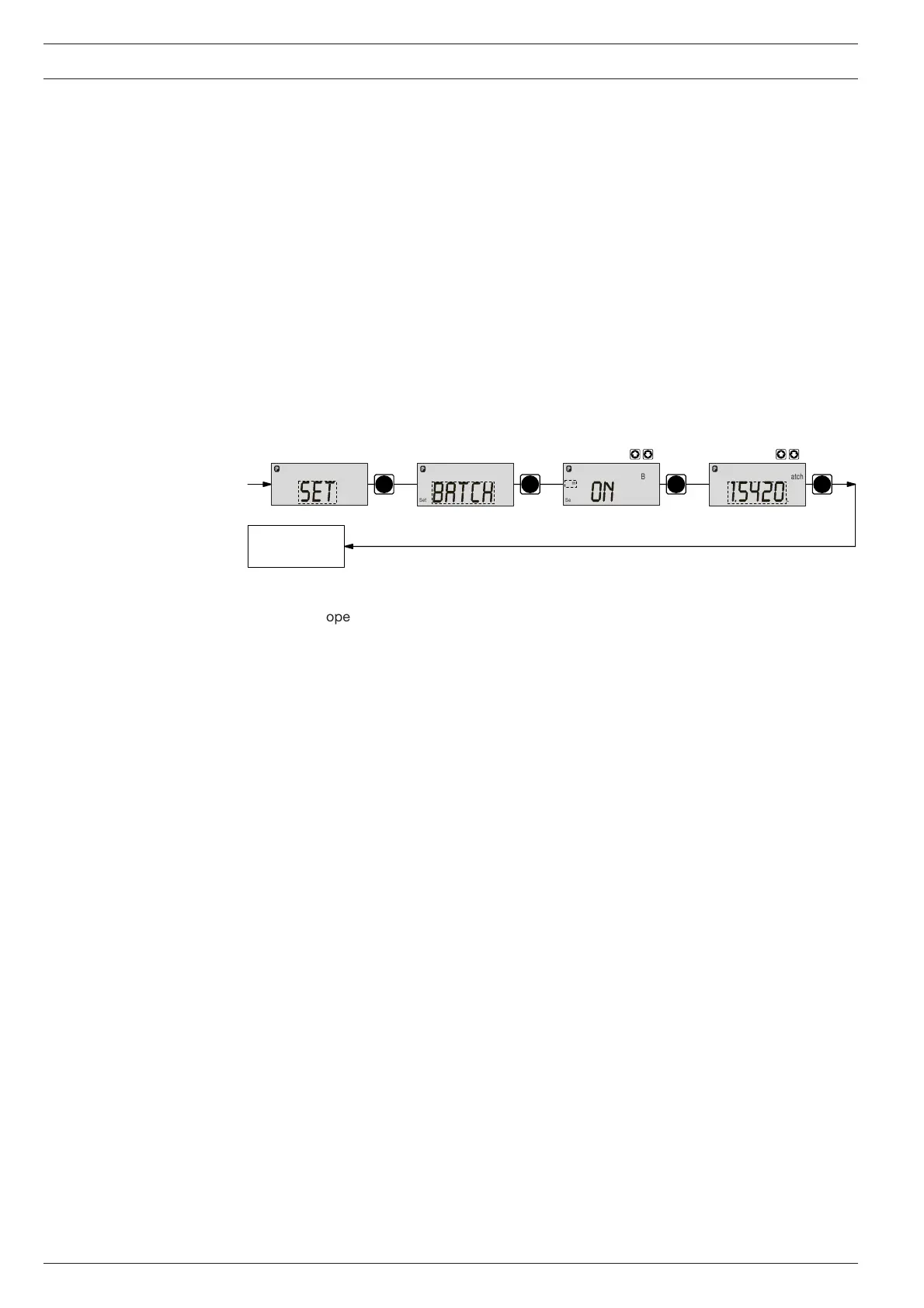ProMinent
®
Page 20
Settings
The number of input pulses which have not been processed are stored by the gamma/ L in the
stroke memory. When the STOP/START key is pressed or the “pause” function is activated, the
stroke memory is deleted (this can be avoided using the “memory” extension function, see
below).
The “contact - identity code: external with pulse control” version allows optimum adaptation of
the gamma/ L, in conjunction with e.g. water contact meters, to any process.
“Memory” extension function
The “memory” extension function can be optionally activated (“mem” appears in the LCD
display). The remaining strokes will not then be deleted when the STOP/START key is pressed or
the “pause” function is activated.
7.4.4 Settings for “batch” operating mode (BATCH menu)
In addition to those settings menus described in 7.5, there is an additional BATCH menu in the
overall SET menu for the “batch” operating mode.
P
P P
P
Continuous
display
hctab
Set
no
Set
Mem
Batch
02451
Set
Mem
Batch
L
tes
The “batch” operating mode is a variant of the “contact” operating mode (see 7.4.3).
You can pre-select a stroke number (no breaks, whole numbers only) as well as a feed quantity
(batch). To switch between entries for “stroke number” and “feed quantity” press the i key 1x in
the corresponding menu option (see also overview “Operating / settings diagram”, fold-out
page).
The “batch” operating mode is intended for large dosing quantities.
The number of input pulses which have not been processed are stored by the gamma/ L in the
stroke memory. When the STOP/START key is pressed or the “pause” function is activated, the
stroke memory is deleted (this can be avoided using the “memory” extension function, see
below).
“Memory” extension function
The “memory” extension function can be optionally activated (“mem” appears in the LCD
display). The remaining strokes will not then be deleted when the STOP/START key is pressed or
the “pause” function is activated.