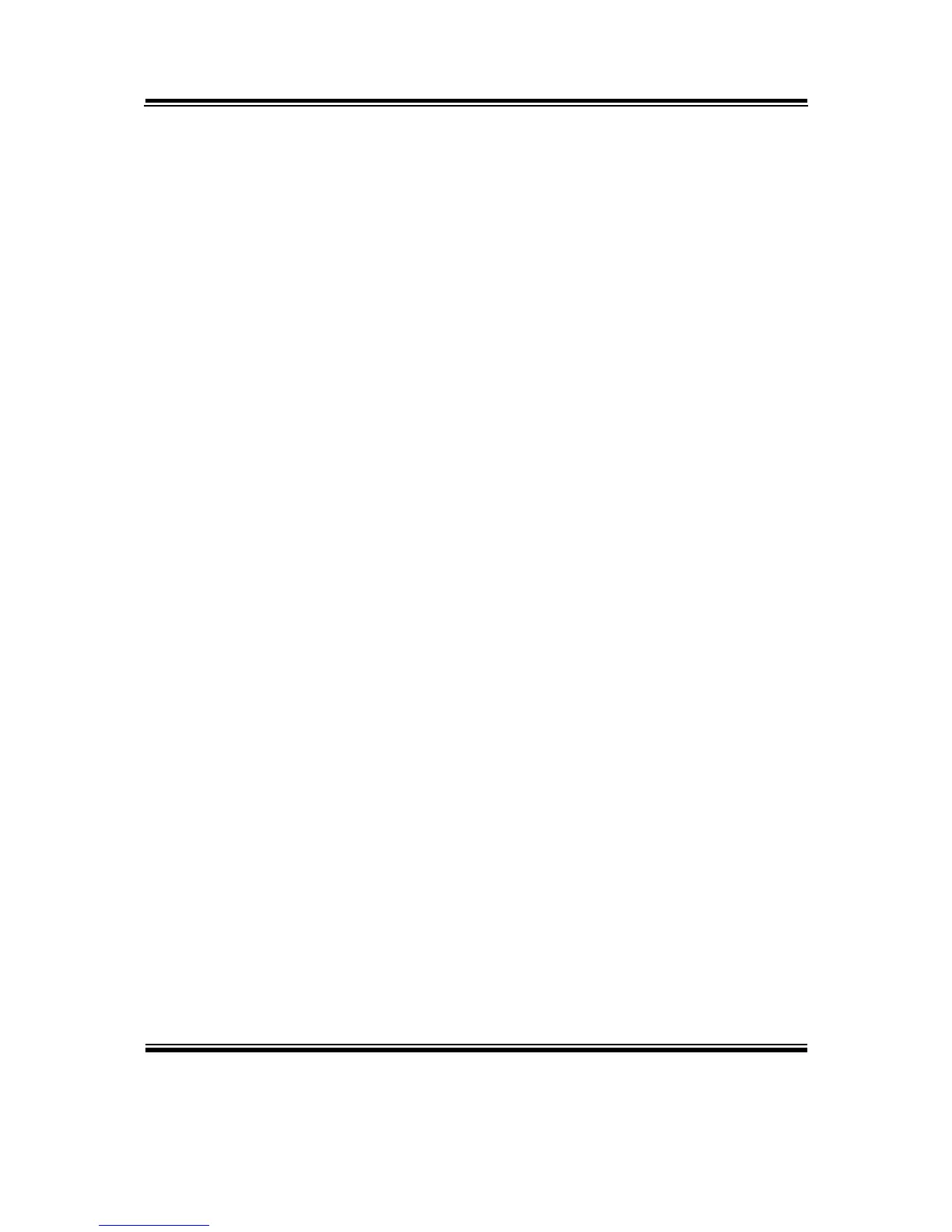Chapter 4 Award BIOS Setup
Page: 4-16
Prox-1635LF USER
′
S MANUAL
Descriptions on each item are as follows:
1. CPU to PCI Write Buffer
When this field is Enabled, writes from the CPU to the PCI bus are
buffered, to compensate for the speed differences between the CPU and
the PCI bus. When Disabled, the writes are not buffered and the CPU
must wait until the write is complete before starting another write cycle.
2. PCI Master 0 WS Write
When Enabled, writes to the PCI bus are executed with zero wait states.
3. PCI Delay Transaction
The chipset has an embedded 32-bit posted write buffer to support
delay transactions cycles. Select Enabled to support compliance with
PCI specification version 2.1.
MEMORY HOLE:
In order to improve performance, certain space in memory is reserved for ISA
cards. This memory must be mapped into the memory space below 16MB.
SYSTEM BIOS CACHEABLE:
This item allows you to enable caching of the system BIOS ROM at F0000h-
FFFFFh, resulting in better system performance. However, if any program
writes to this memory area, a system error may result.
VIDEO BIOS CACHEABLE:
Select Enabled allows caching of the video BIOS ROM at C0000h-F7FFFh,
resulting in better video performance. However, if any program writes to this
memory area, a system error may result.
PCI SERR# NMI:
This field enables or disables PCI SERR# NMI. Before selecting this
function, the user should check first that NMI function is enabled as
described in chapter 2 (Reset/NMI/Clear Watchdog Selection)
MEMORY PARITY/ECC CHECK:
This item enabled to detect the memory parity and Error Checking &
Correcting.