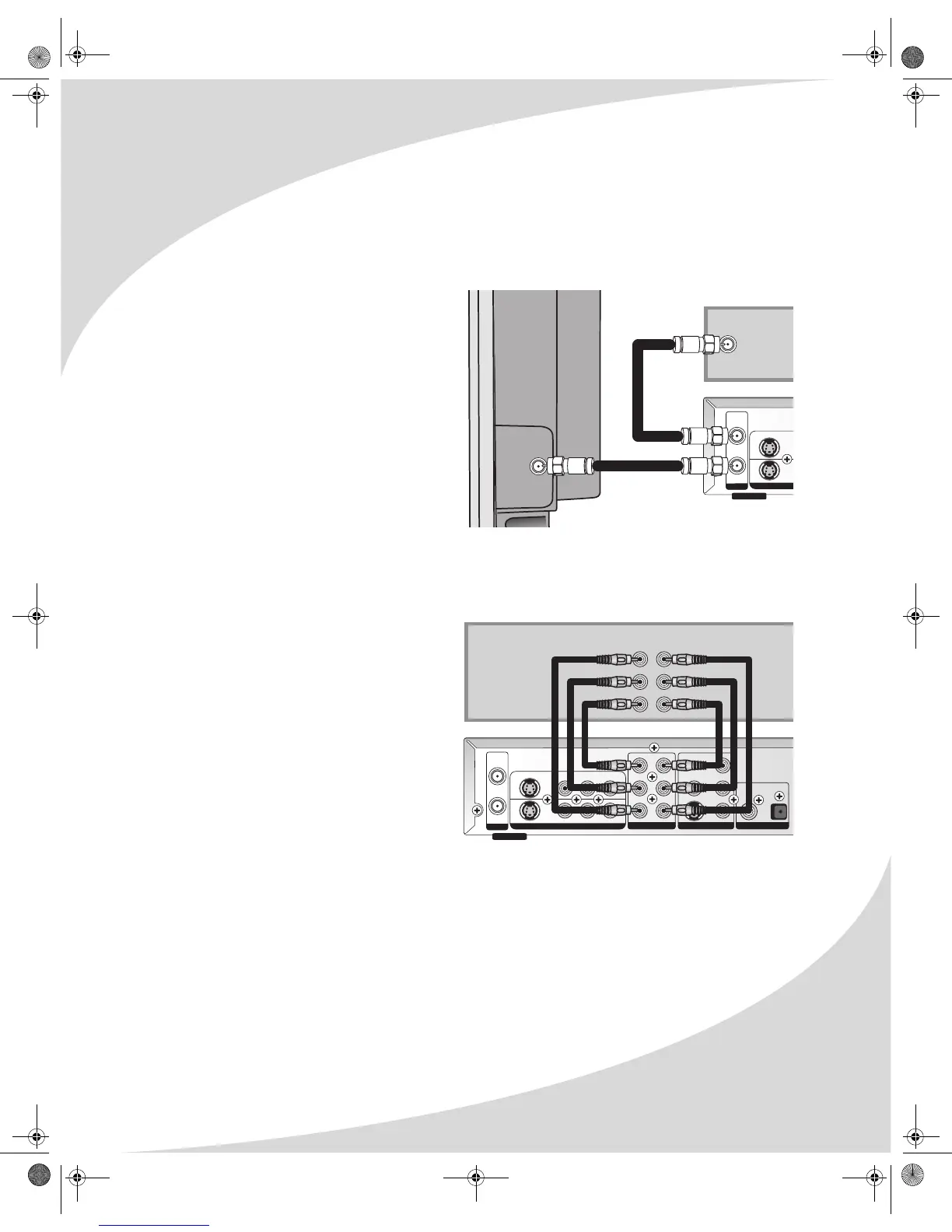Connecting the Recorder to Other Devices
7
Connecting to a Television Signal Source
The RF IN jack on the rear of the recorder is the recorder’s television signal input. When a signal
is connected to RF IN, you can record it to DVD.
The RF OUT jack allows you to connect to another device the same television signal connected to
RF IN.
To connect a television signal to the
recorder:
1. Using a coaxial cable (not included),
connect the signal source to the RF IN
jack on the rear of the recorder.
2. If you would like to connect the same
signal source to another device as well,
use another coaxial cable to connect the
RF OUT jack to the other device.
3. In the Setup menu, select the Channel
Scan sub-menu and set Tuner Input
Source as appropriate (see “Channel
Scan” on page 39).
Connecting to a 5.1 Channel Audio System
The AUDIO OUT block on the rear of the recorder contains the recorder’s 5.1 channel surround
sound outputs.
To connect to an audio system using
5.1 channel surround sound:
1. Using six RCA cables, connect each of
the outputs in the AUDIO OUT block on
the rear of the recorder—FR (front
right), FL (front left), C (center), SW
(subwoofer), SR (surround right), and SL
(surround left)—to the corresponding
audio system inputs.
2. In the Setup menu, select the Playback
sub-menu and set Analog Audio Output
to 5.1 CH (see “Playback” on page 36).
3. Also in the Playback sub-menu, select Speaker Setting and select the desired 5.1 channel
output settings (see “Speaker Setting” on page 37).
TV SIGNAL
S-Video
IN
1
IN
2
RF IN
RF OUT
UHF/VHF
S
