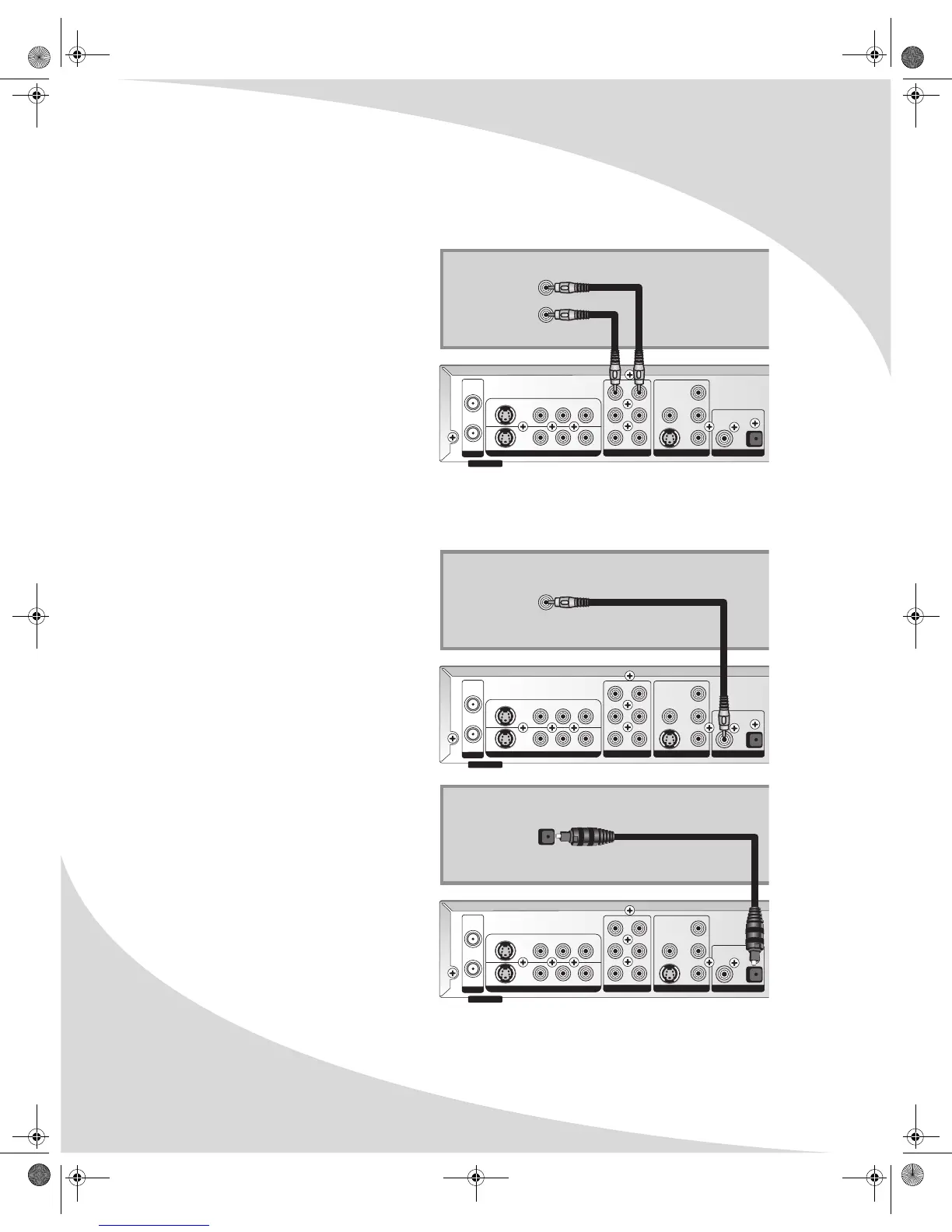Connecting the Recorder to Other Devices
8
Connecting to a Stereo Audio System Using an Analog Connection
The FR (right) and FL (left) outputs in the AUDIO OUT block on the rear of the recorder are the
recorder’s analog stereo audio outputs.
To connect to an audio system using
analog stereo sound:
1. Using two RCA cables, connect the FR
(right) and FL (left) outputs in the
AUDIO OUT block on the rear of the
recorder to the audio system’s analog
stereo audio input.
2. In the Setup menu, select the Playback
sub-menu and set Analog Audio Output
to 2 CH (see “Playback” on page 36).
Connecting to a Stereo Audio System Using a Digital Connection
There are two digital audio outputs in the DIGITAL AUDIO OUT block on the rear of the player:
Coaxial and Optical.
To connect to an audio system using
coaxial digital audio:
1. Using a coaxial digital cable (not
included), connect the Coaxial
connector in the DIGITAL AUDIO OUT
block on the rear of the recorder to the
audio system’s coaxial digital audio
input.
2. In the Setup menu, select the Playback
sub-menu and set Digital Audio Output
as appropriate (see “Playback” on
page 36).
To connect to an audio system using
optical digital audio:
1. Remove the plastic lens protectors from
the Optical connector in the DIGITAL
AUDIO OUT block on the rear of the
recorder and from the audio system’s
optical digital audio input.
2. Using a optical digital cable (not
included), connect the Optical
connector on the recorder to the audio
system’s optical input.
3. In the Setup menu, select the Playback
sub-menu and set Digital Audio Output
as appropriate (see “Playback” on page 36).
FR
C
SR
FL
SW
SL
Video
S-Video
Y/G
Pr/R
Pb/B
Coaxial Optical
S-Video Video R --- Audio --- L
IN
1
IN
2
RF IN
RF OUT
UHF/VHF
SOURCE INPUT AUDIO OUT VIDEO OUT
DIGITAL AUDIO OUT
L
R
AUDIO SYSTEM
STEREO
AUDIO INPUT
FR
C
SR
FL
SW
SL
Video
S-Video
Y/G
Pr/R
Pb/B
Coaxial Optical
S-Video Video R --- Audio --- L
IN
1
IN
2
RF IN
RF OUT
UHF/VHF
SOURCE INPUT AUDIO OUT VIDEO OUT
DIGITAL AUDIO OUT
AUDIO SYSTEM
COAXIAL DIGITAL
AUDIO INPUT
FR
C
SR
FL
SW
SL
Video
S-Video
Y/G
Pr/R
Pb/B
Coaxial Optical
S-Video Video R --- Audio --- L
IN
1
IN
2
RF IN
RF OUT
UHF/VHF
SOURCE INPUT AUDIO OUT VIDEO OUT
DIGITAL AUDIO OUT
AUDIO SYSTEM
OPTICAL DIGITAL
AUDIO INPUT
OMPDDVR100.book Page 8 Monday, September 19, 2005 8:35 AM
