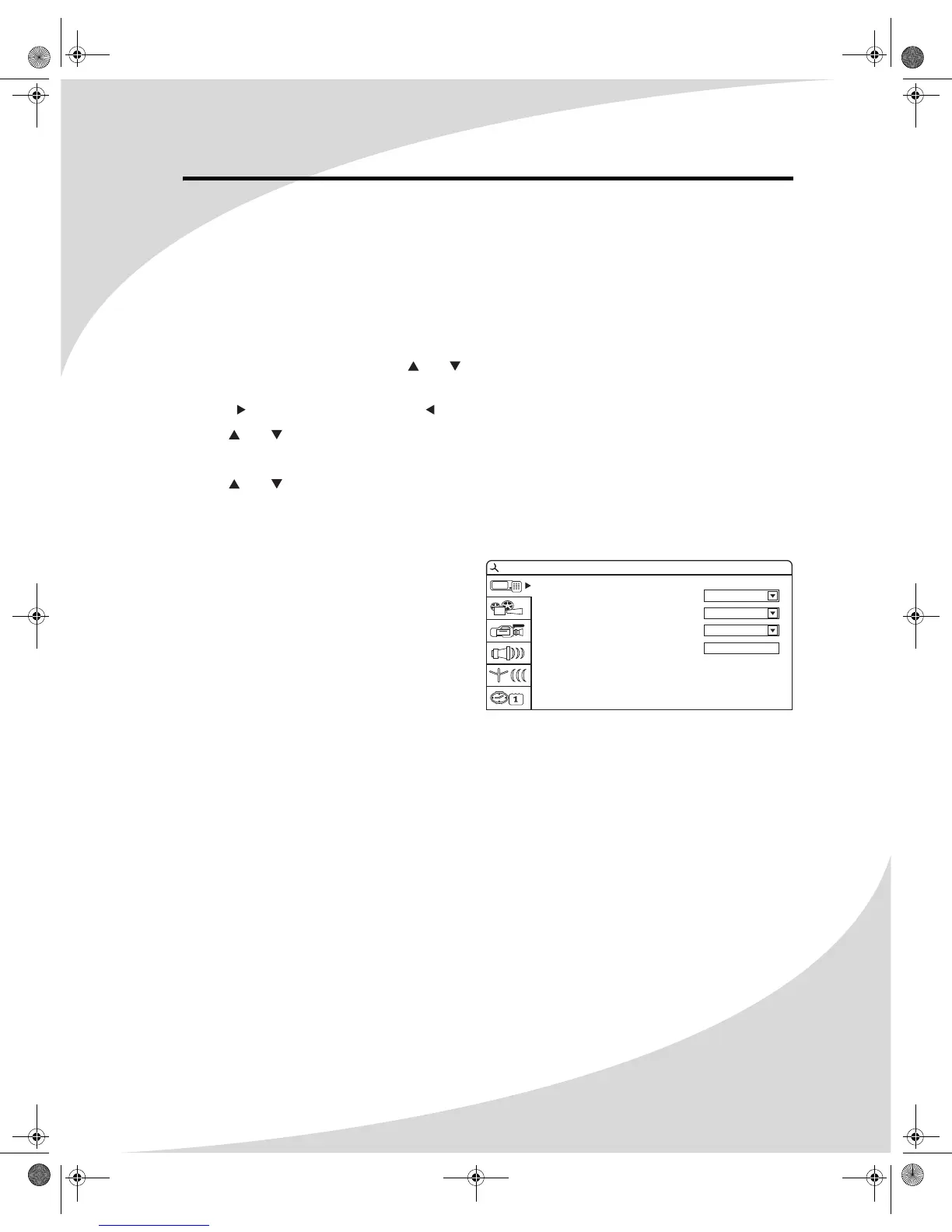35
Configuring the Recorder
The Setup menu allows you to configure the operation of the recorder. You can change video,
audio, and language settings, control access to mature programming, and configure other
general behavior.
To use the Setup menu:
1. Press the SETUP button to bring up the menu.
2. Once the menu appears, use the and buttons to navigate the sub-menus listed at the side
of the menu.
3. Press to enter a sub-menu. (Press repeatedly to leave a sub-menu.)
4. Use and to select an item.
5. Press ENTER to bring up a list of the available options for the selected item.
6. Use and to select the desired option and then press ENTER to select it.
7. Press the SETUP button to exit the menu.
The following is a description of the contents of the Setup menu and their use.
General
The General sub-menu allows you to change
video output settings, enable/disable a
screen saver, and restore all recorder settings
to factory defaults. The menu items are as
follows:
Screen Saver
Turns the screen saver on and off. When
on, a screen saver will appear after a pre-
defined period of inactivity.
Progressive/Interlace
Selects progressive scan or interlaced video output. Progressive scan offers crisp, flicker-free
video and higher quality than interlaced.
Note: Progressive scan only works with component video connections to displays that
support it. Check to ensure your display supports progressive scan before configuring
the recorder to use it.
Video Output Format
Selects the video format used to transmit video to an external display:
• NTSC—A format used primarily in North and Central America
• PAL—A format used in various parts of the world, including Europe, Asia, South America,
and the Middle East
Restore Factory Settings
Resets all recorder settings to factory defaults
SYSTEM SETUP - GENERAL
Screen saver
Progressive/Interlace
Video output format
Restore factory settings
OFF
Interlace
NTSC
OK
OMPDDVR100.book Page 35 Monday, September 19, 2005 8:35 AM