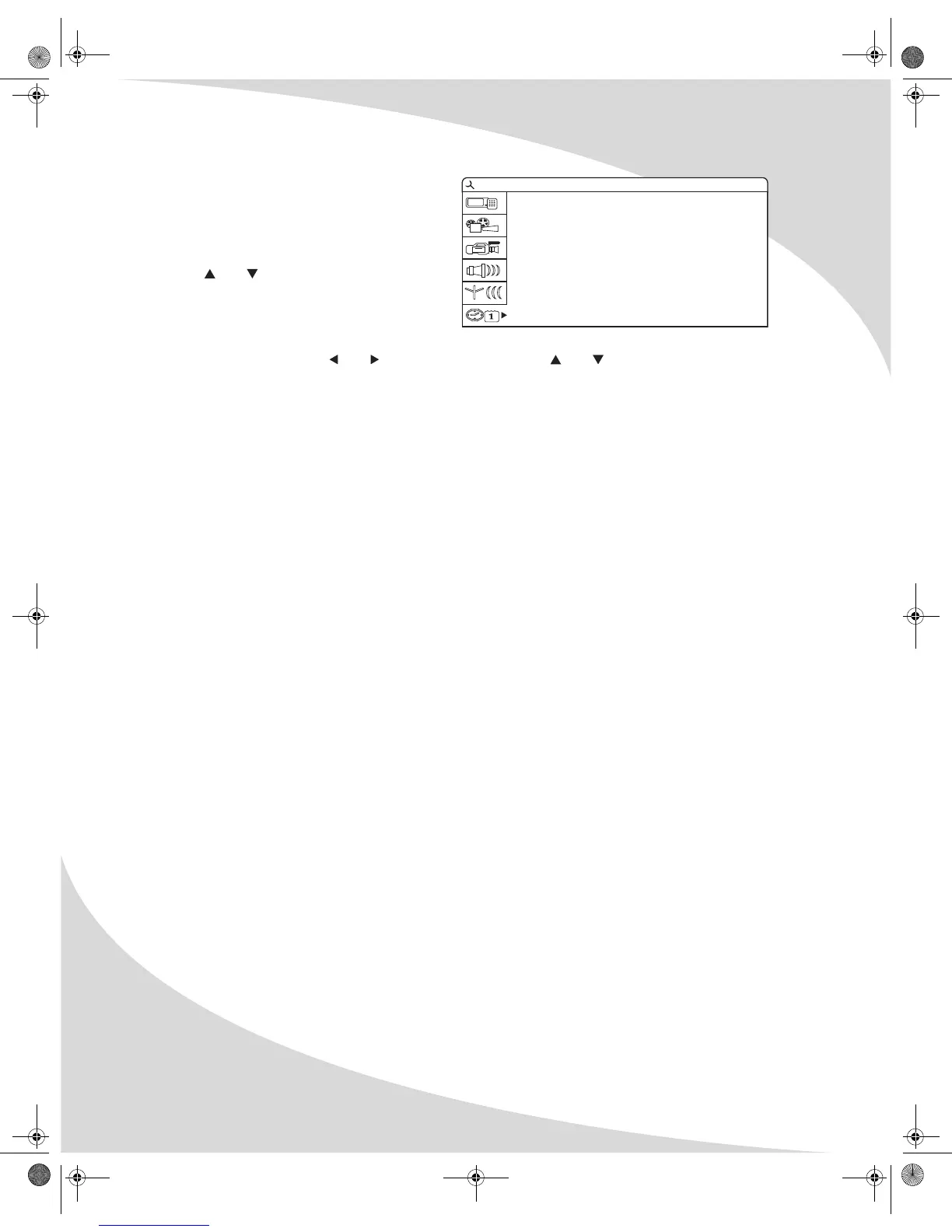Configuring the Recorder
40
Clock
The Clock sub-menu allows you to set the
current date and time.
To set the date/time:
1. Use and to select Date or Time and
press ENTER.
2. Enter the desired value using the keypad.
Alternatively, you can select each digit
individually by pressing and , then adjust it by pressing and .
3. Press ENTER to set the time/date.
SYSTEM SETUP - CLOCK
Date (mm/dd/yy)
Time (hh:mm:ss)
1 2 / 0 1 / 0 3
1 2 : 0 0 : 0 0
OMPDDVR100.book Page 40 Monday, September 19, 2005 8:35 AM