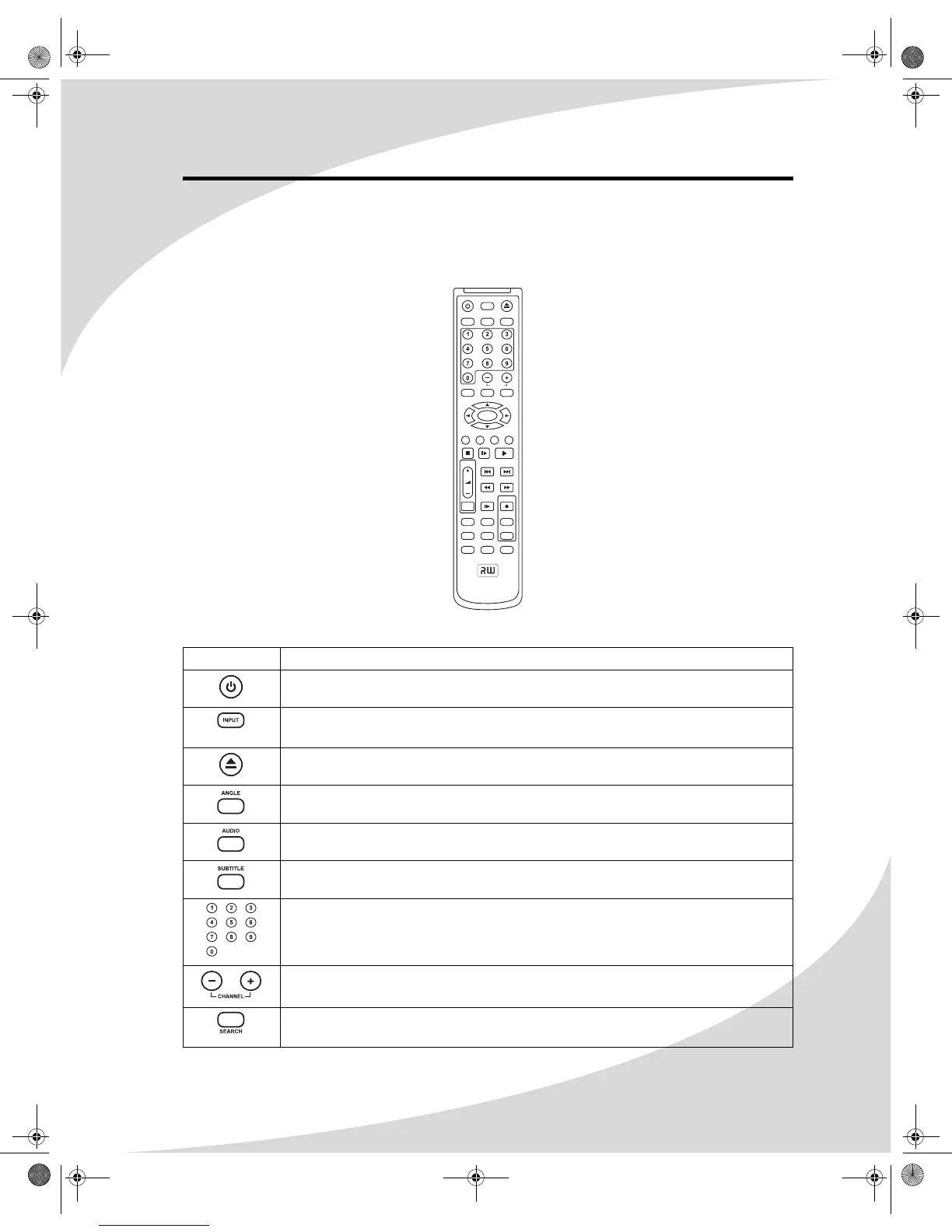13
Using the Remote Control
The remote control can be used to control every aspect of the recorder’s operation and includes
more functionality than the controls on the recorder itself.
The following is a list of all buttons on the remote and their functions:
Button Function
Turns the player on and off (standby)
Cycles through the signal sources: Tuner, AV1, AV2, AV3, DV (IEEE 1394) and
the current disc (if a disc is inserted)
Ejects the disc
Cycles through the camera angles available on the disc
Cycles through the audio channels available on the disc
Cycles through the subtitle channels available on the disc
Used to enter numbers and navigate directly to a specified track (CDs),
chapter (DVDs), or photo (photo CDs)
Changes the television channel
Brings up the search display, which you can use to jump to a location on the
current disc
MUTE
ZOOM
P-SCAN REPEAT TIMER
SETUP DISC EDIT EDIT
SLOW REC
A-B
MODE
VOLUME
(LEVEL)
REV FWD
NEXTPREV
STOP PAUSE/STEP PLAY
DISPLAY TITLE MENU RETURN
SEARCH ADD/CLEAR PROGRAM
CHANNEL
ENTER
ANGLE AUDIO SUBTITLE
INPUT
OMPDDVR100.book Page 13 Monday, September 19, 2005 8:35 AM