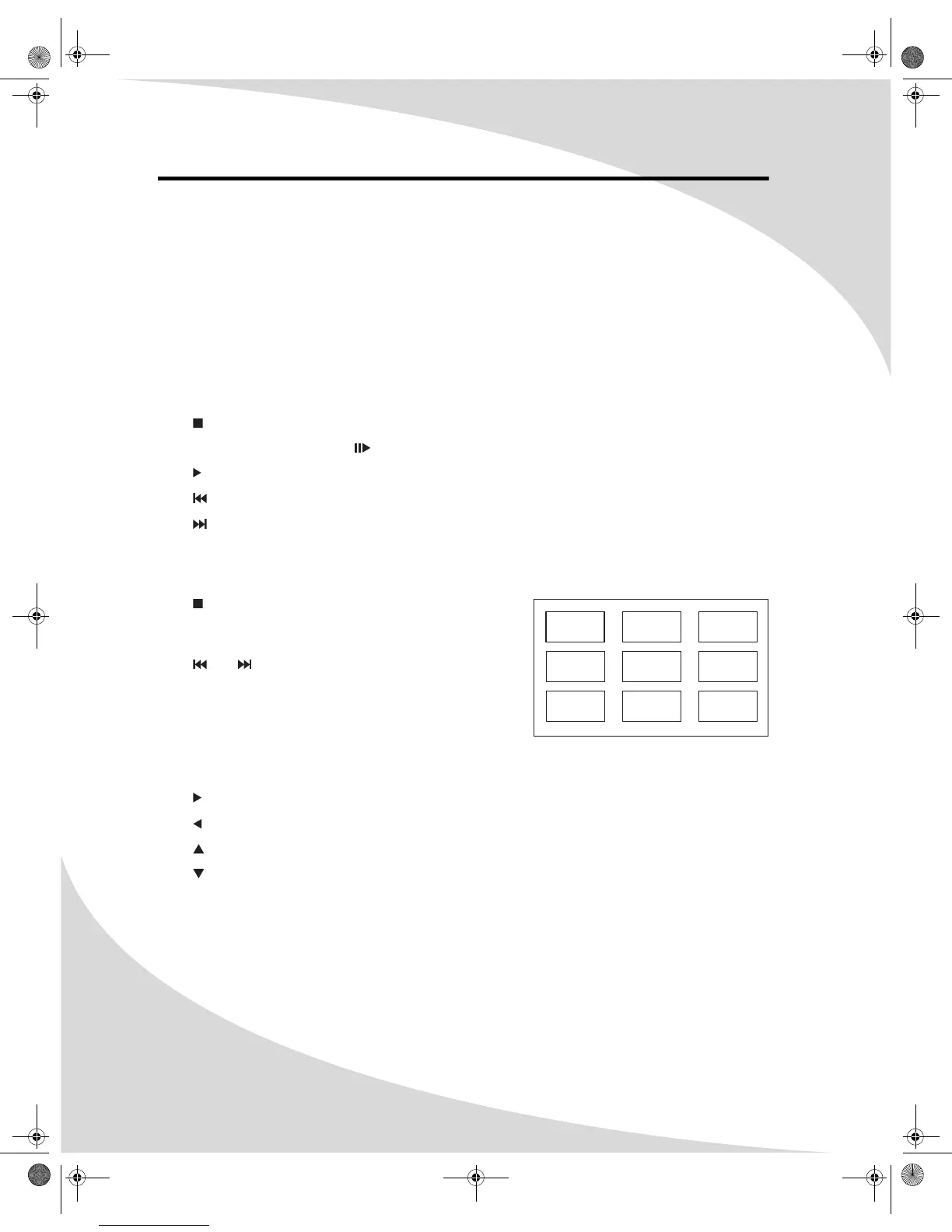30
Playing Kodak Picture CDs
Upon insertion, the player will read and begin to play your Kodak Picture CD, displaying a
slideshow of the images on the disc.
The LCD Readout
When playing a Kodak Picture CD, the first two digits of the readout indicate the current image
number.
The rest of the readout behaves as described in “Understanding the LCD Readout” on page 11.
Controlling Playback
Press or RETURN to stop slideshow playback and return to the menu.
When the disc is playing, press to pause it.
Press to start playing the slideshow again when it is stopped or paused.
Press to return to the previous image.
Press to skip to the next image.
To skip directly to an image, enter the image number on the remote keypad and press ENTER.
Navigating Menus
Press or RETURN while the slideshow is playing to
bring up the thumbnail menu, which displays
thumbnails of the images on the disc.
Press and to scroll through menu pages.
Use the arrow controls to select the desired image and
press ENTER. Alternatively, enter the number of the
desired image on the remote keypad and press ENTER.
The selected image will display on the screen.
Transforming Images
Press to rotate the image 90° clockwise.
Press to rotate the image 90° counterclockwise.
Press to flip the image vertically.
Press to flip the image horizontally.
OMPDDVR100.book Page 30 Monday, September 19, 2005 8:35 AM
