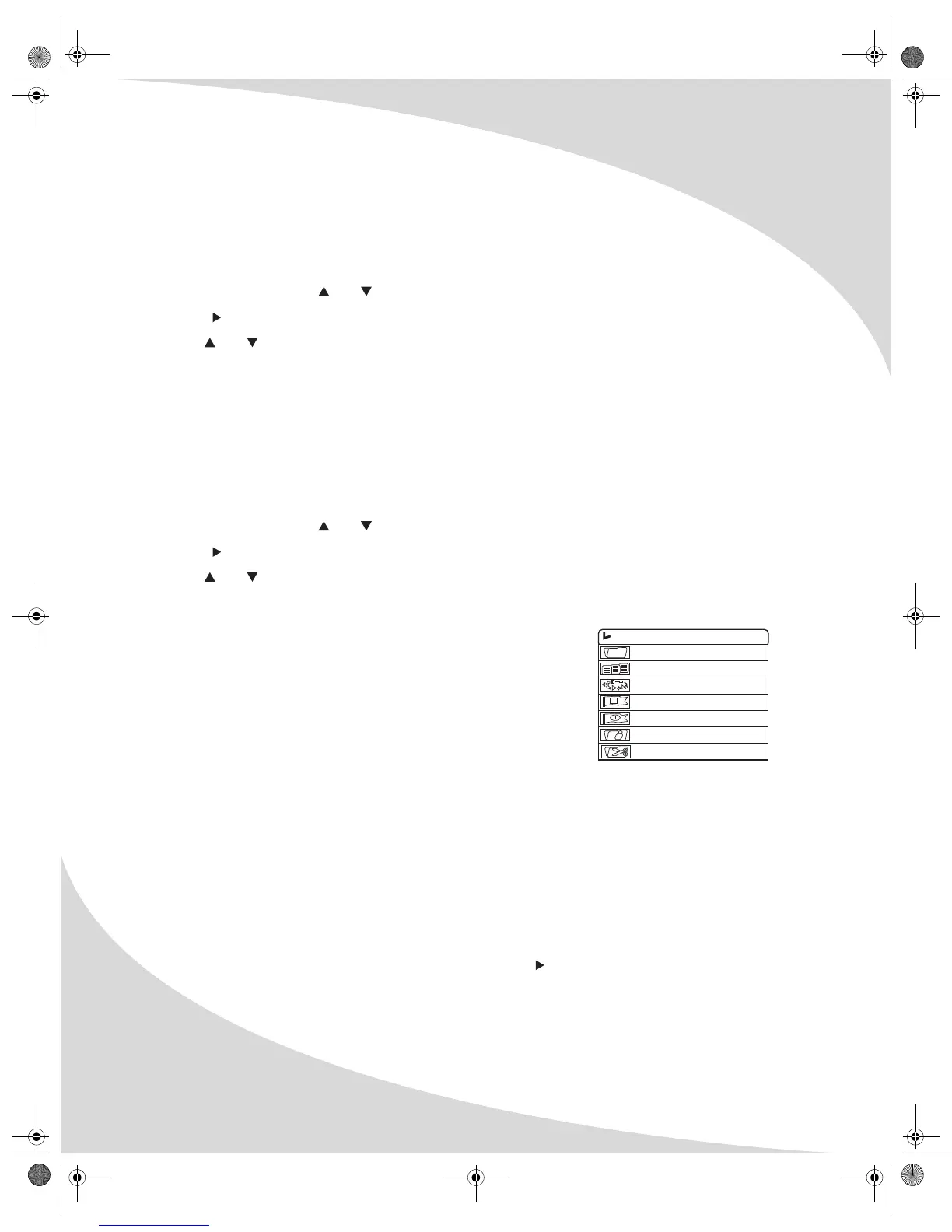Editing Recorded DVDs
22
Overwriting a Title (DVD+RW Only)
If you are using a DVD+RW, you can overwrite a title using the Overwrite Title option in the Title
menu. When you select this option, the recorder will automatically set the recording mode to
Overwrite Title, at which point any new recording will overwrite the selected title.
To overwrite a title:
1. In the Title menu, use and to select the title.
2. Press to bring up the menu for the title.
3. Use and to select Overwrite Title, and press ENTER.
4. Begin a new recording. It will overwrite the title you selected.
Overwriting from a Title (DVD+RW Only)
If you are using a DVD+RW, you can overwrite from the beginning of a title to the end of the disc
using the Overwrite Disc option in the Title menu. When you select this option, the recorder will
automatically set the recording mode to Overwrite Disc, at which point any new recording will
overwrite the disc beginning with the selected title.
To overwrite from a title to the end of the disc:
1. In the Title menu, use and to select the title.
2. Press to bring up the menu for the title.
3. Use and to select Overwrite Disc, and press ENTER.
4. Begin a new recording. It will overwrite from the title you selected to the end of the disc.
Using Edit Mode
Edit Mode allows you to change the contents of individual titles
on the disc. You can enter Edit Mode for the currently playing title
by pressing EDIT, or you can enter from the Title menu as
described in “Editing a Title” on page 21. You can do the
following in Edit Mode:
• Create or delete a chapter marker
• Hide a chapter
• Set an index picture for the title
• Split the title into two
Creating/Deleting a Chapter Marker
Chapter markers indicate where chapters begin within a title. You can create and delete chapter
markers in Edit Mode.
To create a new chapter marker:
1. Pause title playback at the location where you would like the new chapter to start.
2. Select Chapter Marker in the Edit Mode menu and press .
3. Select Insert Marker and press ENTER. A new chapter will be created, beginning at the
current location.
EDIT MODE
Title: 01/03
Chapter: 01/01
Pause
Chapter marker
Hide chapter
Index picture
Split title
OMPDDVR100.book Page 22 Monday, September 19, 2005 8:35 AM