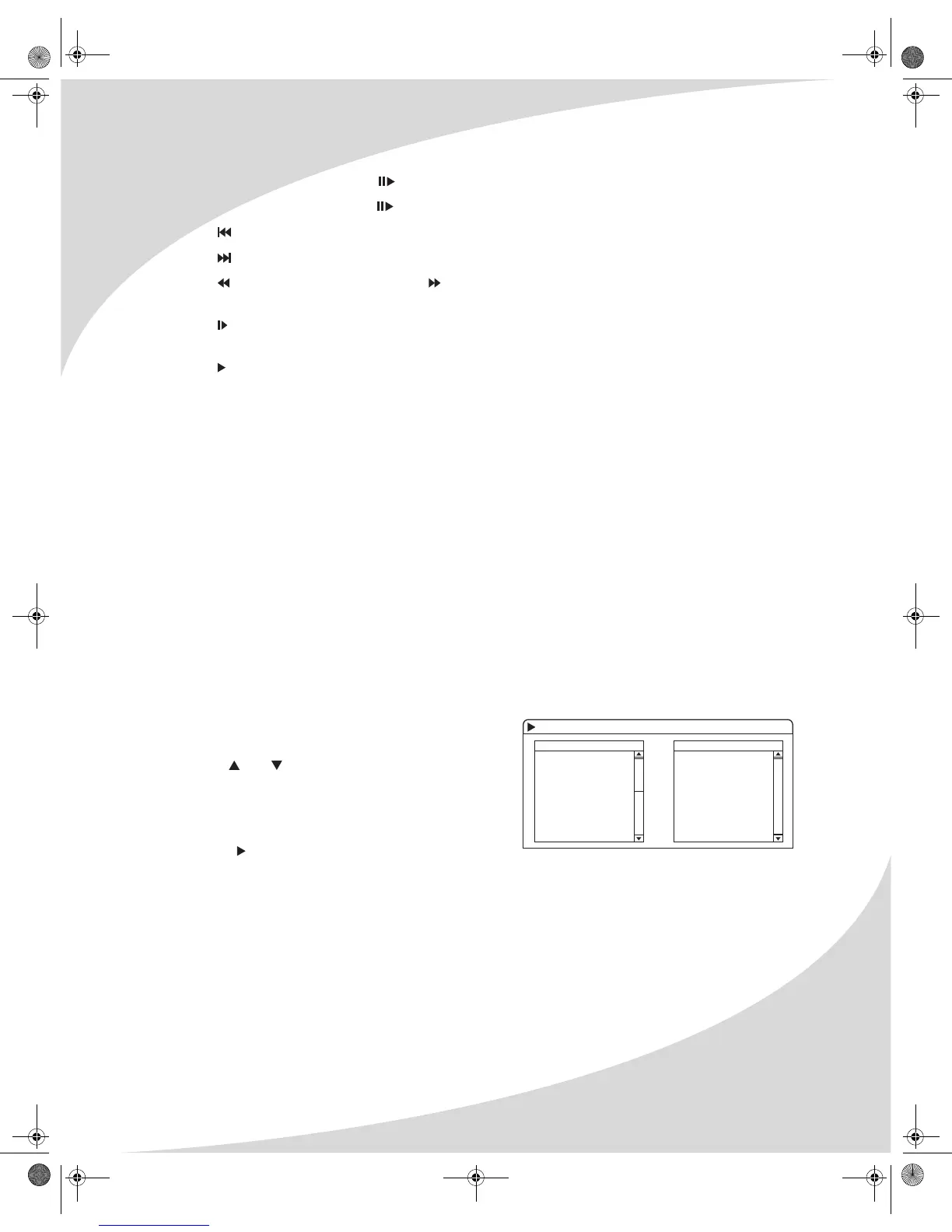Playing Video CDs
27
When the disc is playing, press to pause it.
When the disc is paused, press to step forward one frame at a time.
Press to return to the previous track.
Press to skip to the next track.
Press to fast reverse the video. Press to fast forward the video. Repeated presses cycle
through the speed options: ×2, ×4, ×16, ×32, and normal speed.
Press to play the video at a slower speed. Repeated presses cycle through the speed options:
×1/2, ×1/4, ×1/8, ×1/16, and normal speed.
Press to return to normal play mode or to start playing the disc again when it is stopped or
paused.
Press RETURN to return to the menu.
Searching to a Location
Using the SEARCH button, you can search to a track, a time measured from the beginning of the
disc, or a time measured from the beginning of the track.
To search to a location:
1. Press SEARCH once to bring up the Track Search menu, twice to bring up the Disc Time Search
menu, and a third time to bring up the Track Time Search menu.
2. Enter the desired track/time using the remote keypad.
3. Press ENTER.
Programming Playback Sequence
The PROGRAM button brings up the Program menu, which allows you to program playback
sequence.
To program playback sequence:
1. Press PROGRAM to bring up the Program
menu.
2. Use and to select a track, then press
ADD/CLEAR to add it to the playlist.
3. Repeat step 3 until all desired tracks have been
added to the playlist.
4. Press to move to the Program column.
5. Select a playlist item and press ENTER to begin playing back the playlist from that point.
To remove an item from the playlist, select it and press ADD/CLEAR.
To exit the Program menu, press RETURN.
Edit program play list
TRACK
TRACK 01
TRACK 02
TRACK 03
TRACK 04
TRACK 05
TRACK 06
TRACK 07
TRACK 08
Favorite/Program
OMPDDVR100.book Page 27 Monday, September 19, 2005 8:35 AM