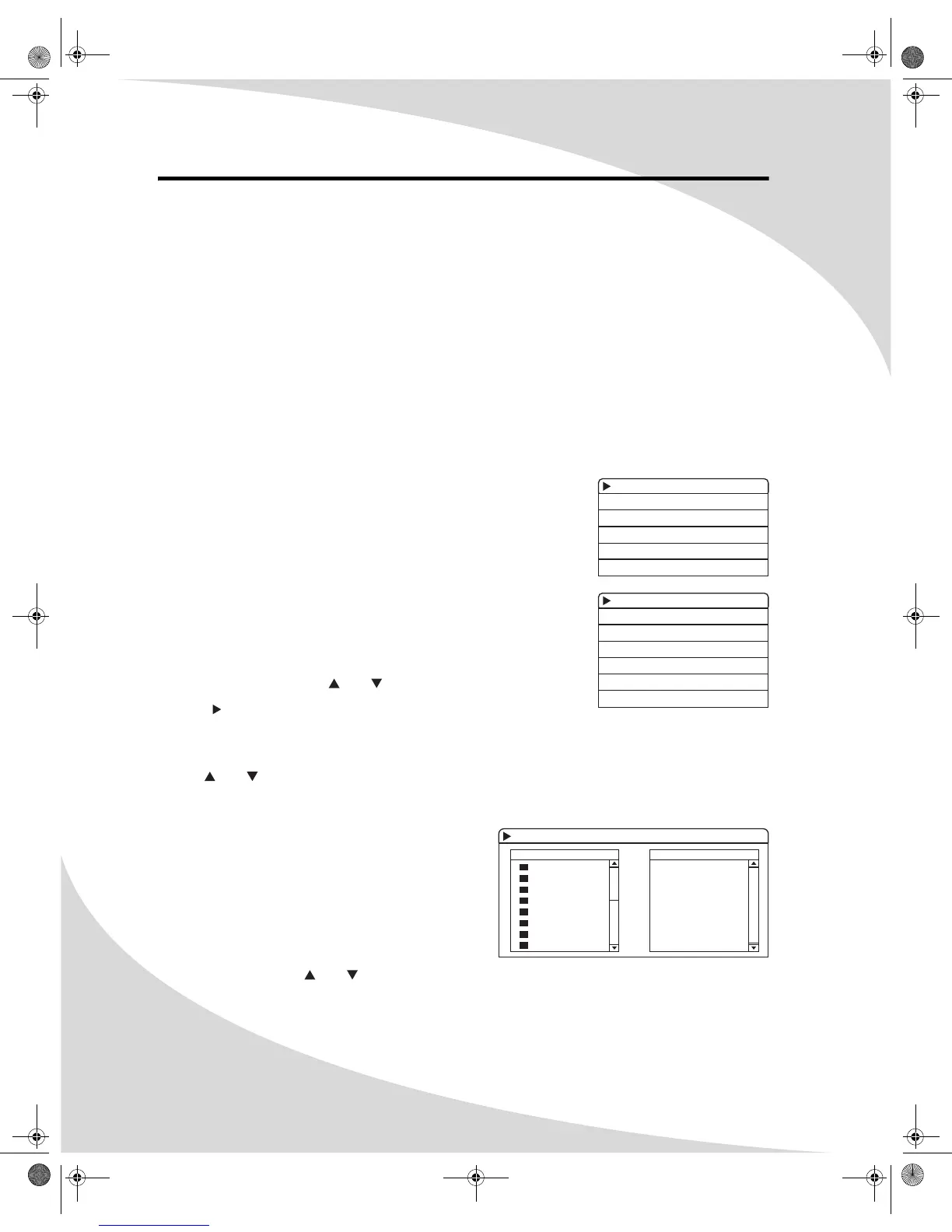32
Playing Media on Data CDs
Upon inserting a data CD, the player will display a menu showing all media files on the disc and
allowing you to select files for playback.
The LCD Readout
When playing media on a data CD, the first two digits of the readout indicate the current file
number. The rest of the digits indicate the current playback time (audio/video files only).
The rest of the readout behaves as described in “Understanding the LCD Readout” on page 11.
The On-Screen Display
There are three different OSD modes, one for each type of media file (audio, image, and video).
Each mode displays and allows you to change settings for the associated type of media file.
Setting the Type in the OSD selects the mode.
The audio and video modes display and allow you to change the
current repeat mode, playback mode, audio channel, and playback
time.
The image mode displays and allows you to change the current
repeat mode, playback mode, image transition effect (wipe) mode,
zoom level, and image rotation.
To change a setting:
1. Select the setting using and .
2. Press to bring up a list of options for the setting.
(If the setting to be changed is Time, enter the desired value using the remote keypad and
skip step 3.)
3. Use and to select the desired option.
4. Press ENTER.
Using the Menu
The menu allows you to navigate files and
program playback sequence.
The left column of the menu allows you to
navigate the directory structure of the disc and
displays any image (JPEG), video (MPEG), or audio
(MP3) files on the disc.
To play back a file, use and to select it, then
press ENTER. The recorder will then sequentially progress through any other files of the same
type in the same directory.
File Play
TYPE AUDIO
MODE NORMAL
TRICK PLAY
AUDIO STEREO
TIME 00:00:01 / 00:04:59
File Play
TYPE PIC
MODE NORMAL
TRICK PLAY
WIPE RANDOM
ZOOM FITSCREEN
ROTATE CLOCKWISE 0
File Play - STOP
FILES&DIRECTORY
FOLDER 1
FOLDER 2
AUDIO 1.MP3
AUDIO 2.MP3
IMAGE 1.JPG
IMAGE 2.JPG
VIDEO 1.MPG
VIDEO 2.MPG
1
2
3
4
5
6
7
8
FAVORITE/PROGRAM
OMPDDVR100.book Page 32 Monday, September 19, 2005 8:35 AM
