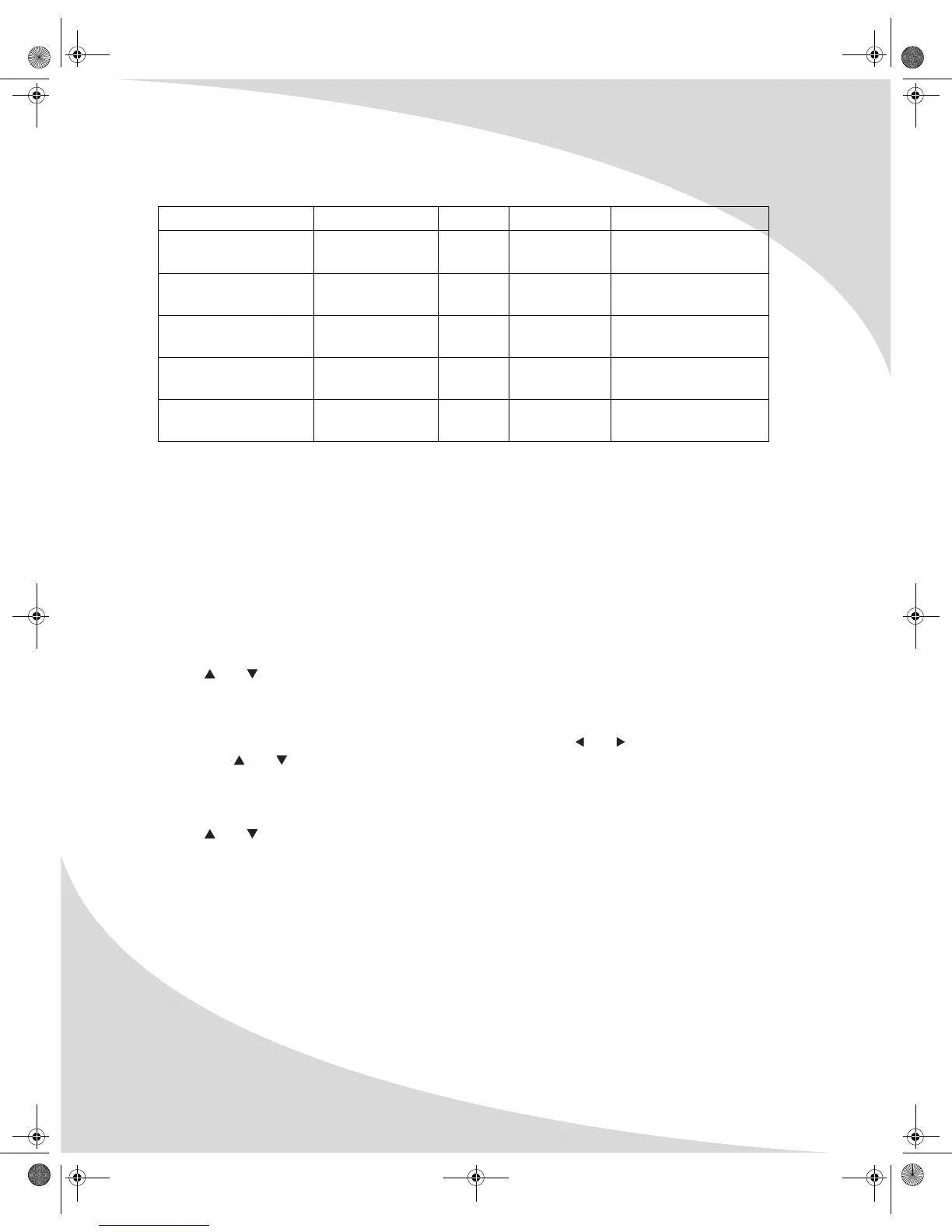Recording DVDs
18
6. Set the desired Quality in the same fashion. The following qualities are available:
7. Set the desired Mode in the same fashion. By setting the Mode properly, you can schedule the
player to record a particular program every time it plays. The options are
• Once—The recorder will record the program only once.
• Daily—The recorder will repeat this recording every day at the same time.
• Weekly—The recorder will repeat this recording every week on the same day at the same
time.
• Mon–Fri—The recorder will repeat this recording every week day at the same time.
• Mon–Sat—The recorder will repeat this recording every day except Sunday, at the same
time.
• Weekend—The recorder will repeat this recording every weekend day at the same time.
8. Use and to select Date and press ENTER.
9. Enter the date of the program (or the next date of the program if you’ve set Mode to repeat
the recording) using the keypad.
Alternatively, you can select each digit individually by pressing and , then adjust it by
pressing and .
10.Press ENTER to set the date.
11.Set Start and End to the program’s start and end times in the same fashion.
12.Use and to select OK and press ENTER.
To change a scheduled recording, select it in the Record Scheduler and press ENTER.
To clear a scheduled recording, select it in the Record Scheduler and press ADD/CLEAR.
Finalizing the Disc
If you are recording to a DVD+R disc, you must finalize the disc before it can be read by other
DVD players. For information on how to do this, see “Using the Disc Edit Menu” on page 19 and
“Finalizing the Disc (DVD+R Only)” on page 20.
Note: Once you have finalized a disc, no further recordings or changes can be made to it. Be
sure any recordings or changes are complete before you finalize.
Name Format Bit Rate Capacity Quality
HQ (High Quality) 720 × 480 (NTSC)
720 × 576 (PAL)
9.5Mbps ~60 minutes Full DVD quality
SP (Standard Play) 720 × 480 (NTSC)
720 × 576 (PAL)
5.1Mbps >120 minutes Standard DVD quality
LP (Long Play) 352 × 480 (NTSC)
352 × 576 (PAL)
3.4Mbps >180 minutes Similar to S-VHS
EP (Extended Play) 352 × 480 (NTSC)
352 × 576 (PAL)
2.5Mbps >240 minutes Similar to VHS in SP
mode
SLP (Super Long Play) 352 × 240 (NTSC)
352 × 288 (PAL)
1.7Mbps >360 minutes Similar to VHS in EP
mode
OMPDDVR100.book Page 18 Monday, September 19, 2005 8:35 AM