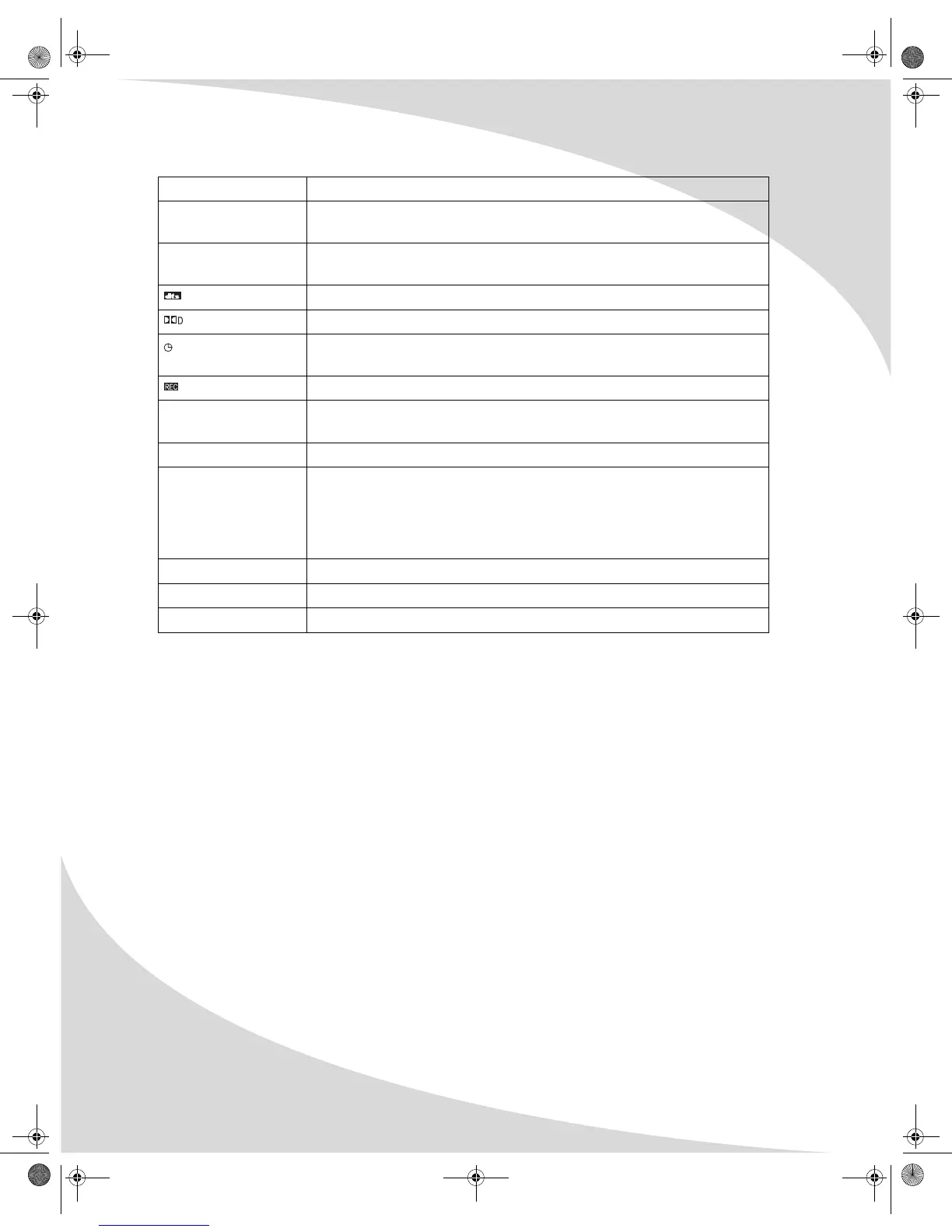Operating the Recorder
12
Bringing Up the On-Screen Display
The On-Screen Display (OSD) displays and allows you to to change information about the current
disc and playback. To bring up the OSD, press the DISPLAY button on the remote.
Accessing the Setup Menu
The Setup menu allows you to configure the operation of the recorder. You can change video,
audio, television, and language settings, and control access to mature programming. See
“Configuring the Recorder” on page 35 for more information. To access the Setup menu, press
the SETUP button on the remote.
PBC Playback control is on (Video CDs). When playback control is on, the
Video CD’s menu will be available.
CHANNEL The input source is set to Tuner. The two digits immediately below
CHANNEL will indicate the current channel number.
DTS multi-channel sound is enabled.
Dolby Digital multi-channel sound is enabled.
Recording(s) have been scheduled (see “Scheduling Recordings” on
page 17).
The recorder is recording.
ANGLE There are multiple camera angles available for the DVD video currently
playing.
AM/PM When the time is showing on the readout, these indicate AM or PM.
L/R The audio channel used for Audio CD and Video CD playback:
• L/R—stereo sound
• L—left channel mono
• R—right channel mono
PROGRAM The recorder is playing back a programmed sequence.
RANDOM The recorder is playing back chapters/tracks/files in a random sequence.
Su/Mo/Tu/We/Th/Fr/Sa The current day of the week
Indicator Indication
OMPDDVR100.book Page 12 Monday, September 19, 2005 8:35 AM
