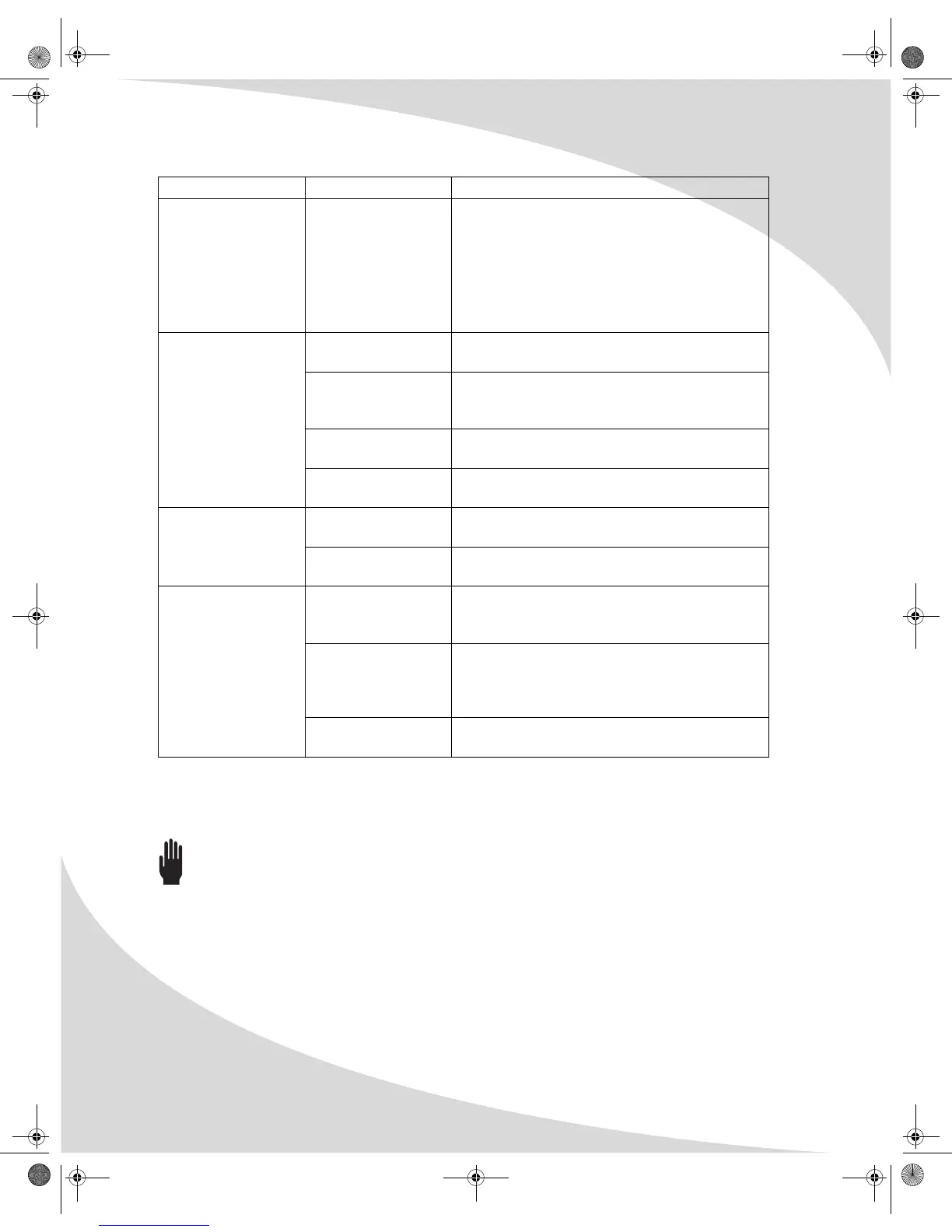Troubleshooting
42
Note: Further troubleshooting information may be found on the Protron website at
www.protronusa.com.
Support Information
Do not return this product to your retailer until you have performed the steps laid out in
“Unpacking Your New DVD Recorder” on page 2 and contacted the customer service
center. Merchandise may not be returned to Protron without a return form authorization.
Before contacting Protron customer service, please record the following information, which may
be found on the bottom of your DVD recorder:
• Model Number
• Serial Number
The Protron customer service center may be contacted 24 hours a day, 7 days a week at the
following number:
1-888-257-8899
Distorted image Display format set
incorrectly
Check that the correct TV Aspect Ratio is
selected under the Playback sub-menu in the
Setup menu. See “Playback” on page 36.
Check that Progressive/Interlace and Video
Output Format are set correctly in the Setup
menu under the General sub-menu. See
“General” on page 35.
No sound Audio cable(s) not
securely connected
Make sure the audio signal cables are firmly
connected.
Audio cable(s)
connected to
incorrect input
Make sure the audio cables are connected to the
same input as the video.
Incorrect audio
format selected
Select the correct audio output format in the
Setup menu.
Audio muted Unmute the audio by pressing the MUTE button
on the remote.
Disc fails to load Unreadable disc Ensure disc is not scratched or dirty. Clean and
re-insert as necessary.
Disc format not
supported
Ensure the disc has a format compatible with
the recorder (see “Specifications” on page 43).
Recorded disc fails to
play on other
player(s)
Disc not finalized If you are using a DVD+R disc, ensure it is
finalized before using it with other players (see
“Finalizing the Disc (DVD+R Only)” on page 20).
Disc not made
compatible
If you are using a DVD+RW disc, ensure you have
made it compatible (see “Making the Disc
Compatible with Other DVD Players (DVD+RW
Only)” on page 20).
Disc format not
supported
Not all players support DVD+R/RW discs. Ensure
your player supports these formats.
Symptom Possible Cause Resolution
OMPDDVR100.book Page 42 Monday, September 19, 2005 8:35 AM