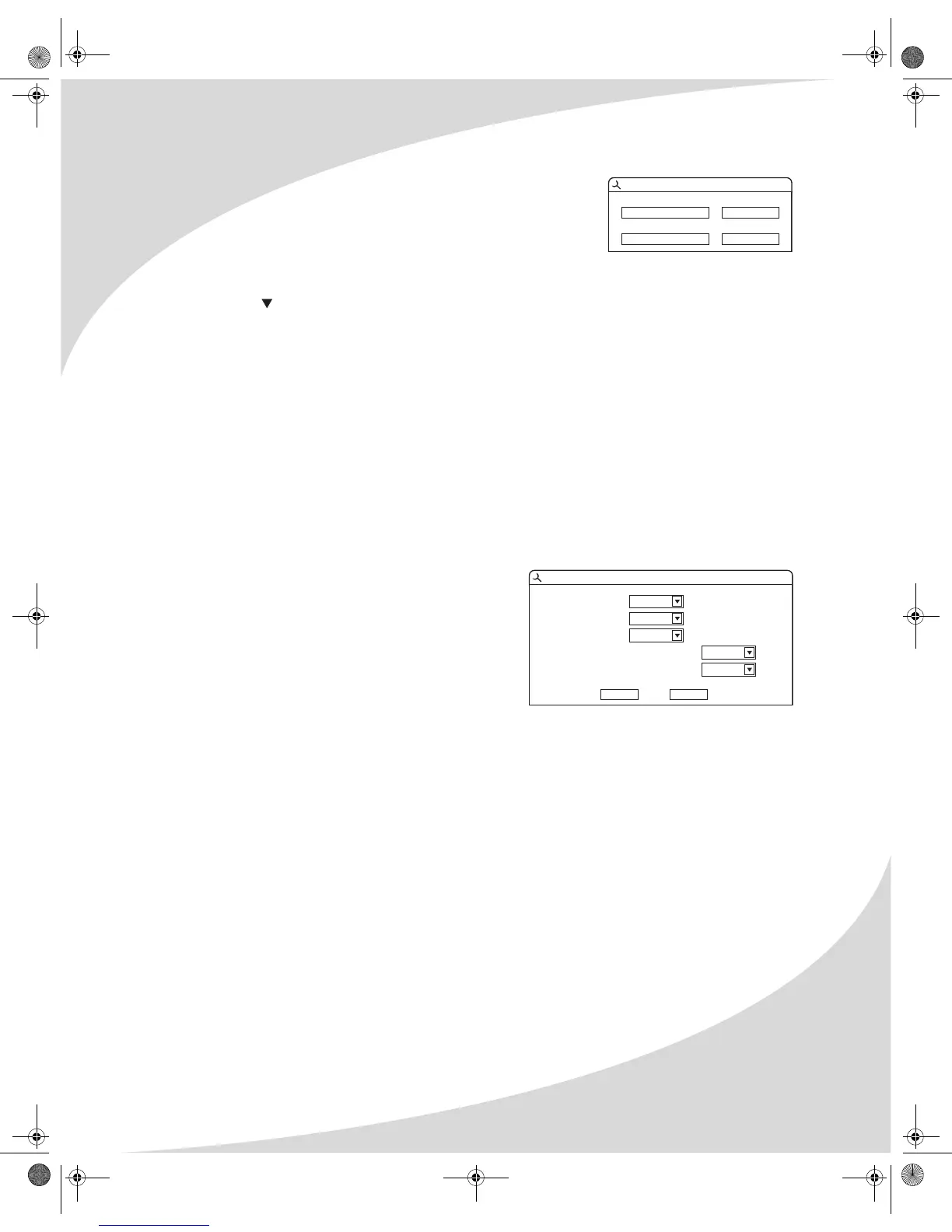Configuring the Recorder
37
To set a new password:
1. Use the arrow controls to select the NEW button and
press ENTER. Another pop-up box will display asking for
the new password.
2. Enter a new four-digit password in the New Password
box.
3. Press to select the Confirm Password box and enter the same password again.
4. Press ENTER to change the password.
To cancel the password change, use the arrow controls to select CANCEL and press ENTER.
Digital Audio Output
Configures the digital audio output format: Raw or LPCM
Analog Audio Output
Configures the analog audio output format: 2 CH (stereo) or 5.1 CH (surround)
When 2 CH is selected, only the FR and FL outputs in the AUDIO OUT block on the rear of the
recorder will be active.
When 5.1 CH is selected, all outputs in the AUDIO OUT block will be active.
Speaker Setting
Brings up a pop-up box that allows you to
change settings for the 5.1 channel audio
outputs. The parameters are
• Front Speaker—Sets the size of the front
channel speakers and their distance from the
listening position in meters
• Center Speaker—Sets the size of the center
channel speaker and their distance from the
listening position in meters
• Surround Speaker—Sets the size of the side channel speakers and their distance from the
listening position in meters
• Subwoofer—Turns subwoofer output on and off
• Dynamic Range Compression—Turns dynamic range compression on and off
Select Tes t to test the configuration by playing noise on each of the channels sequentially.
Select OK to confirm the settings and return to the Playback menu.
Note: Analog Audio Output above must be set to 5.1 CH to access this menu option.
New Password
New password
Confirm password
OK
Cancel
SPEAKER SETTING
Front Speaker
Center Speaker
Surround Speaker
Subwoofer
Dynamic Range Compression
Large
Small
Small
No
Off
Distance 4.5 M
Distance 4.5 M
Distance 4.5 M
Test OK
OMPDDVR100.book Page 37 Monday, September 19, 2005 8:35 AM