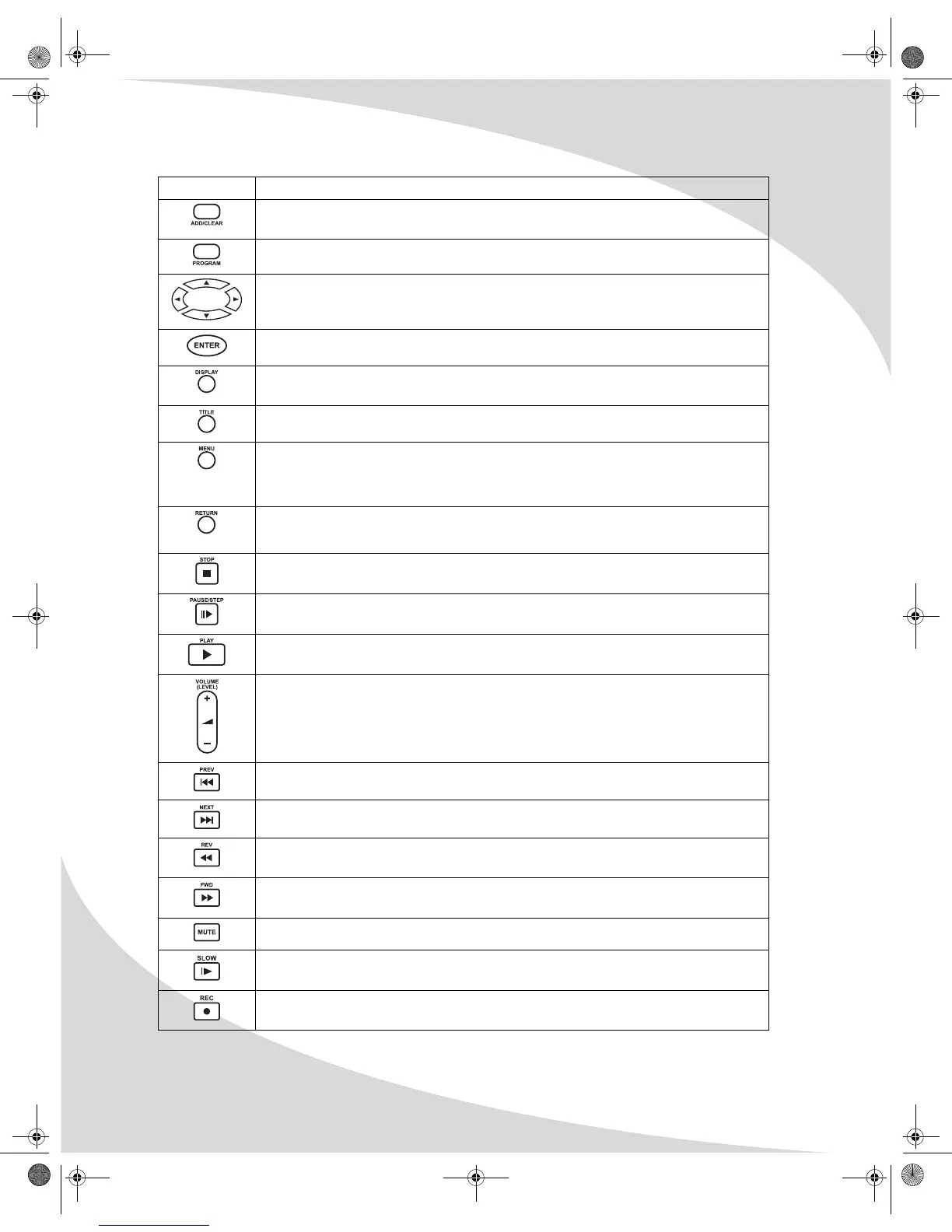Using the Remote Control
14
Adds a selection to the program playlist or removes a selection from the
playlist
Brings up the Program menu, which allows you to program playback sequence
Used to navigate menus
Confirms the current selection or entry
Brings up the On-Screen Display (OSD), which displays and allows you to
change current playback information
Returns to the Title menu
Returns to the previous menu viewed on the disc
When playing a Video CD, this button turns playback control on and off. When
playback control is on, any menu on the disc will be available.
Returns to the menu
When navigating directories on a data CD, this button navigates up one level.
Stops playback
Pauses playback. When playback is paused, pressing this button steps forward
one frame at a time.
Begins or resumes normal playback
Adjusts the audio volume
Returns to the previous chapter, track, photo, or media file
Skips to the next chapter, track, photo, or media file
Fast reverses the audio/video. Pressing this button cycles through the fast
reverse speeds.
Fast forwards the audio/video. Pressing this button cycles through the fast
forward speeds.
Mutes the audio
Slows down playback. Pressing this button repeatedly cycles through the slow
play speeds.
Begins recording. See “Recording Video Manually” on page 17 for more
information.
Button Function
OMPDDVR100.book Page 14 Monday, September 19, 2005 8:35 AM