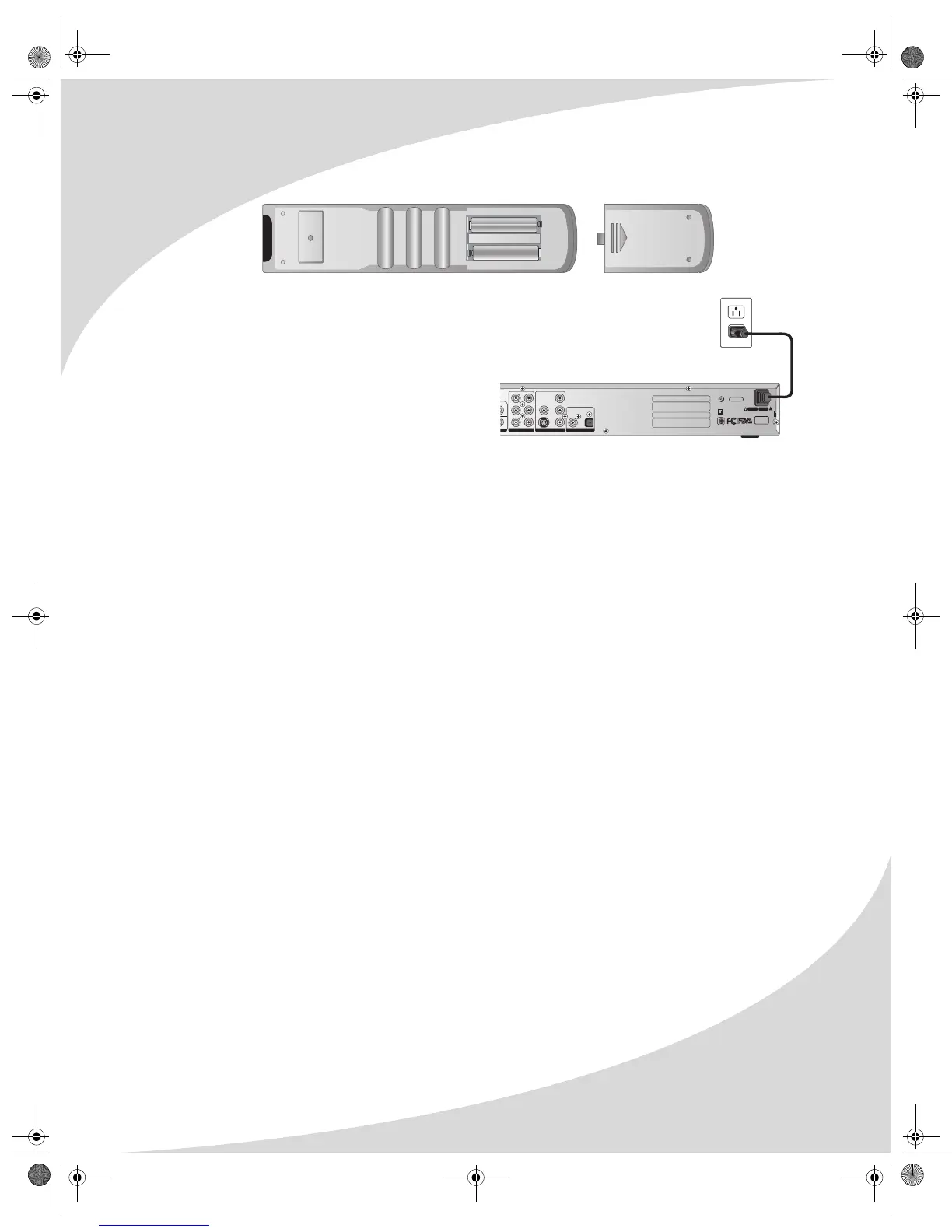Unpacking Your New DVD Recorder
3
5. Install the included AAA batteries in the remote.
6. Place the recorder in its intended position and
connect the power cable to a wall socket.
FR
C
SR
FL
SW
SL
Video
S Video
Y/G
Pr/R
Pb/B
Coaxial Optical
NT SC
!
AUDIO OUT VIDEO OUT
DIGITAL AUDIO OUT
OMPDDVR100.book Page 3 Monday, September 19, 2005 8:35 AM