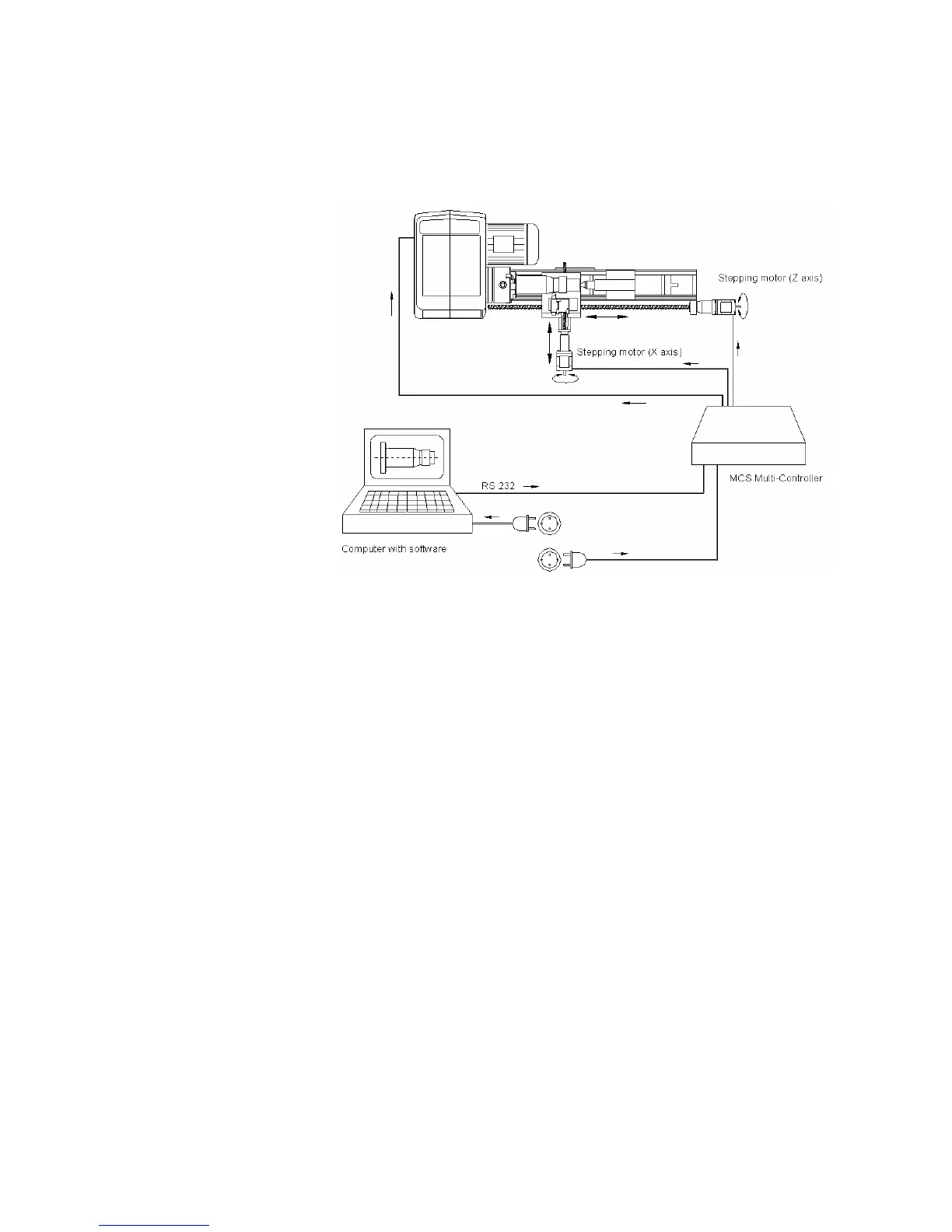8 Basic tips on setting up and assembling the machine
14 of 54
8. Basic tips on setting up and assembling the machine
The machine may only
be set up and operated
in dry and well-
ventilated rooms. The
configuration of the
components is
illustrated in the
schematic figure on the
right.
The setup site must be
level and sufficiently
stable to absorb the
vibrations that occur
during work. The
machine must be
fastened to a fixed,
level underlay using
the drill holes intended
for this purpose.
Please make sure the mains cable is outside the hazard area and cannot be crimped or
otherwise damaged.
Mount the lathe chuck with its 3 screws on to the main spindle. Make sure that the seat
of the chuck is free from dirt and that the chuck is properly centred.
Please also read the separate, enclosed clamping chuck instructions!
Please note:
All blank metal parts of the machine are delivered conserved with corrosion protection.
This protection is not intended as lubrication but only as conservation and must be
removed before first use, such as with a lint-free cloth saturated with petroleum.
All guides must be checked, and in rare cases adjusted as necessary. (See chapter
"Maintenance").
The blank guides and spindles must then be oiled with suitable machine oil.
