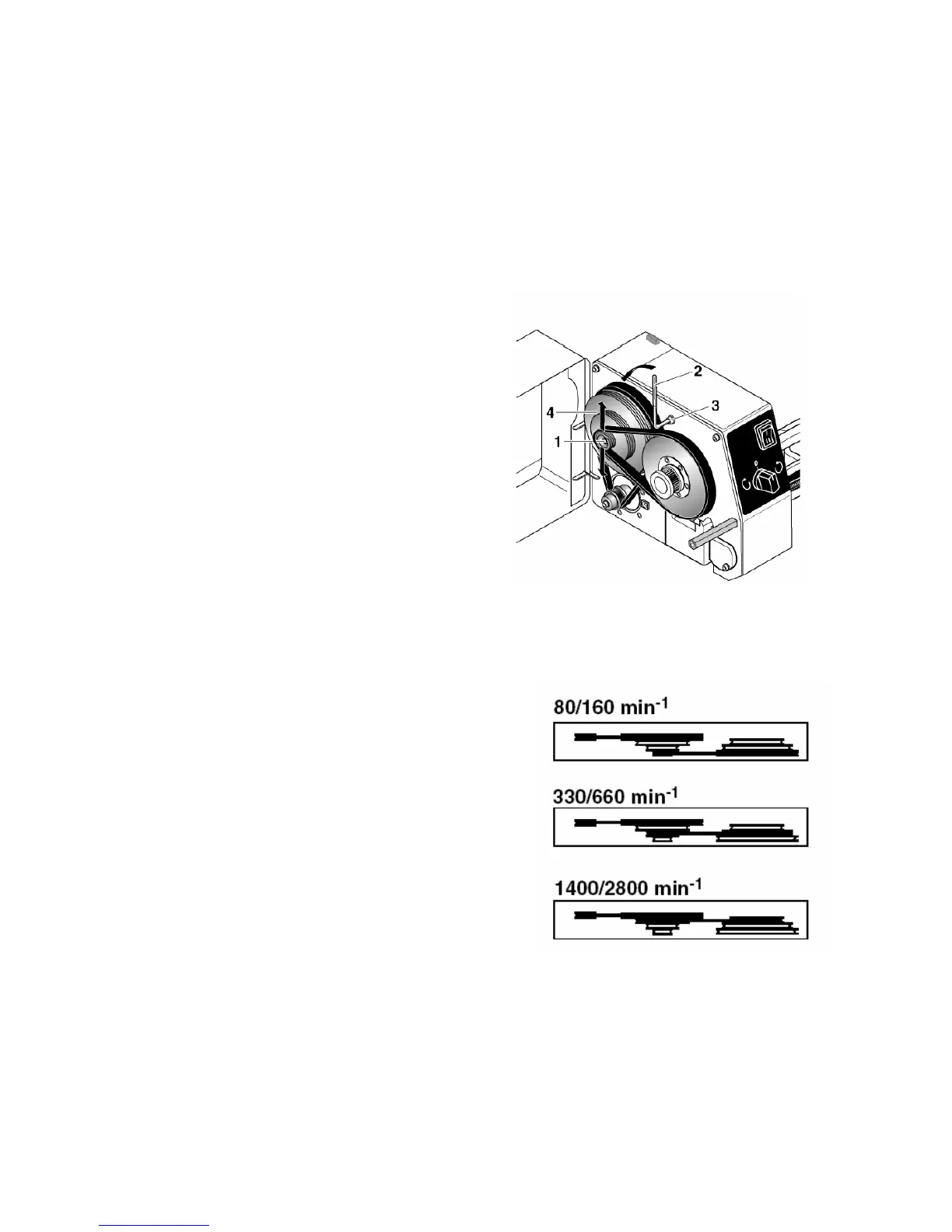13 Fundamentals on wo rking with the machine
31 of 54
13.8. Setting the spindle speeds by shifting the drive belt
The spindle speed can be changed by shifting the motor (multiple contact switch 1 Fig.
4). The speed is halved or doubled. On the other hand, the speed can be changed by
shifting the drive belt in the spindle box at the left.
1. Switch off the CNC control at the mains
switch and open the gear case with the
Allen key.
2. Loosen clamping screw 1 by ½ a turn.
3. Use the Allen key 2 to turn screw 3 to the
left. This releases the intermediate belt
pulley 4.
4. Now change the belt according to the
graphic shown below.
5. Use the Allen key 2 to turn screw 3 to the
right to tension the belt again.
6. Remove Allen key 2 and tighten clamping
screw 1.
7. Close the gear case and put the machine
into operation.
The following speeds shown in the configuration can be set:
Note:
It could occur that the motor will not always start when the multiple contact switch is set
to Stage II. In this case, please start with Stage I and then switch to Stage II.
