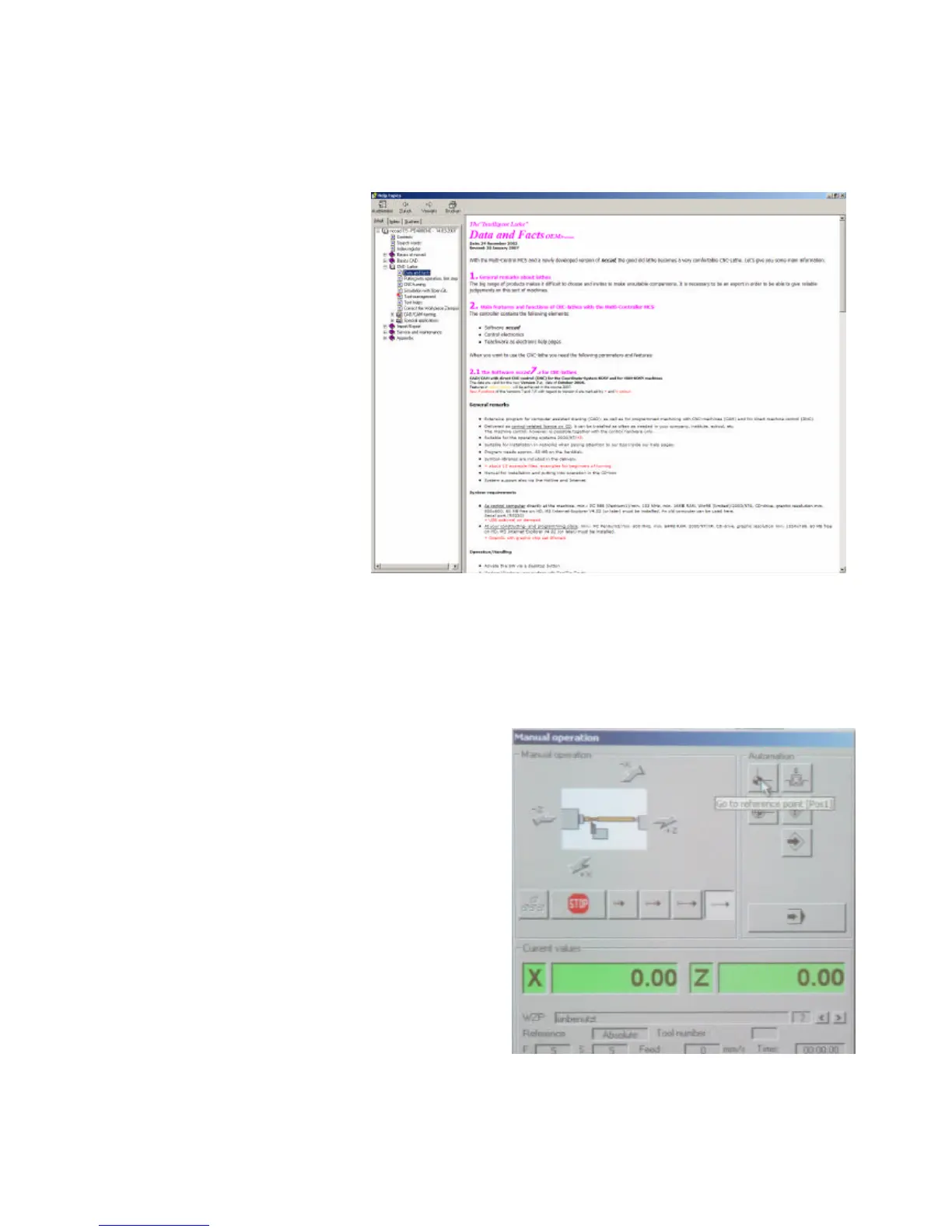12 First steps
24 of 54
12. First steps
At this point, we would like
to reiterate that all steps
relevant to commissioning
the machine are found in the
"Help" function of the
program and it is vital to
familiarize oneself with
these functions before the
commissioning. The figure
on the right illustrates the
screen view that you will see
if you have clicked
"Commissioning: First
steps" in the structure tree
on the left under the entry
"CNCN Lathes". This
explains in great detail what
you need to know in order to
handle the machine.
12.3. Simple test of the machine
In the nccad menu "Machine" select the option
"Lathe" and observe the status display: the
lamps must flash briefly and the green lamp
must stay on. At the same time, the "Manual
control" window must appear on the screen –
see figure at right.
Always press the button "Approach reference
point" after every program start as shown in
the figure.
A reference point approach of the carriage is
carried out with the purpose of activating the
position switches in both axes. This is used for
the "definition of position" of the carriage: The
control now knows exactly where the carriage
is and can now calculate the commands for the
stepping motors accordingly.
