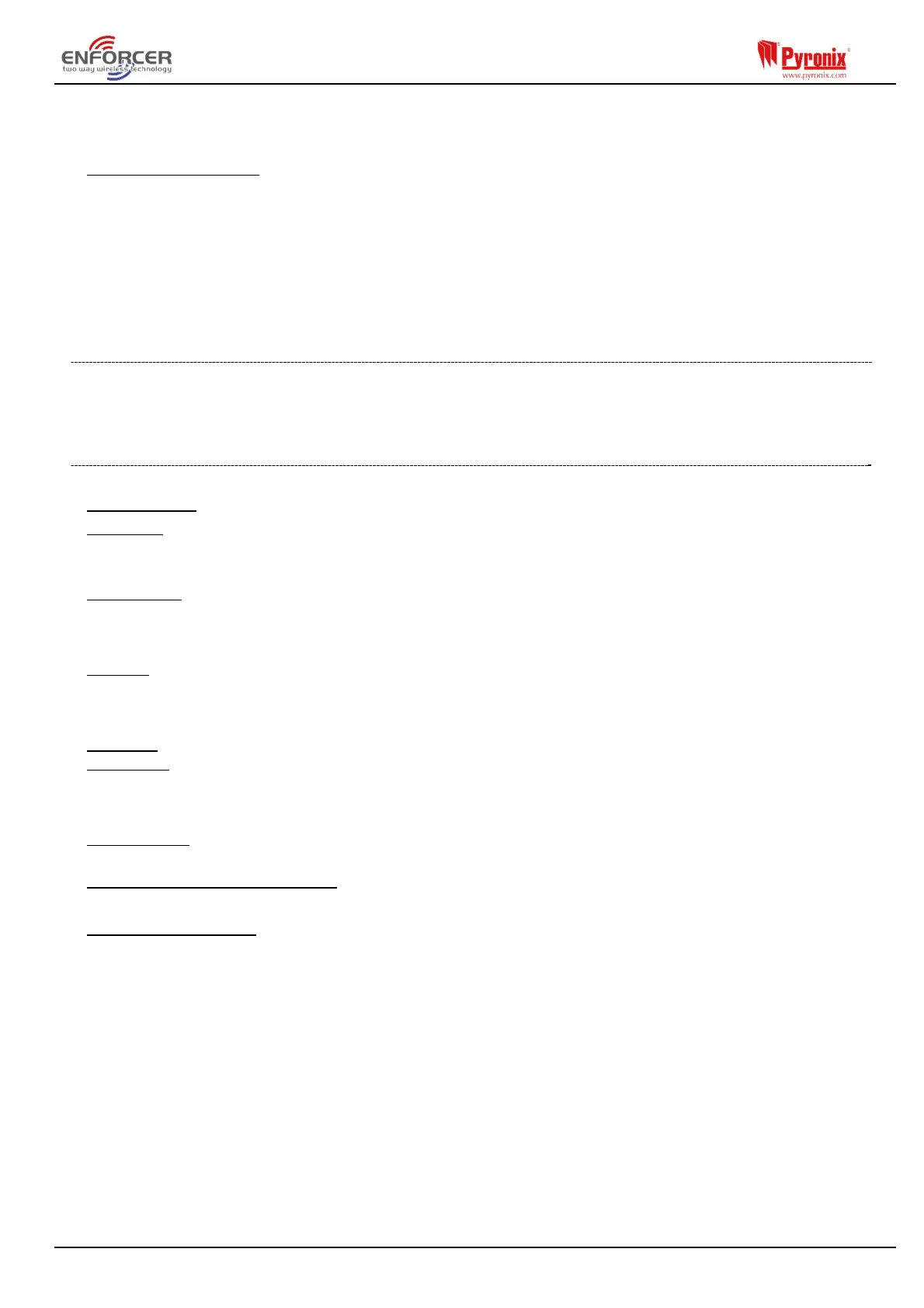Page: 30
o Yes: The security key will be sent by the ARC software to the Panel.
o No: The security key and connection handle must be entered manually into the
Control Panel.
Send Sign Up to ARC?
o Sign Up Successful: A message will be displayed indicating that the sign up was
successful.
o Sign Up Failed: This may be due to the following reasons:
Incorrect Security Key
Incorrect Connection Handle
ARC Server not available
Account already exists
5.17.4 Programming Digi Channels
The communication protocol ‘Fast Format type 6.16.1’ is used for BSIA Fast Format signaling.
The channels for Fast Format can be individually programmed in this function. Each channel
uses a programmable output number (see Page 43 for Digi Channel Defaults).
NOTE: The communicator ‘status channel’ (channel 0) is used for low voltage and test calls.
5.17.5 User SMS Signalling (THIRD PARTY SIM CARDS ONLY)
To signal via SMS, a valid mobile number and the desired event types must be programmed.
SMS Details: Up to 10 mobile numbers can be programmed.
Mobile No: The mobile phone where all events will be sent can be entered with or without the
international dialling code (use the akey to enter the ‘
+
’ symbol) for UK numbers. However the
international dialling code must be entered if the number is from a foreign SIM card.
Valid Areas:
This option permits the set up of a different ARC for a different area. Select which area this
particular ARC will be reporting. Selecting 01ABCD means the ARC will be receiving events from all
areas.
Redials: If the alarm event has not been received by the monitoring station after the first number
has been called, the second number will be called. The two numbers will be alternated as many
times as the redials are set to. If a call has been acknowledged by the monitoring station then the
panel will stop calling.
Timeout: This is how long it takes for the call to dial before disconnecting without an answer.
Test Calls:
The test call is used to show that the system is still alive when no activations have been made.
Setting up a test call asks for a start time in hours and minutes and the frequency of the call in
days, hours and minutes.
Event Types: Please see page: 43 for all event options. If ‘Custom’ is selected, all event types can
be chosen.
User SMS Common Message:
This message will always be sent as part of the SMS activation text.
SMS Control Enable
The SMS control enables the user to control remotely the panel via SMS commands. This option
allows the engineer to enable and disable with SMS control functions that the end user can access.
The options available are setting, unsetting, and setting with inputs omitted, omitting inputs,
checking the system status, triggering outputs, checking output status, editing SMS telephone
numbers, and starting the upload/download software.
NOTE: Any text message command to the Control Panel will need to start with a valid master
manager or user code (if a User code has been setup).
NOTE: Text message commands are not case sensitive, except when the user outputs have been
activated with custom names.
NOTE: If a text message command is not recognised by the Control Panel, it will send a message
back to the user; notifying them of the incorrect command.
