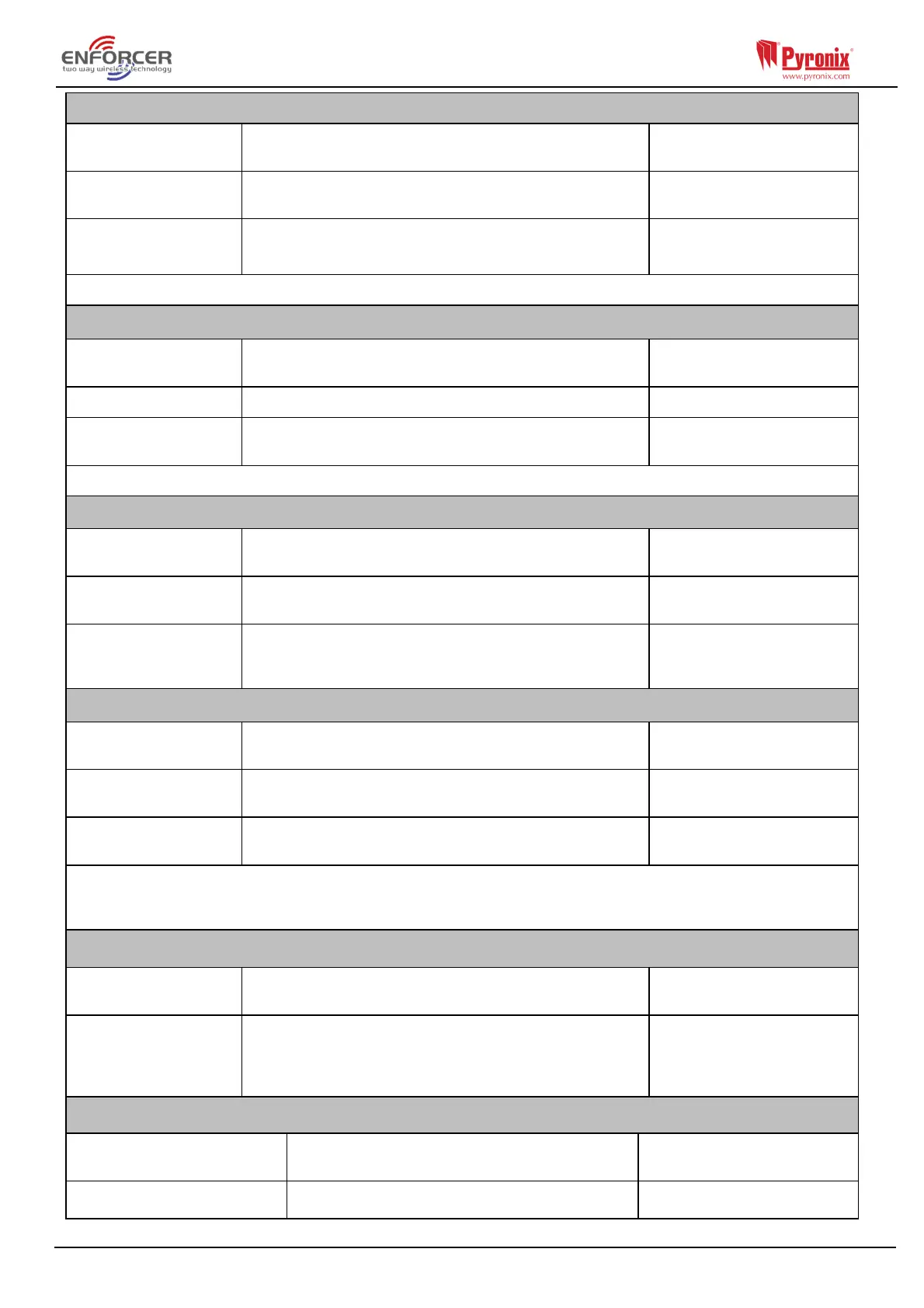Page: 31
Setting the system via SMS text command
Example SMS
command send:
Description: Example SMS command
response:
123456 Set A 123456 = User Code. Set A = Will set the Enforcer in
area A.
Final Set; area A
123456 Set ABCD 123456 = User Code. Set ABCD = Will set the Enforcer
in area A, B, C and D.
Final Set; area ABCD
NOTE: If no areas are specified then all areas will set (default). The default will be area A.
Unsetting the system via SMS text command
Example SMS
command send:
Description: Example SMS command
response:
123456 Unset A 123456 = User Code. Unset A = Will unset area A. Unset; area A
123456 Unset ABCD 123456 = User Code. Unset ABCD = Will unset the
area A, B, C and D.
Unset; area ABCD
NOTE: If no areas are specified then all areas will unset (default). The default will be area A.
Setting with inputs omitted via SMS text command
Example SMS
command send:
Description: Example SMS command
response:
123456 Set A
Omit 4
123456 = User Code. Set A Omit 4 = Sets area A and
will omit input number 4.
Input omit; area A Input 04
Forced Set; area A
123456 Set A Omit
Kitchen
123456 = User Code. Set A Omit Kitchen= Sets area A
and will omit the input that is called Kitchen.
Input omit; area A Kitchen
04
Forced Set; area A
Omitting inputs via SMS text command
Example SMS
command send:
Description: Example SMS command
response:
123456 Omit 6 123456 = User Code. Omit 6 = Input number 6 will be
omitted on the next setting procedure.
Input Omit; area A Input 06
123456 Omit Garage 123456 = User Code. Omit Garage = The input called
Garage will be omitted on the next setting procedure.
Input Omit; area A Garage
06
NOTE: The name of the output has to be one word and spelled exactly as written in the panel, such as:
‘Garage Door’ is not acceptable. It has to be written as ‘Garage-Door’ in the panel and the respective
command will be ‘Garage-Door’.
Checking the System Status via SMS text command
Example SMS
command send:
Description: Example SMS command
response:
123456 Status 123456 = User Code. Status Area A Unset No Faults
Area B Unset No Faults
Area C Unset No Faults
Area D Unset No Faults
Operating the User Automation Outputs via SMS text commands
Example SMS command
send:
Description: Example SMS command
response:
123456 Output 1 On 123456 = User Code. User Output 1 turns on. OUTPUT 1 ON
