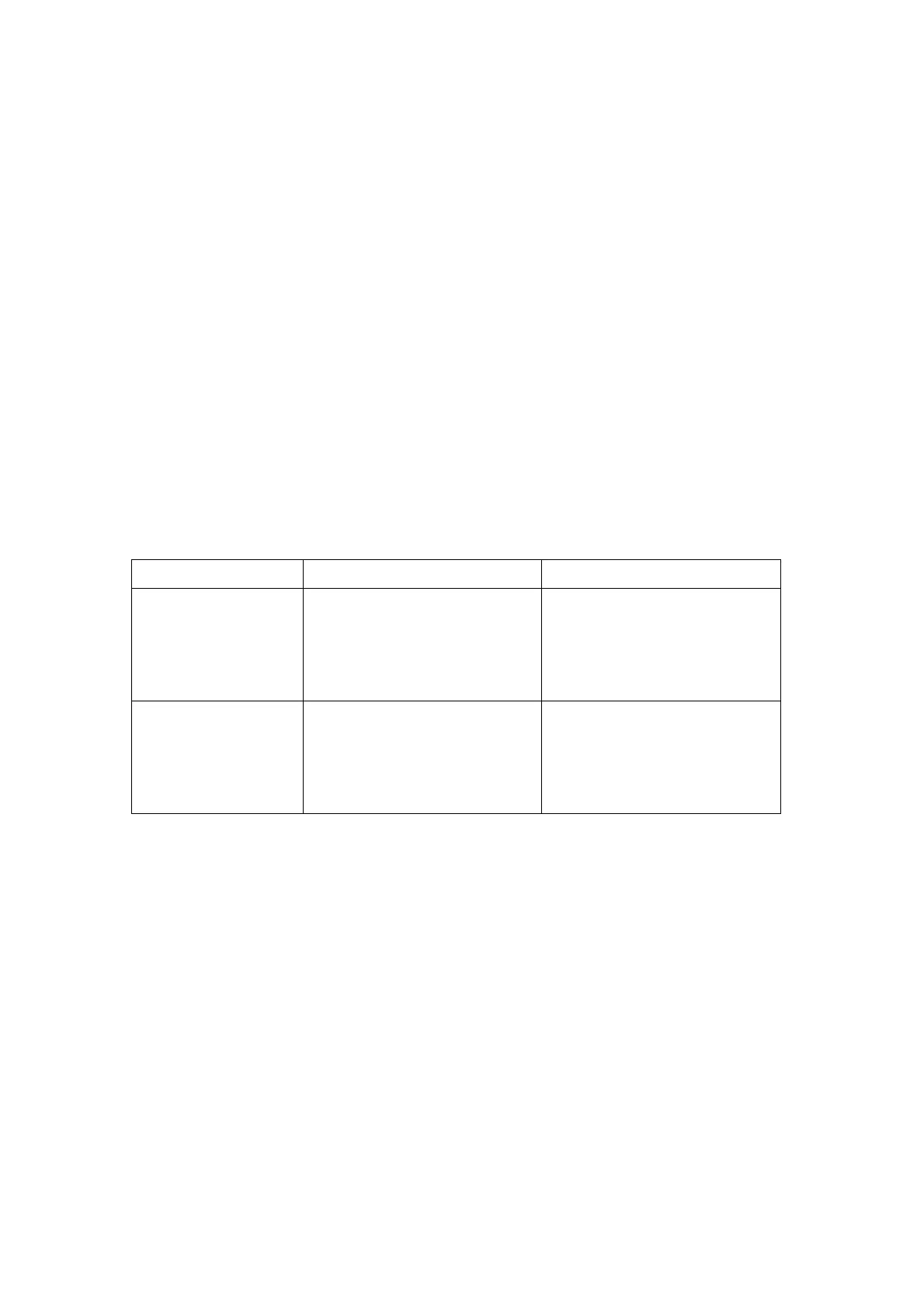169
Behaviour of the UPS feature of the NAS:
In case of power loss and power recovery, the events will be logged in the “System
Event Logs”.
During a power loss, the NAS will wait for the specified time you enter in the “UPS
Settings” before going into the standby mode or powering off.
If the power is recovered before the end of the waiting time, the NAS will remain in
operation and cancel its power-off or standby action. If the power does not recover
after the waiting time, the NAS will be powered off or enter standby mode.
Once the power recovers:
If the NAS is in standby mode, it will resume to normal operation.
If the NAS is powered off, it will remain off.
Comparison of the standby mode and the power-off mode
Mode Advantage Disadvantage
Standby mode The NAS resumes after
power recovery.
If the power outage lasts
until the UPS is turned off,
the NAS may suffer from
abnormal shutdown.
Power-off mode The NAS will be shut down
properly.
The NAS will remain off after
the power recovery.
Manual power on of the
server is required.
If the power recovers after the NAS has been shut down and before the UPS device
is powered off, you may use the Wake on LAN feature to power on the NAS (if your
NAS and UPS device both support Wake on LAN and Wake on LAN is enabled on the
NAS).
If the power recovers after both the NAS and the UPS have been shut down, the NAS
will react according to the settings in “System Administration” > “Power
Management”.
