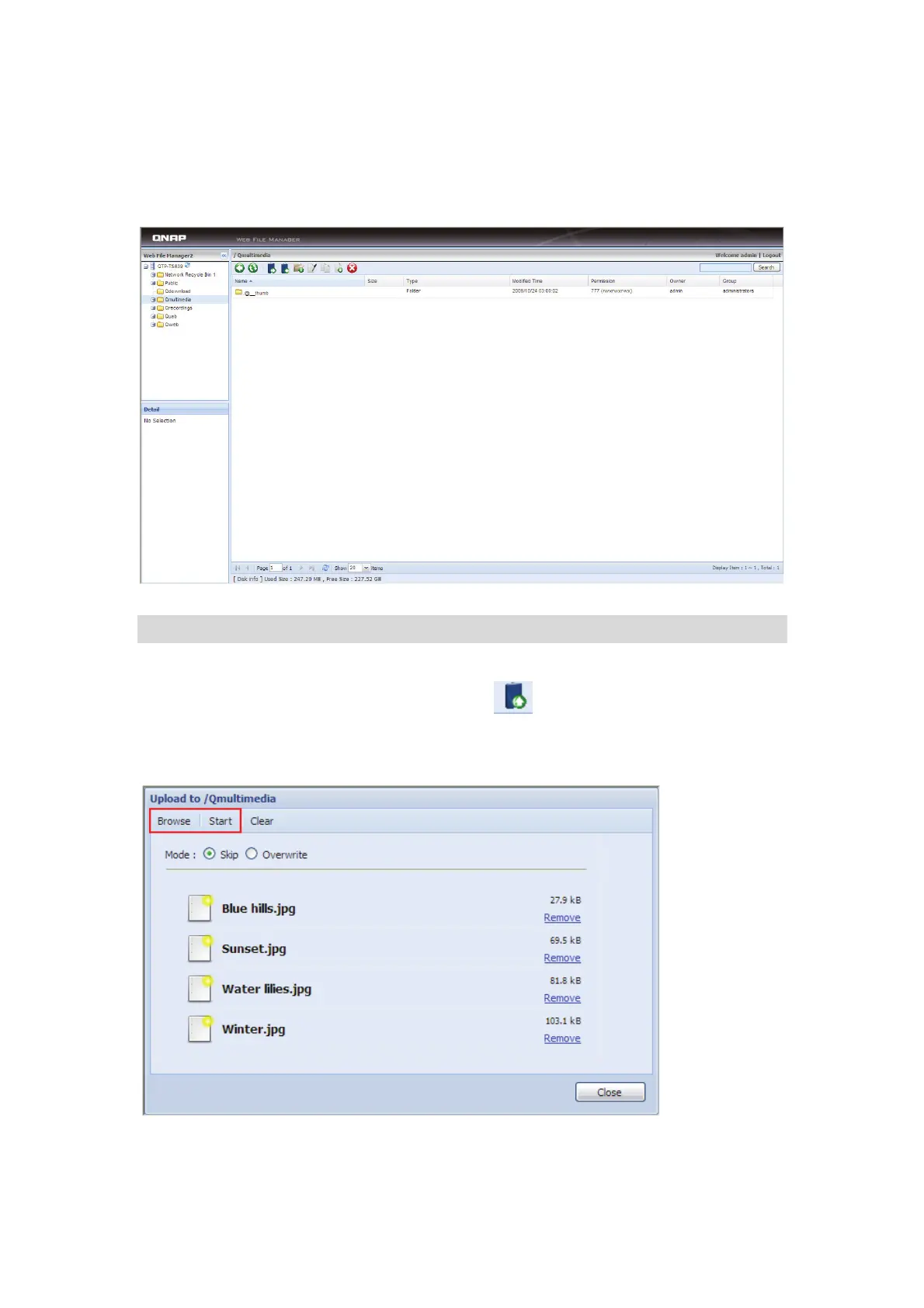192
You can organize the network share folders of the NAS. With Web File Manager, you
can upload, download, rename, move, copy, or delete the files and folders in the
network shares.
Upload file
To use this feature, install Adobe Flash plugin for your web browser.
i. Open the folder to upload file to. Click
.
ii. Click “Browse” to select the file(s).
iii. Select to skip or overwrite the existing file in the folder.
iv. Click “Start”.
