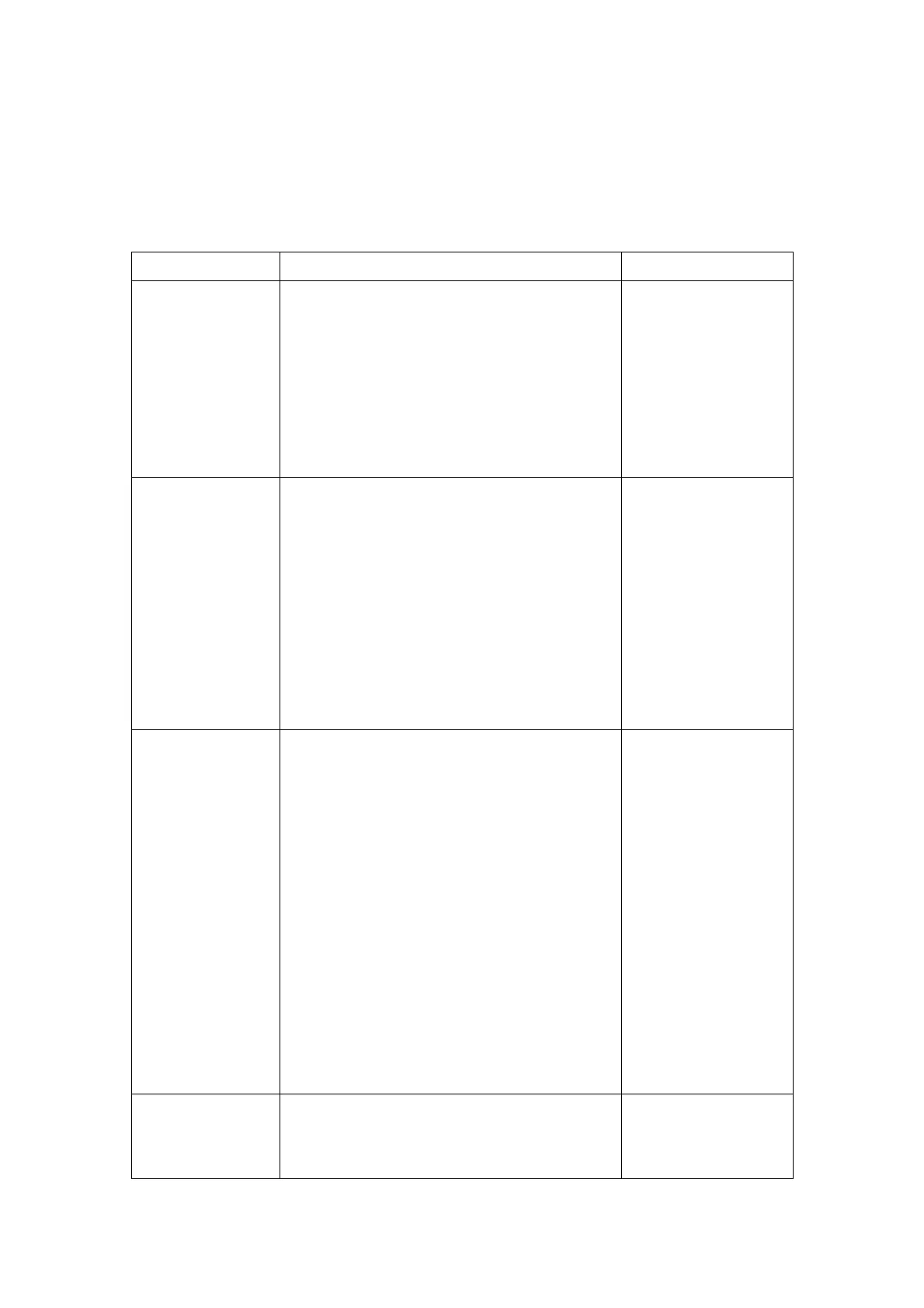27
5. After applying the settings, make sure the network cables of the two Ethernet
interfaces are connected to the correct switch and the switch has been
configured to support the port trunking mode selected on the NAS.
Refer to the table below about the port trunking options available on the NAS.
Field Description Switch Required
Balance-rr
(Round-Robin)
Round-Robin mode is good for general
purpose load balancing between two
Ethernet interfaces. This mode transmits
packets in sequential order from the first
available slave through the last.
Balance-rr provides load balancing and
fault tolerance.
Supports static
trunking. Make
sure static trunking
is enabled on the
switch.
Active Backup Active Backup uses only one Ethernet
interface. It switches to the second
Ethernet interface if the first Ethernet
interface fails. Only one slave in the
bond is active. The bond’s MAC address
is only visible externally on one port
(network adapter) to avoid confusing the
switch. Active Backup mode provides
fault tolerance.
General switch
Balance XOR Balance XOR balances traffic by splitting
up outgoing packets between the Ethernet
interfaces, using the same one for each
specific destination when possible. It
transmits based on the selected transmit
hash policy. The default policy is a simple
slave count operating on Layer 2 where
the source MAC address is coupled with
destination MAC address. Alternate
transmit policies maybe selected via the
xmit_hash_policy option. Balance XOR
mode provides load balancing and fault
tolerance.
Supports static
trunking. Make
sure static trunking
is enabled on the
switch.
Broadcast Broadcast sends traffic on both network
interfaces. Balanced XOR mode provides
fault tolerance.
Supports static
trunking. Make
sure static trunking
