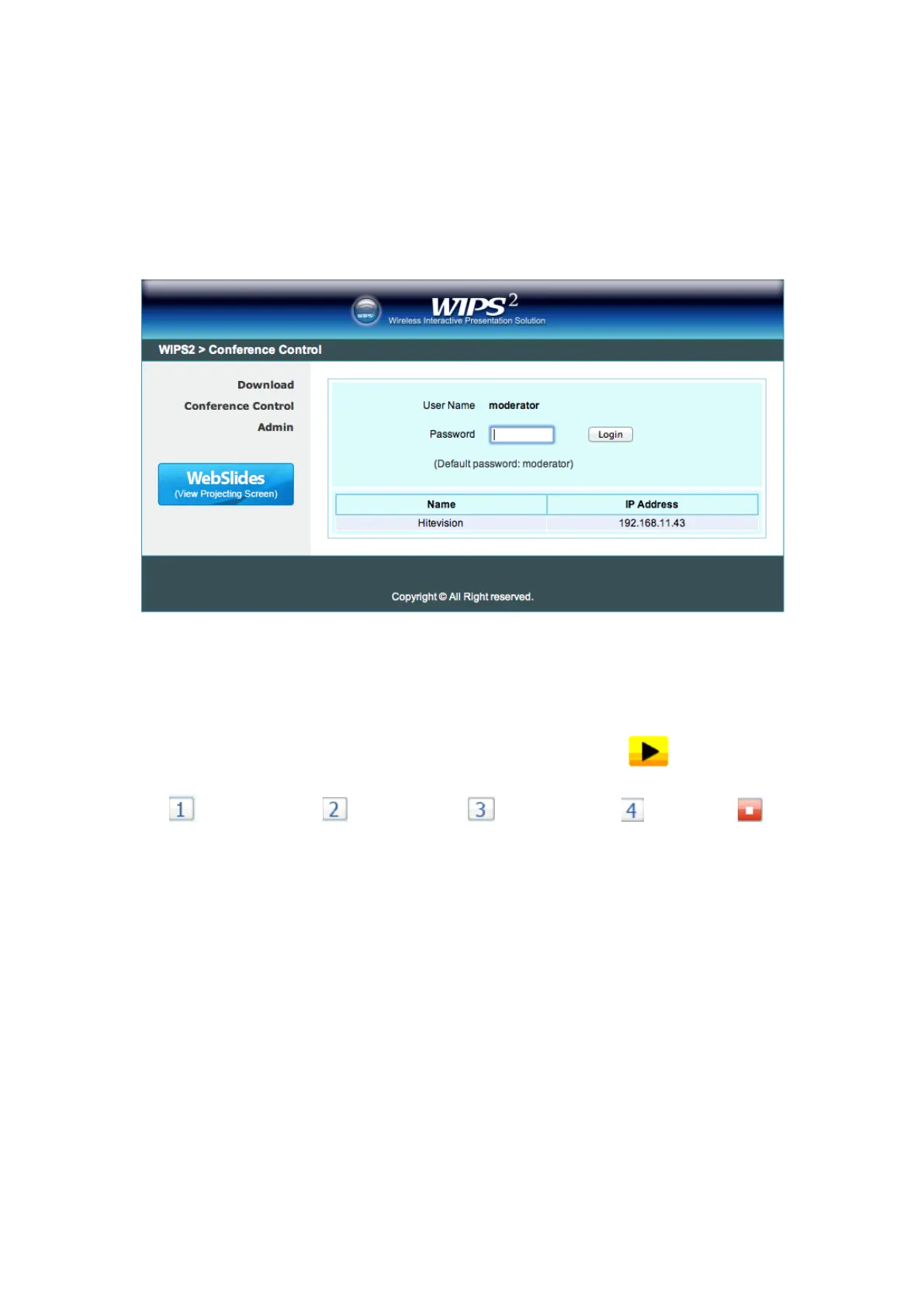11.3 Conference Control
1) Select “Conference Control” function, it will show current connected sender
list.
2) Enter password and then press [Login]. (default password: moderator)
3) After login, you can see a User List on the screen which indicates all of users
connected to WIPS2 TWP-1500 box.
4) There are three columns, “Computer Name”, “Play Control” and “IP
Address”.
5) Play Control,There are six buttons, including Play(Full) , Play Split #1
, Play Split #2 ,Play Split #3 , Play Split #4 and Stop .
6) Uncheck the “Allow Control from this page only”, it will disable the
centralized control and user can project the screen to TWP-1500 freely.