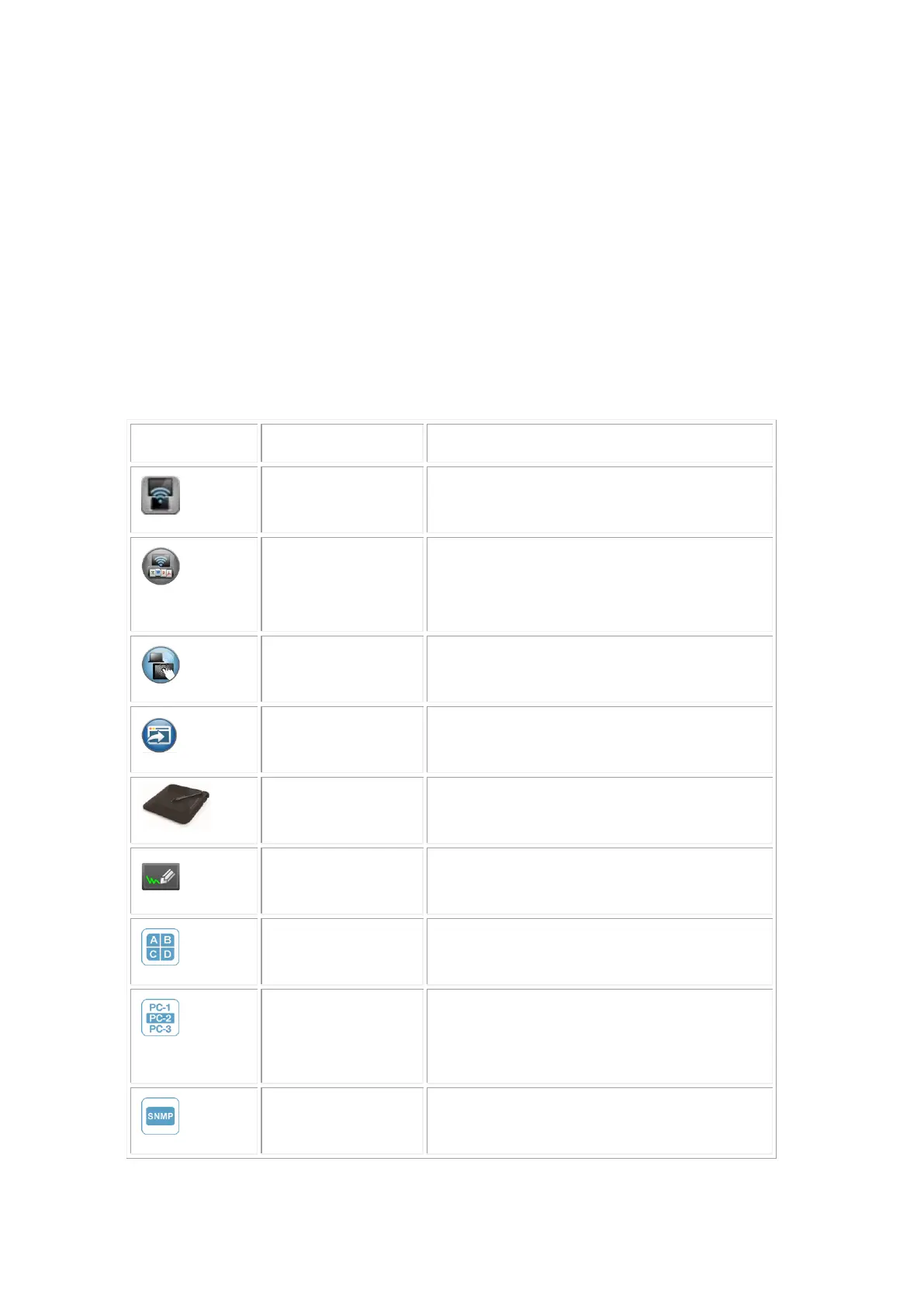1) Overview
WIPS
2
stands as Wireless Interactive Presentation Solution. WIPS
2
includes a
professional wireless presentation system (TWP-1500) and a full-functional
interactive portable wireless tablet. By enabling the Revolutionary “interactive”
and “UST/UoIP” functions, you can throw your presentations wirelessly from a
PC, Mac, iPad, iPhone, or Android devices to a projector, and use the touch
screen/IWB, mobile phone or Pad to control the presentation remotely.
TWP-1500 Features Highlight:
Wireless Display-over-WiFi for Windows
and Mac
High quality presentation via iPhone/iPad
or Android devices (Word, Excel, PPT,
PDF , Photo , Screenshot)
Control the presentation on PC or Mac via
iPhone/iPad or Android devices
Broadcast slides to your devices with WiFi
and web browser
Advanced pen annotation and
presentation controller
Free drawing on projecting content or
interactive whiteboard
Project four PC/Mac screens to one
projector at once.
Conference
Control / PC-List
Control projection from WIPS2's web
page, or use mouse/keyboard to select a
PC from the standby screen.
Use the SNMP manager to manage WIPS2
devices across the network.