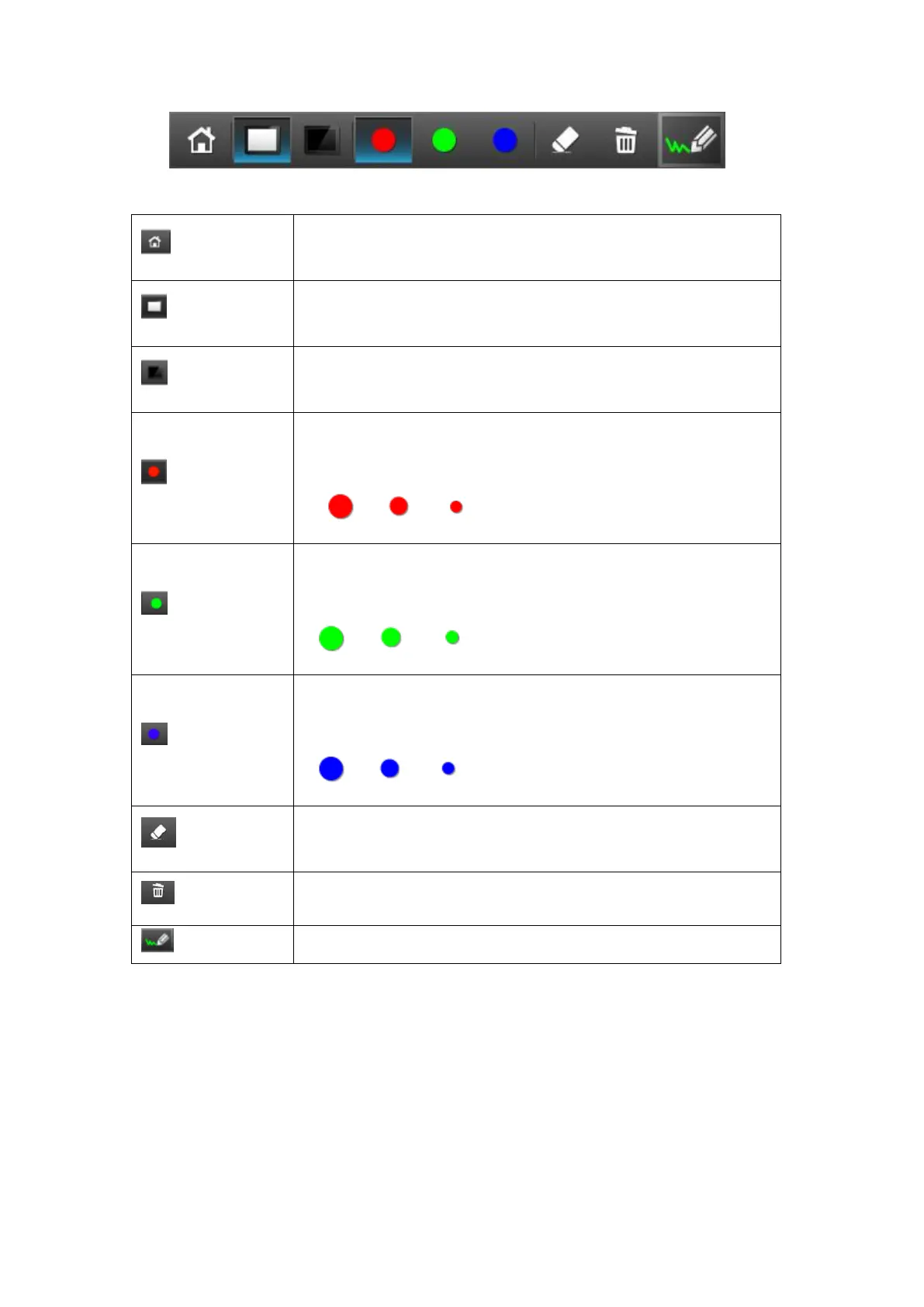Click to go back to WIPS2 Standby Screen.
Click to create a white background page
Click to create a black background page
Red color pen: click cyclically to change the size of pen
wide. There are three different type of pen size.
Green color pen, click cyclically to change the size of pen
wide. There are three different type of pen size.
Blue color pen, click cyclically to change the size of pen
wide. There are three different type of pen size.
Erase part of the pen drawing.
Clean the entire pen drawing on the screen.
Open /Minimize all pen menu bar
8.5 Pen drawing
1) When user are projecting through Windows, Mac, Android and iOS sender
application, you can use the Wireless Tablet/Mouse/IWB/Touch Screen to
enable the Pen feature and add free drawing on top of projecting screen.