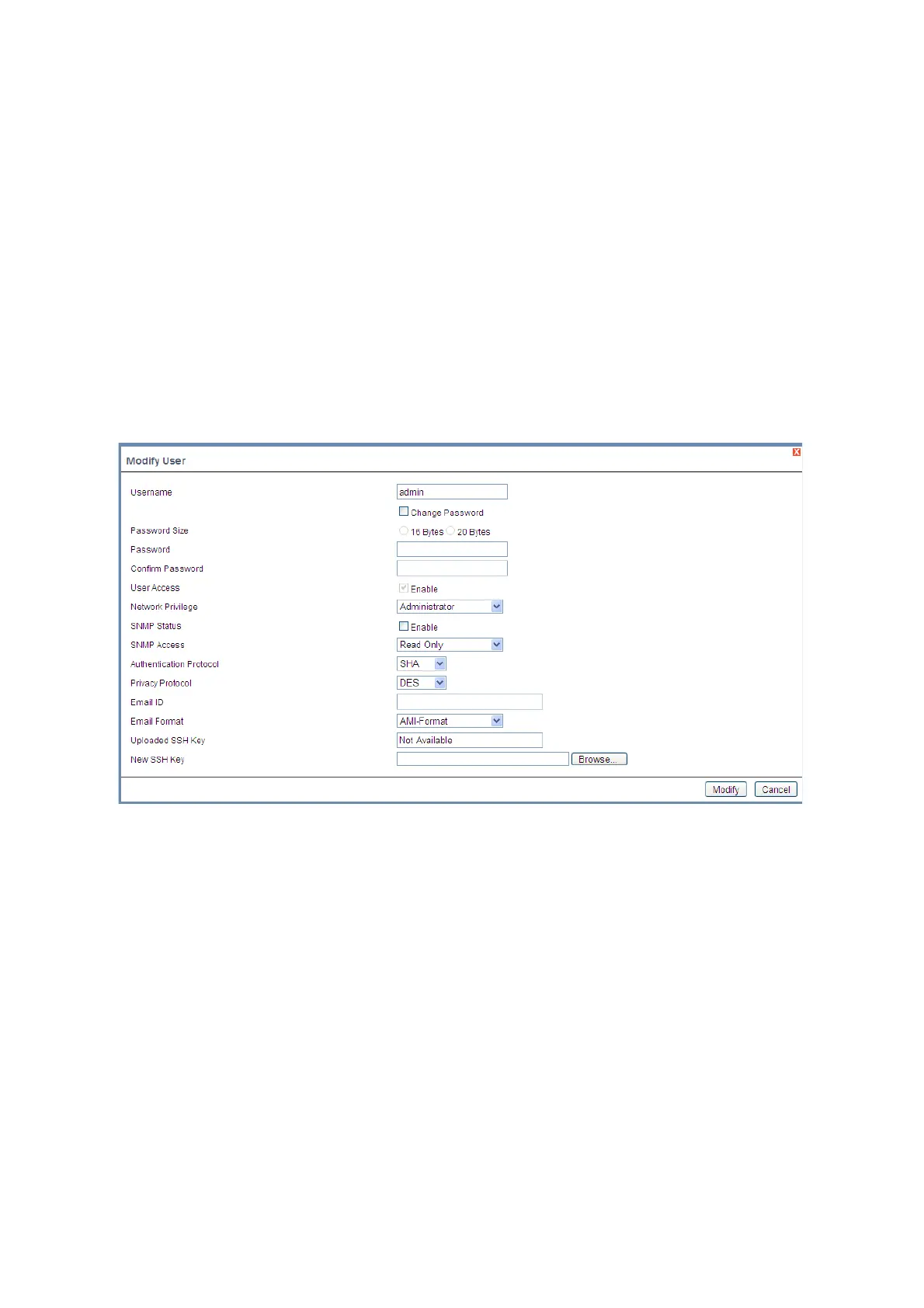BMC CONFIGURATION GROUP
3-65
Fixed-Subject Format: This format displays the message according to user's
setting. You must set the subject and message for email alert.
12. In the New SSK Key field, click Browse and select the SSH key file.
13. Click Add to save the new user and return to the users list.
14. Click Cancel to cancel the modification and return to the users list.
Modify an existing user:
1. Select an existing user from the list and click Modify User. This opens the Add User
screen as shown in the screenshot below.
Figure 3-41. Modify User Page
2. Edit the required fields.
3. To change the password, enable the Change Password option.
4. After editing the changes, click Modify to return to the users list page.
Delete an existing User
To delete an existing user, select the user from the list and click Delete User.
SSH key file should be of pub type.
SNMP related fields will not show at setting page while BMC did not support this function
There is a list of reserved users which cannot be added / modified as BMC users. Please Refer
“MEGARAC SP-X Platform Porting Guide” section “Changing the Configurations in PMC File->
User Configurations in PMC File” for the list of reserved users.
