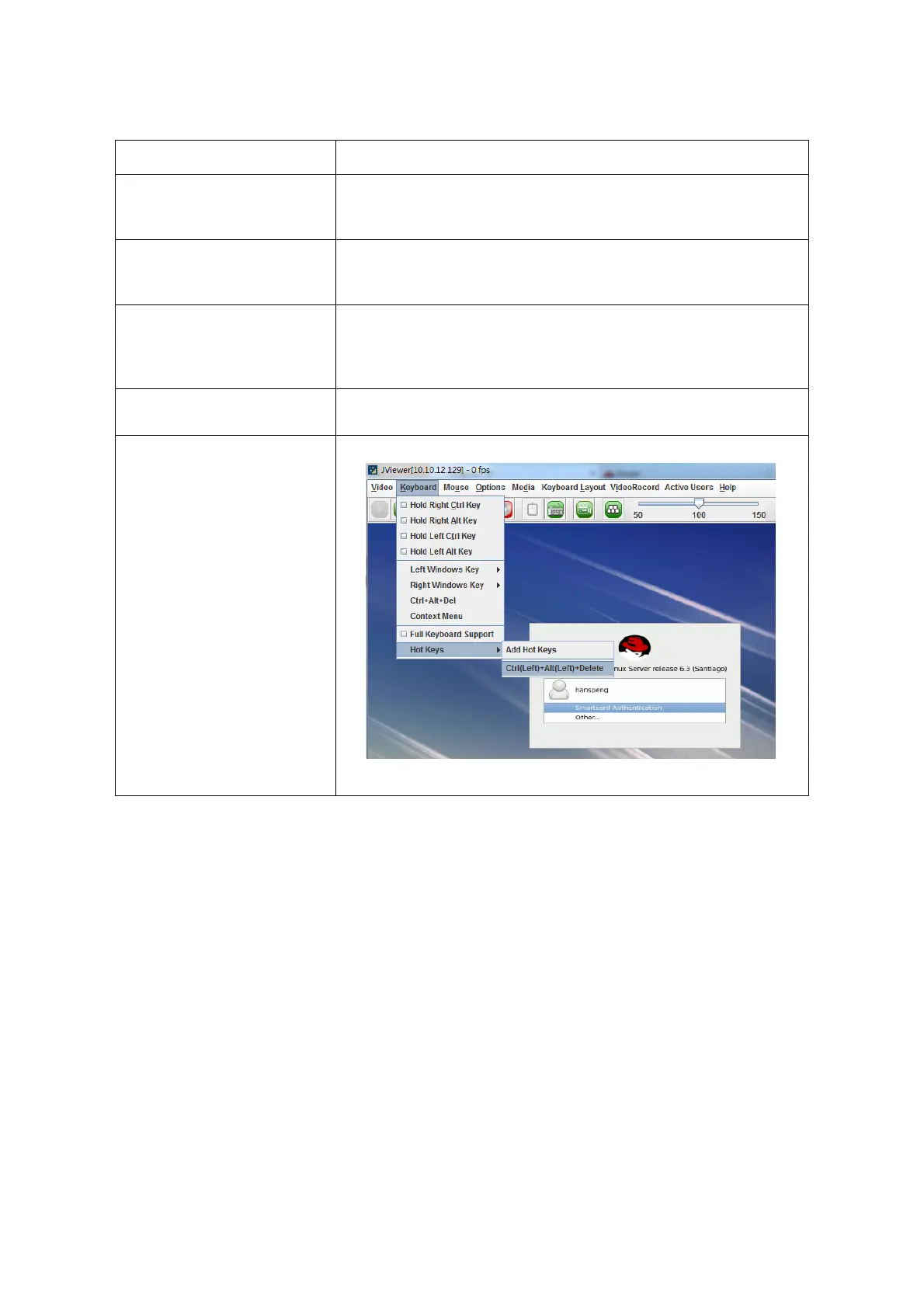Right Windows Key
This menu item can be used to act as the right-side <WIN> key when in
Console Redirection. You can also decide how the key should be
pressed: Hold Down or Press and Release.
Alt+Ctrl+Del
This menu item can be used to act as if you depressed the <CTRL>,
<ALT> and <DEL> keys down simultaneously on the server that you are
redirecting.
Full keyboard support
This menu item can be used to act as totally host OS keyboard in Con-
sole Redirection. It will disable the hot-key of RKVM when enable "Full
Keyboard Support". If the hot-key is used in client OS, It can’t be used in
RKVM host OS. Because the hot-key is used by client OS first.
Context menu
This menu item can be used to act as <Context Menu> key in Console
Redirection.
Hot Keys
This menu item is used to add Hot Keys as below screenshot.
Table 31: Keyboard (Continued)
ITEM DESCRIPTION
