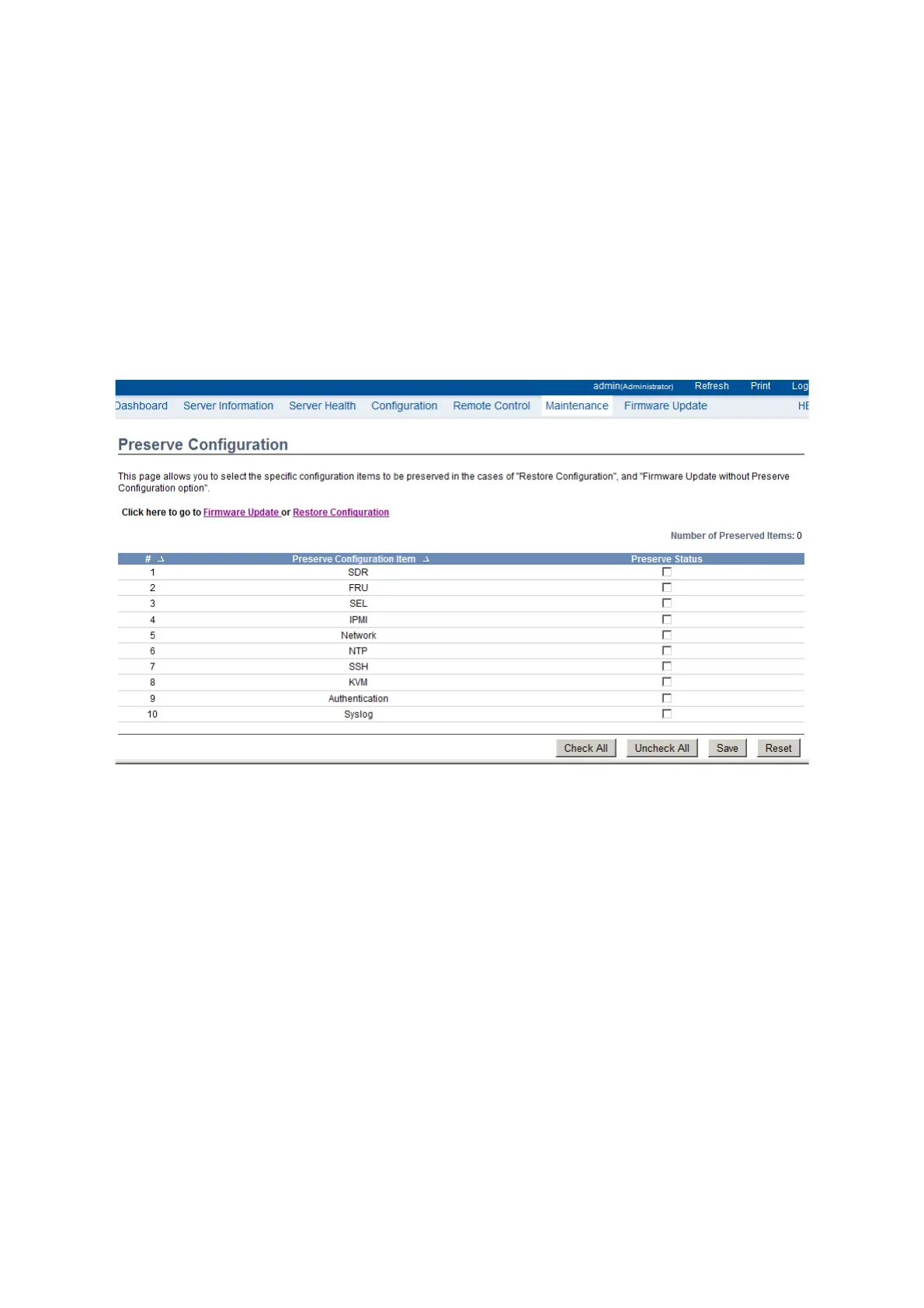BMC FIRMWARE UPDATE
3-94
Procedure
To configure Protocol information, choose Protocol Configuration under
Firmware Update menu. To configure Image to be booted from upon Reset,
choose Dual Image Configuration under Firmware Update menu.
1. Check the option Preserve All Configuration to preserve all the listed configura-
tions.
2. Click Enter Preserve Configuration to redirect to Preserve Configuration page,
which is used to preserve the particular configuration not to be overwritten by the
default configuration. The sample screenshot is shown below.
3. Select Check All to to select the configuration items to be preserved in the cases of
“Restore Configuration”, and “Firmware Update without Preserve Configuration
option”.
4. Click Save to preserve the Configuration Items.
5. Click Enter Update Mode to upgrade the current device firmware. The Firmware
update undergoes the following steps:
a. Closing all active client requests
b. Preparing Device for Firmware Upgrade
c. Uploading Firmware Image
A file upload pop-up will be displayed for http/https but in the case of tftp files,
the file is automatically uploaded displaying the status of upload.
