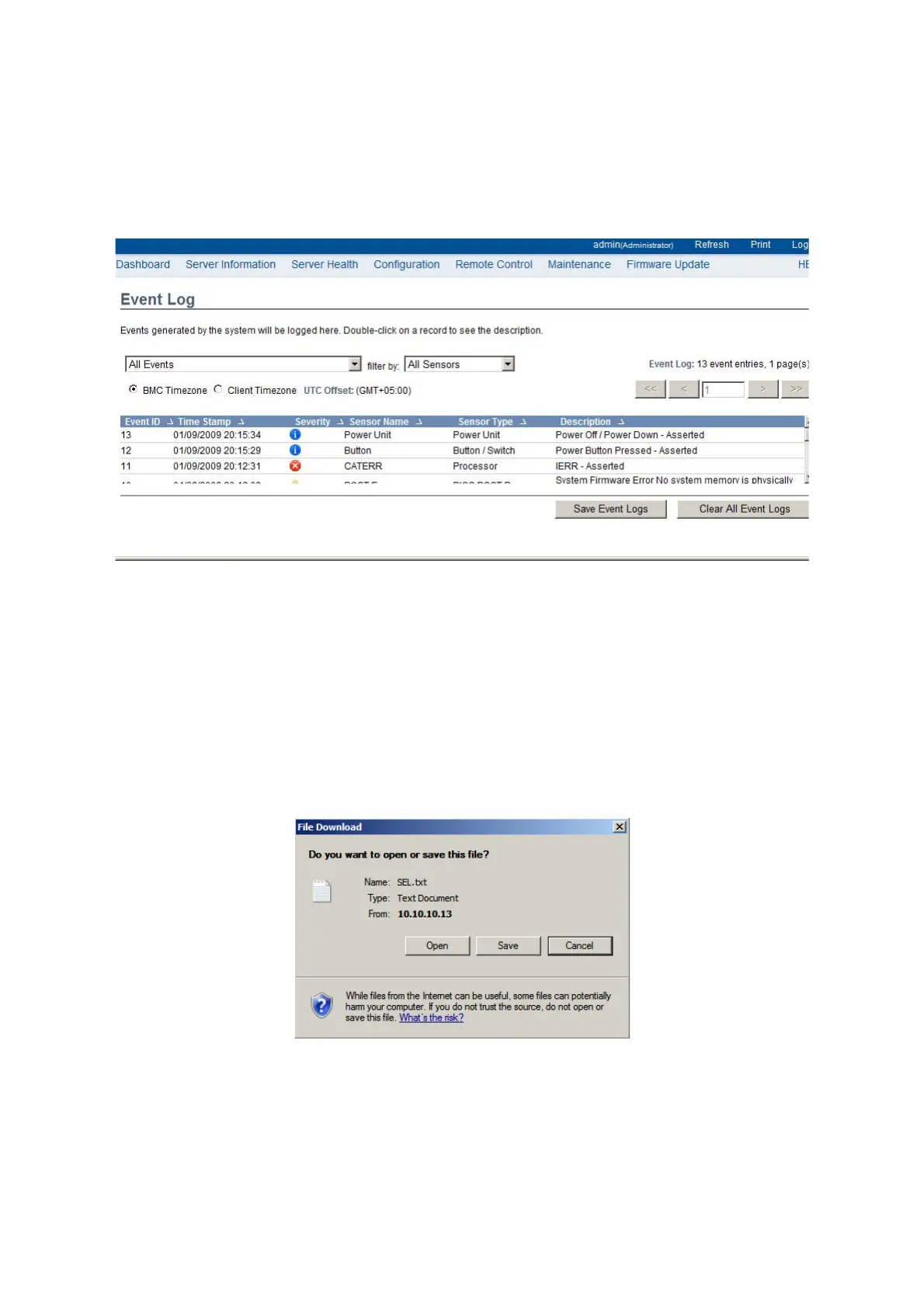BMC FRU INFORMATION
3-24
sensor type or sensor name filter options to view those specific events or you can also sort
the list of entries by clicking on any of the column headers.
To open the Event Log page, click Server Health > Event Log from the top menu. A sam-
ple screenshot of the Event Log page is shown as follows.
Figure 3-14. Event Log Page
Save Event Logs
The size of event log is 909 records for maximum and 909 x 75% = 681 records for
almost full. The status LED blinks with color amber when the event logs reach
almost full. It stops recording new events when full.
You could click on Save Event Logs button to save your system’s event logs.
The Event Log page consists of the following fields.
