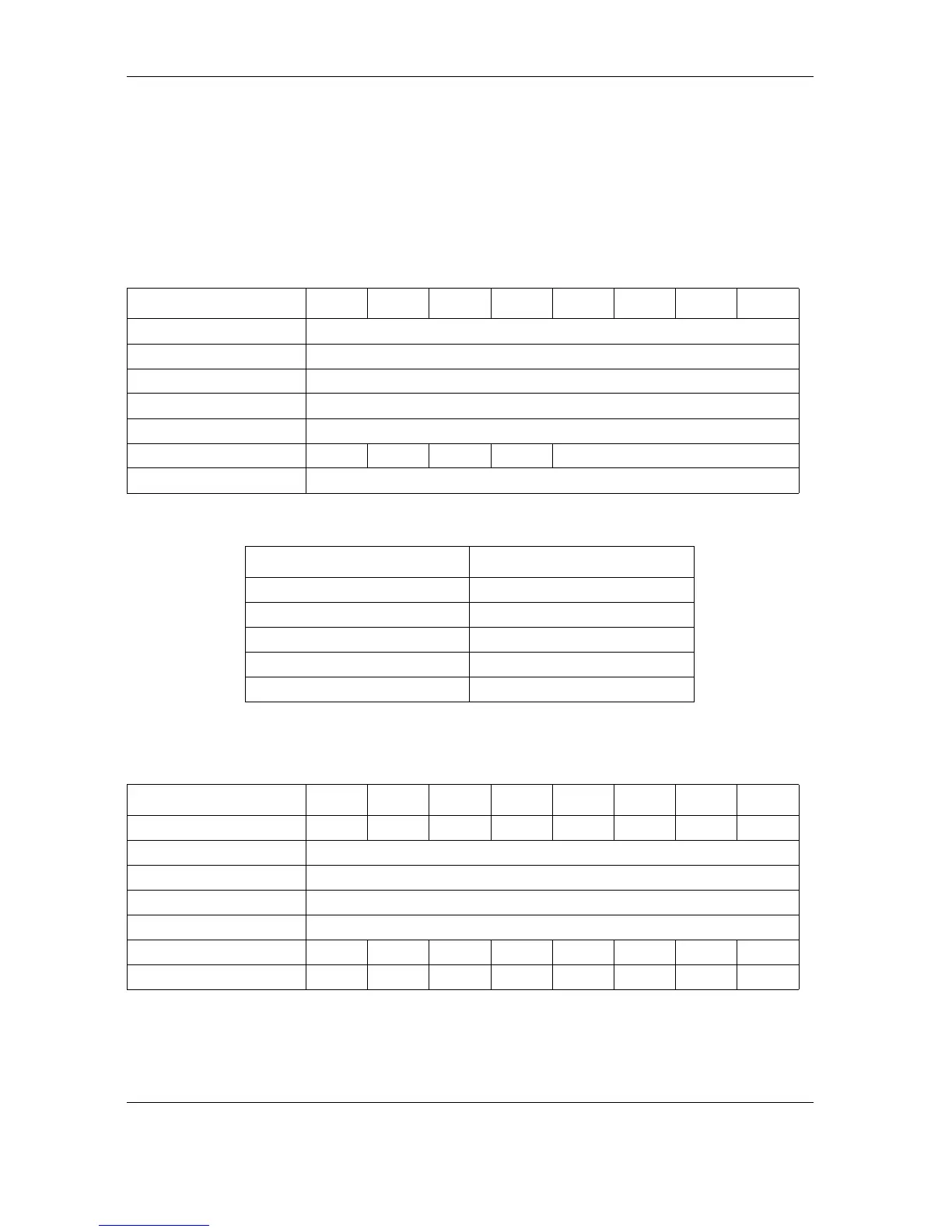ATA Bus Interface and ATA Commands
6-56 Quantum Fireball Plus AS 10.2/20.5/30.0/40.0/60.0 GB AT
6.7.17
6.7.176.7.17
6.7.17 STANDBY
STANDBYSTANDBY
STANDBY
COMMAND CODE – E2h
DESCRIPTION – The STANDBY command causes the drive to enter the
STANDBY mode. If the Sector Count register is non-zero then the standby timer
will be enabled.
INPUTS
Table 6-22
Table 6-22 Table 6-22
Table 6-22
Valid Count Range
OUTPUTS
Register
RegisterRegister
Register 7
77
76
66
65
55
54
44
43
33
32
22
21
11
10
00
0
Features na
Sector Count Time Period Value
Sector Number na
Cylinder Low na
Cylinder High na
Device/ Head obs na obs DEV na
Command E2h
Sector Count Value
Sector Count ValueSector Count Value
Sector Count Value TIME
TIMETIME
TIME
0 Timer Disabled
1 to 12 1 minute
13 to 240 (value*5) seconds
241 to 251 ((Value – 240)´30) minutes
252 to 255 (Value´5) minutes
Register
RegisterRegister
Register 7
77
76
66
65
55
54
44
43
33
32
22
21
11
10
00
0
Error nananananaABRTnana
Sector Count na
Sector Number na
Cylinder Low na
Cylinder High na
Device/ Head obsnaobsDEVnananana
Status BSY DRDY DF na DRQ na na ERR