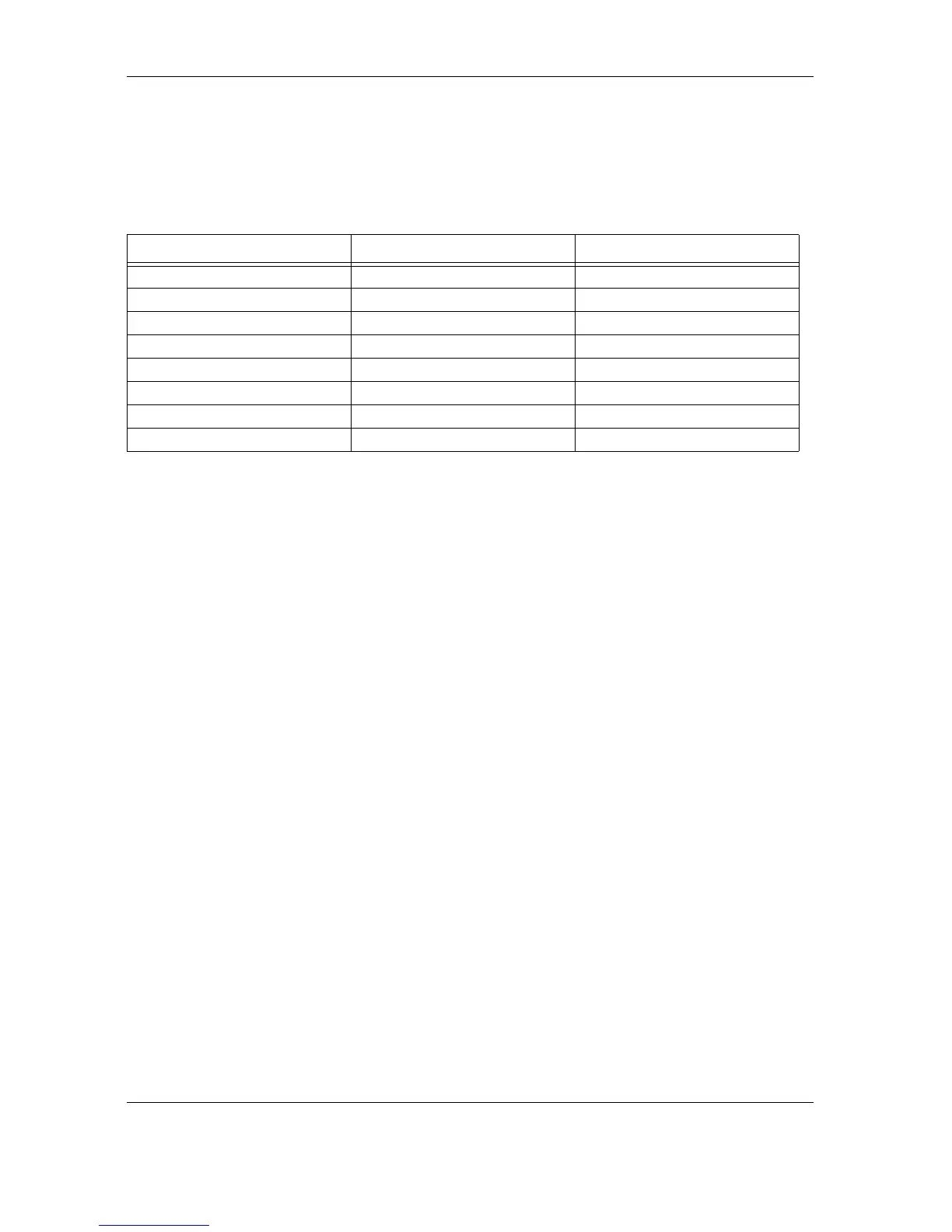ATA Bus Interface and ATA Commands
6-24 Quantum Fireball Plus AS 10.2/20.5/30.0/40.0/60.0 GB AT
6.6.1.3
6.6.1.36.6.1.3
6.6.1.3 Drive Address Register
Drive Address RegisterDrive Address Register
Drive Address Register
The Drive Address Register returns the head-select addresses for the drive currently
selected. Table 6-13 shows the Drive Address bits.
Table 6-13
Table 6-13 Table 6-13
Table 6-13
Drive Address Register Bits
6.6.2
6.6.26.6.2
6.6.2 Command Block Registers
Command Block RegistersCommand Block Registers
Command Block Registers
6.6.2.1
6.6.2.16.6.2.1
6.6.2.1 Data Port Register
Data Port RegisterData Port Register
Data Port Register
All data transferred between the device data buffer and the host passes through the
Data Port Register. The host transfers the sector table to this register during
execution of the FORMAT TRACK command.
6.6.2.2
6.6.2.26.6.2.2
6.6.2.2 Error Register
Error RegisterError Register
Error Register
The Error Register contains status information about the last command executed by
the drive. The contents of this register are valid only when the Error bit (ERR) in
the Status Register is set to 1. The contents of the Error Register are also valid at
power on, and at the completion of the drive’s internal diagnostics, when the
register contains a status code. When the error bit in the Status Register is set to 1,
the host interprets the Error Register bits as shown in Table 6-14.
BIT
BITBIT
BIT MNEMONIC
MNEMONICMNEMONIC
MNEMONIC DESCRIPTION
DESCRIPTIONDESCRIPTION
DESCRIPTION
7HiZ
1
1. HiZ = High Impedance bit. When the host reads the register, this bit will be in a high
impedance state.
High Impedance bit
6nWTG
2
2. nWTG = Write Gate bit. When a write operation to the drive is in progress, nWTG
equals 0.
Write Gate bit
5nHS3
3
3. nHS0–nHS3 = Head Address bits. These bits are equivalent to the one’s complement
of the binary-coded address of the head currently selected.
Head Address msb
4nHS2–
3nHS1–
2 nHS0 Head Address lsb
1nDS1
4
4. nDS0–nDS1 = Drive Select bits. When drive 1 is selected, nDS1 equals 0. When drive
0 is selected, nDS0 equals 0.
Drive 1 Select bit
0nDS0Drive 0 Select bit
